Starting with devices that use the second-generation Touch ID fingerprint sensor like the iPhone 6s or 6s Plus or iPad Pro, you will see a message on the lock screen that says Press Home to open. This change by Apple is intended to allow people to see notifications on the lock screen longer.
But it also makes many people uncomfortable when using Touch ID, usually when unlocking with Touch ID you just need to touch the fingerprint on the Home button and the device will be unlocked. Instead, you have to press the home button one more time to unlock the device. If you want to turn off this annoying feature, you can follow the steps in the article below to do it.
How to turn off Press Home key to unlock feature on iPhone
Step 1: First go inside the app Setting and choose General settingsnext choose Accessibility. In the Accessibility section, select Home button.


Step 2: In the Home Button menu, turn on the . button Hold finger to open.

Step 3: If you don’t turn on the Hold finger to open feature, each time you unlock with Touch ID you will have to press the Home button one more time to unlock the device.

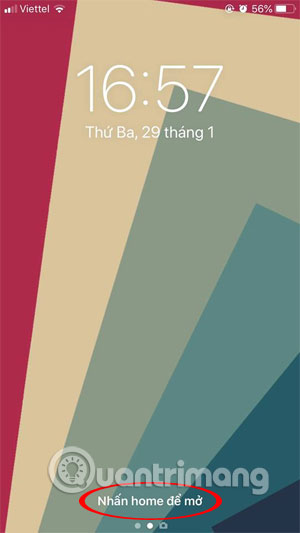
If you don’t use Touch ID to unlock, you will have to press the home button every time you want to open the screen, in addition, if you have a password, you will have to do the same if you want to type the number key to unlock the password. export. The above settings will help you reduce the operation when unlocking the iPhone screen.
If you’re using the iPhone X, Xs, Xs Max and XR, you can use the Face ID security feature, which is a feature that allows iPhone users to unlock with their face. me. However, in the process of using it, there will be errors that users do not want, to set up Face ID on your phone, please see the article How to set up Face ID on iPhone X. and refer to more ways to fix Face ID error in the article How to fix Face ID error on iPhone.
See more:
Source link: How to disable Press Home button to unlock feature on iPhone
– https://techtipsnreview.com/





