- iPhone iPad cannot downgrade to iOS 8.4.1 and iOS 9.0 after upgrading to 9.0.1 ?
- Downgrade iOS 9 to iOS 8.4 for iPhone 5S
- Downgrade iOS 9 to iOS 8.4 for iPhone, iPad
- How to downgrade iOS 9 to iOS 8.4 for iPhone 4s?
- Error downgrading iOS 9 to iOS 8.4 on iPhone iPad after upgrading to iOS 9.0.1 ?
iOS 8.4.1 was released with improved performance, Apple Music with new improvements and fixed old bugs, moreover in iOS 8.4.1 Apple blocked the jailbreak so many people felt disappointed, If unfortunately you have already upgraded to iOS 8.4.1 and want to revert back to iOS 8.4, follow our instructions below.
How to downgrade from iOS 8.4.1 to iOS 8.4
* Note :
– Download iOS 8.4 firmware for your device here: Download iOS 8.4
– Backup data before performing downgrade
– Connect the laptop charger and do not lose power during the downgrade.
Step 1: First you need to check if your device is still allowed to downgrade to iOS 8.4 here, there is a green check mark is still possible to downgrade.

Step 2: You turn off Find my iPhone on your iPhone by going to Settings > iCloud > Find My iPhone.

Step 3: Connect iPhone to computer via USB cable, launch iTunes then put iPhone into DFU mode, then iTunes will appear as follows.
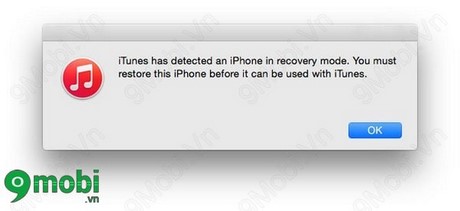
Step 4: On a Windows computer press Shift + Restore and on a Mac press Alt/Option + Restore and then select the Firmware you downloaded.

Step 5: Wait for the downgrade to iOS 8.4 to complete.
So above we have guided you how to downgrade iOS 8.4.1 to iOS 8.4 simply and quickly in accordance with Apple’s steps.
https://9mobi.vn/cach-ha-cap-tu-ios-841-xuong-ios-84-2879n.aspx
Source: How to downgrade from iOS 8.4.1 to iOS 8.4
– TechtipsnReview





