Filter Ohmyface on Instagram is a funny effect that changes your face into big eyes and lips. This Ohmyface effect not only appears on Instagram but many young people bring it to TikTok to catch the trend, by deforming their face. Like, Instagram filters have many types, many different themes for us to choose from and download like Instagram filter stickers, typically 3 bears sticker on Instagram. The following article will guide you to read how to download Ohmyface effect on Instagram.
Instructions for using Ohmyface filter on Instagram
Step 1:
At the interface on Instagram you click Story rotation icon as usual. Then switch to the new interface in the effects below you drag to Magnifying glass icon final.
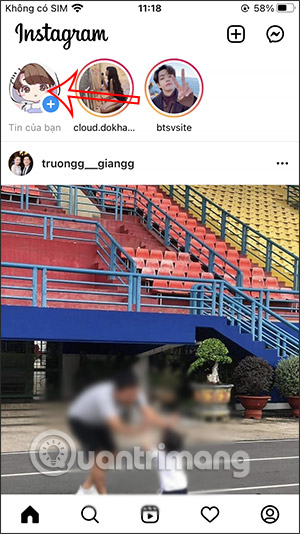
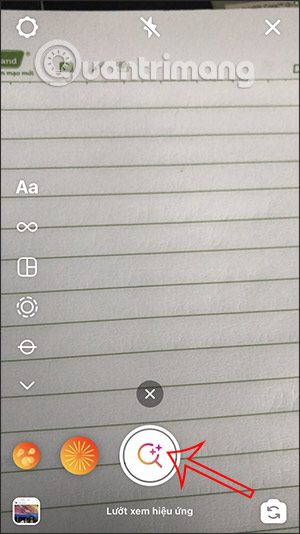
Step 2:
Switch to the effects album interface on Instagram, we click magnifying glass icon and then enter the keyword Ohmyface. This time you will display the results with 2 filters from 2 different authors.
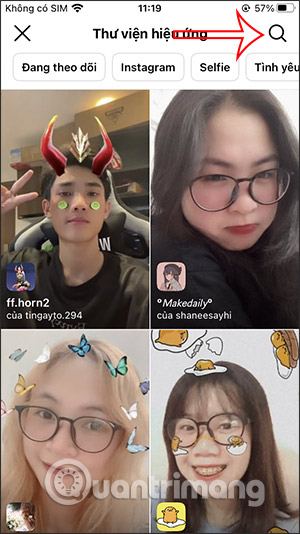
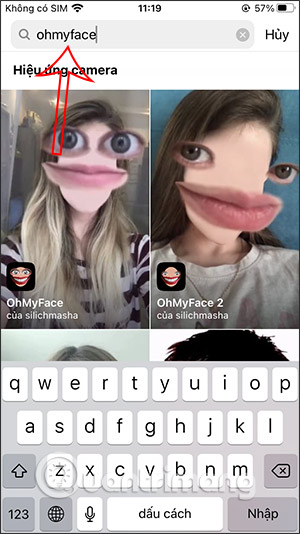
Click on a filter you want to use to see how your face will change. Then press save icon to download this effect to your personal filter album on Instagram.

Step 3:
Back to the video recording interface Instagram Story, we will immediately see the Ohmyface effect that I just downloaded. You tap the effect, then shoot the camera at the face. Then your face will change immediately.
Finally, we just need to press the center button to record video applying effects, insert sound or sticker and post to Instagram Story as usual.
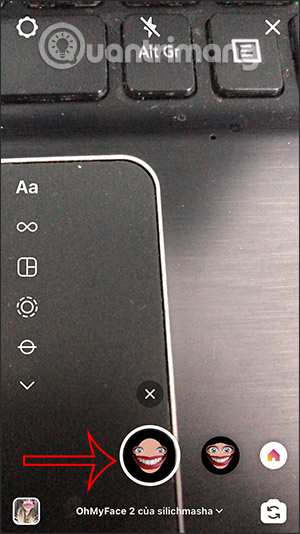
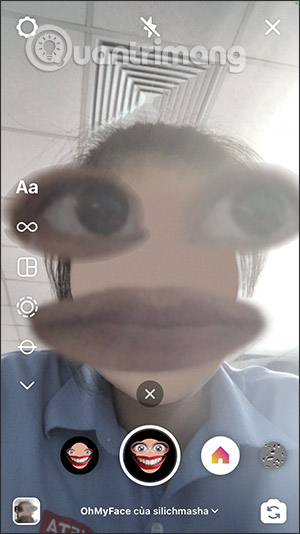
Source link: How to download funny Ohmyface filters on Instagram
– https://techtipsnreview.com/






