There is nothing more annoying than the information of an incoming call taking up the entire screen. Apple knows this, and that’s why it added a shortened incoming call notification interface on iPhone and iPad in recent versions of iOS and iPadOS. Whenever there is an incoming call, the call information will just show up as a banner at the top of the screen from which you can see who is calling and accept or reject the call. quickly.
However, if you simply prefer the full screen call interface, this article will show you how to set this style of interface as the default for all incoming calls on iPhone and iPad.
Enable full screen mode for all incoming calls on iPhone
Step 1. On iPhone, you launch the app Settings (Settings) by tapping the gear icon on the home screen.
Step 2. On the application interface Settings appears, scroll down and you’ll see an entry called Phone (Phone), tap it.
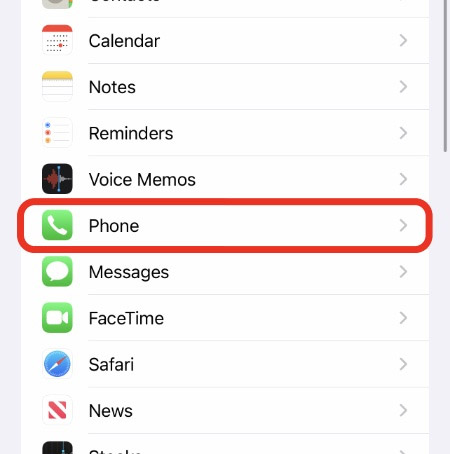
Step 3. Now, click on the item “Incoming Calls” (Incoming call).

Step 4. Select option “Full Screen” (Full screen), and that’s it.

Enable full screen mode for all incoming calls on iPad
Step 1. On iPad, you launch the app Settings (Settings) by tapping the gear icon on the home screen.
Step 2. Choose FaceTime from the list of options on the left.
Step 3. Now click on the “Incoming Calls” (Incoming call).
Step 4. Select option “Full Screen” (Full screen).
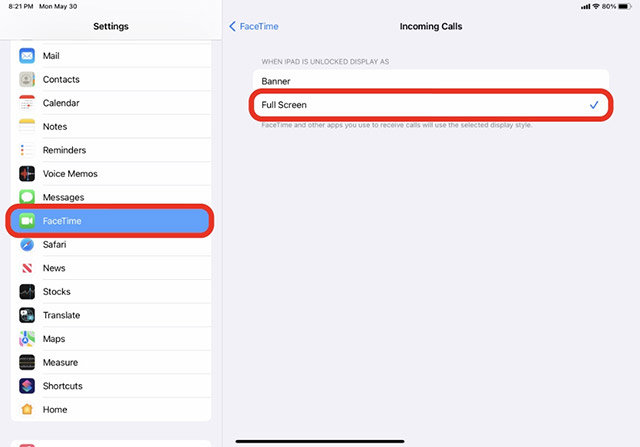
From now on whenever a call comes in on your device, full screen mode will be activated on both your iPhone and iPad. Of course, you can always revert the change by going through the above steps again and then selecting the option Banners (Banner) in the last step.
Wish you always have the best experience on your iPhone or iPad!
Source link: How to enable full screen mode for all incoming calls on iPhone and iPad
– https://techtipsnreview.com/





