You want to restore factory settings with the aim of improving the performance of your device after a long time of use or simply want to wipe data for sale but do not know how? Let’s GhienCongListen discover the how to factory reset OPPO on different generations.
Restore factory settings? What is Hard Reset?
Factory reset is simply resetting your phone to its original settings, which can wipe out any data you’ve saved or worked on on your phone so far.
Advertisement
Hard Reset is a way to fix software errors on Android phones with hardware keys. Hard Reset is done to help the phone restart in case it crashes or returns the phone to factory mode. However, each type of machine will have a different implementation.
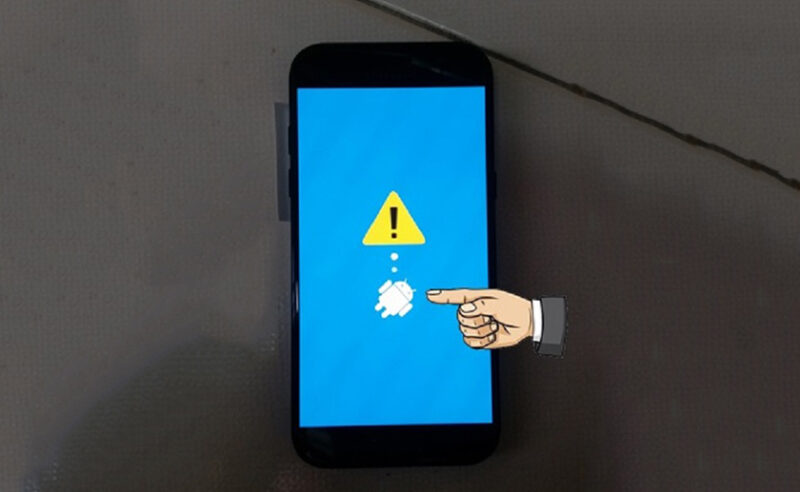
Advertisement
How to factory reset OPPO
How to factory reset OPPO Reno 5
Step 1: Please click on the option Setting > Select item Additional settings.
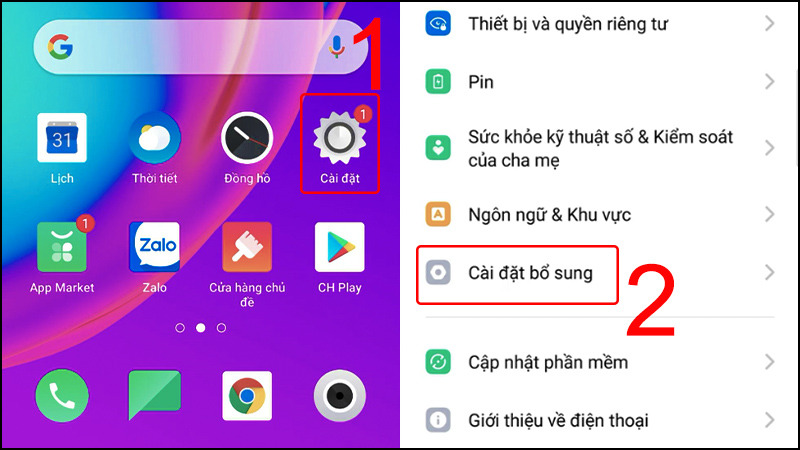
Advertisement
Step 2: Select Backup and reset > Click to select item Reset to factory settings.
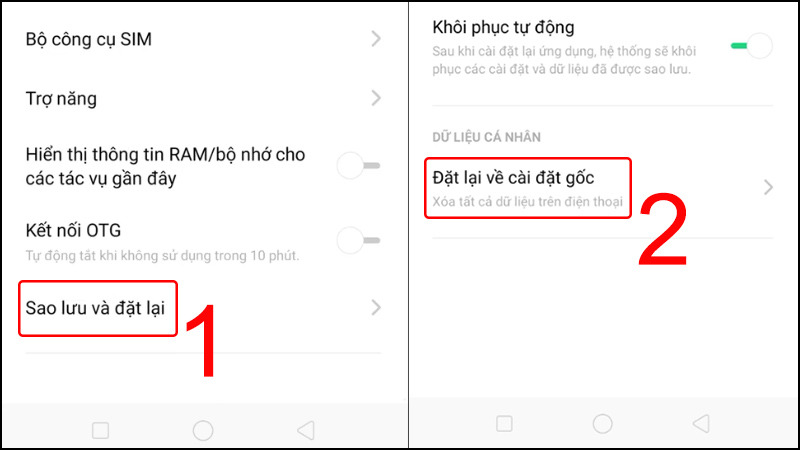
Step 3: Please press Erase all data > Press Delete data To confirm.
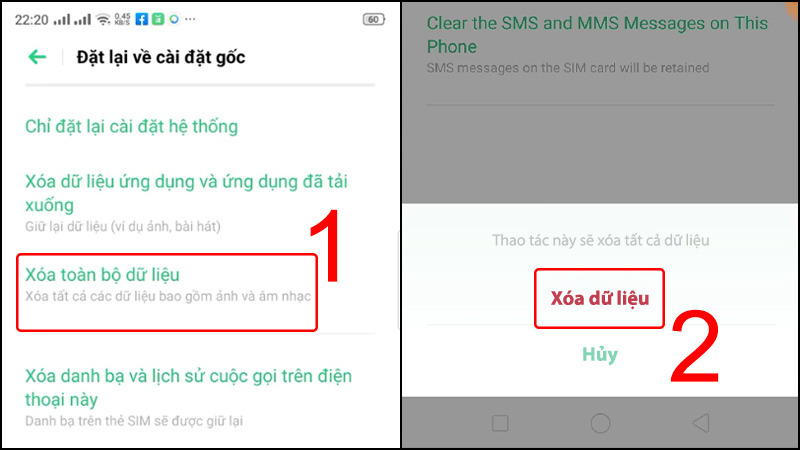
How to factory reset OPPO F1s
Step 1: You come in Setting.
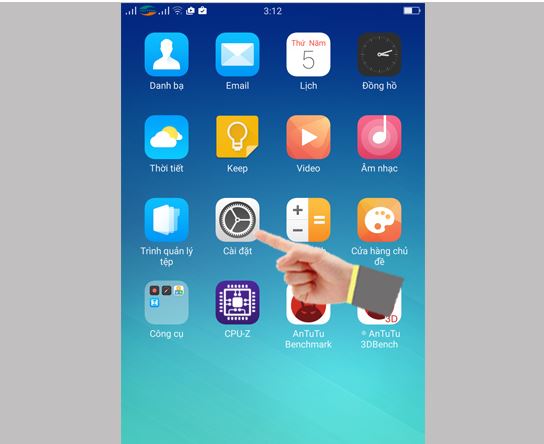
Step 2: Click Additional settings.
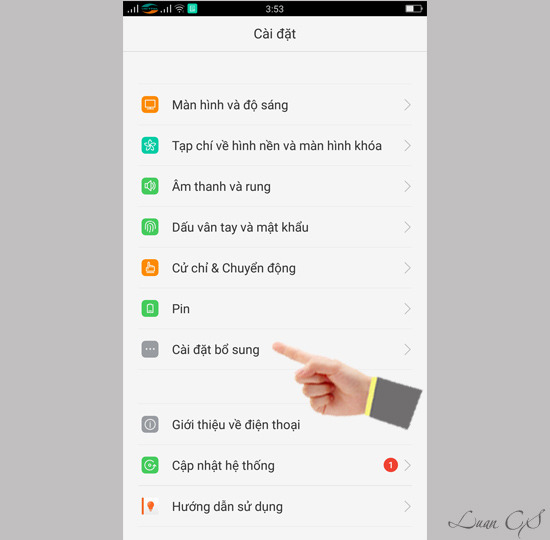
Step 3: Go to Backup and reset.
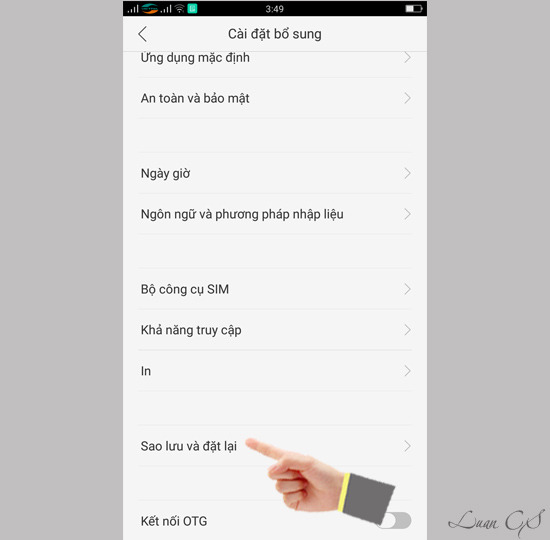
Step 4: Next you enter Erase all content and settings.
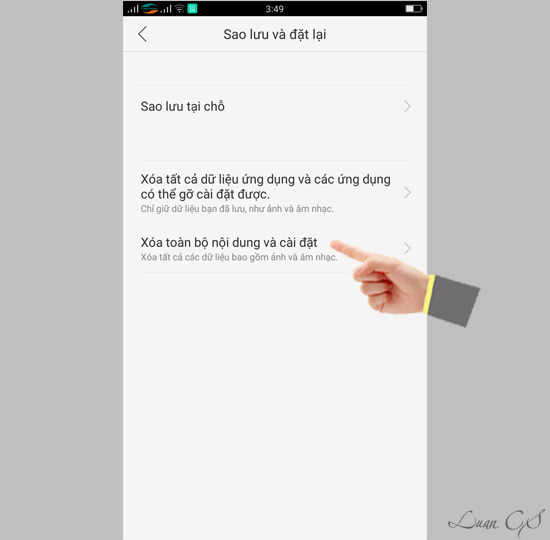
Step 5: Finally you choose Confirm delete to start the reset process.
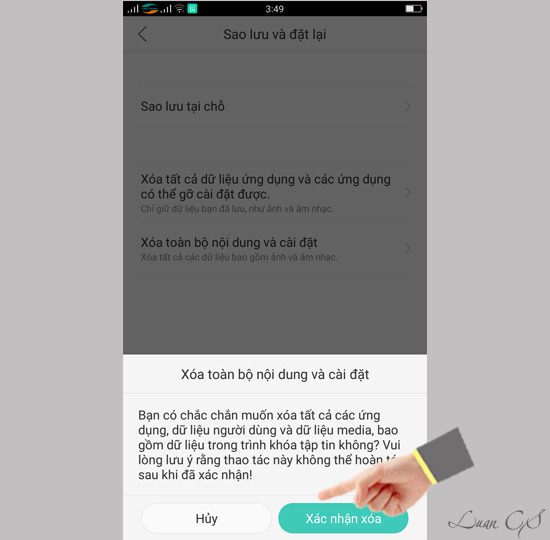
The deletion process will take from 10 to 15 minutes depending on the type of device. When the process is finished, your phone will automatically reboot and you can reset the settings if you don’t want to use the previously synced backup.
How to factory reset OPPO Reno 2F
You can do it quickly by following these steps: Select Setting >Enter Additional settings > Select Reset phone > Select Erase all data > Confirm factory settings, select Delete data.
How to factory reset OPPO F9
Step 1: First you enter Setting on the home screen, then select Additional settings.
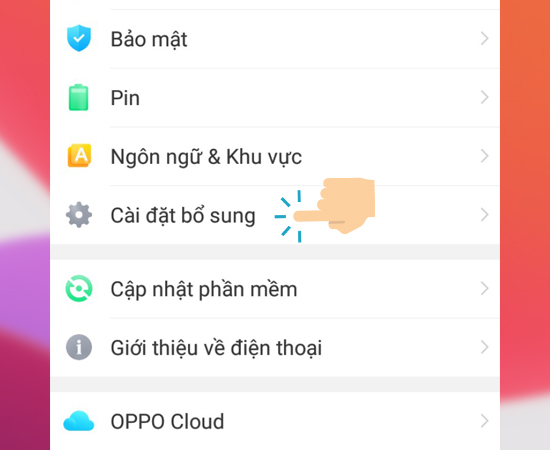
Step 2: Next, choose Backup and reset.
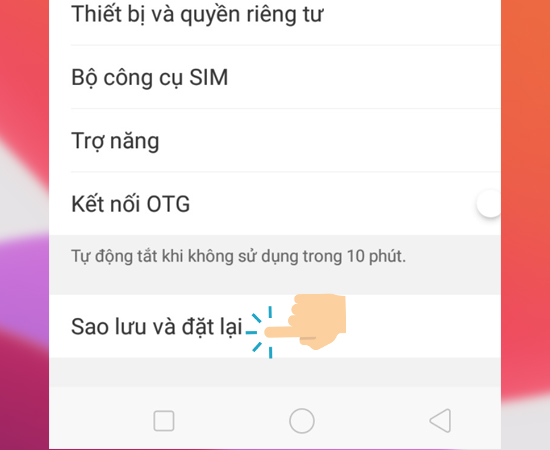
Step 3: Then select Reset to factory data.
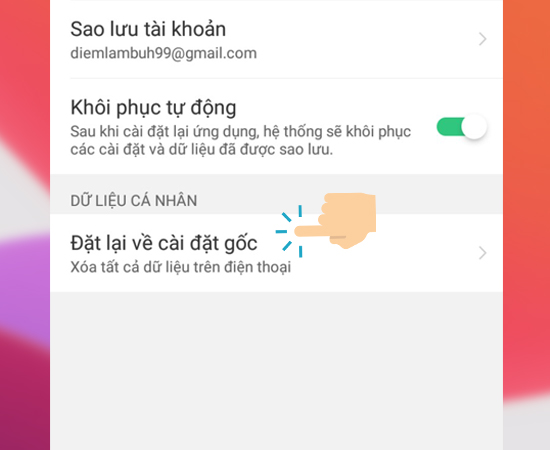
Step 4: You’ll choose Erase all content and reset it.
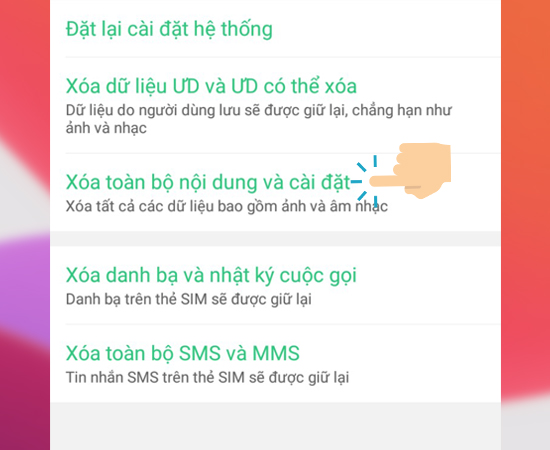
Step 5: Finally you choose Delete data.
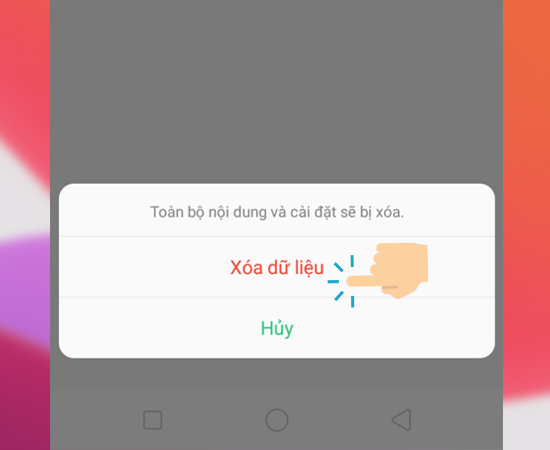
How to factory reset OPPO F5
Step 1: You enter Additional settings.
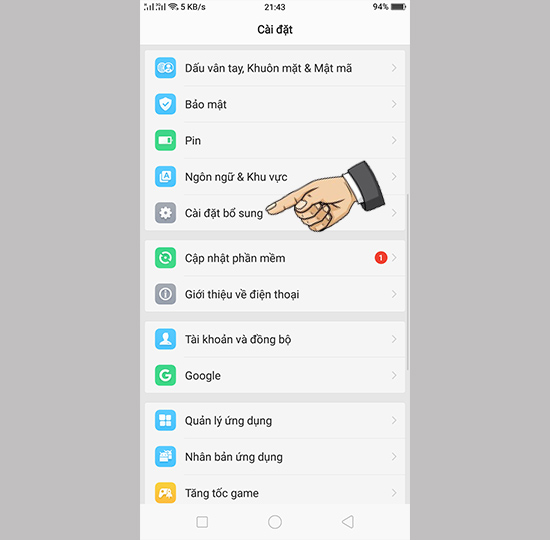
Step 2: You enter Backup and reset.
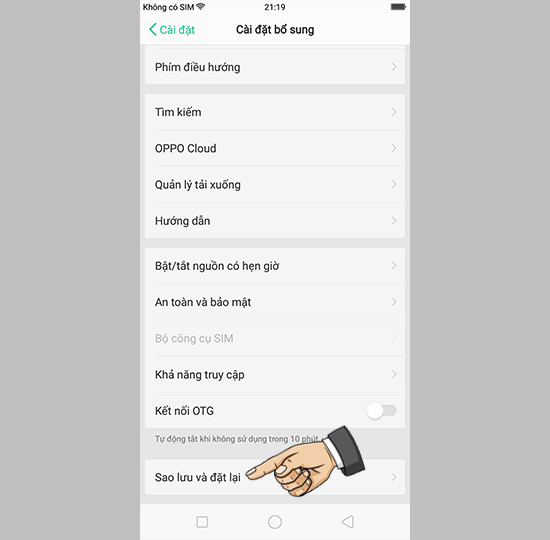
Step 3: You choose restore factory settings.
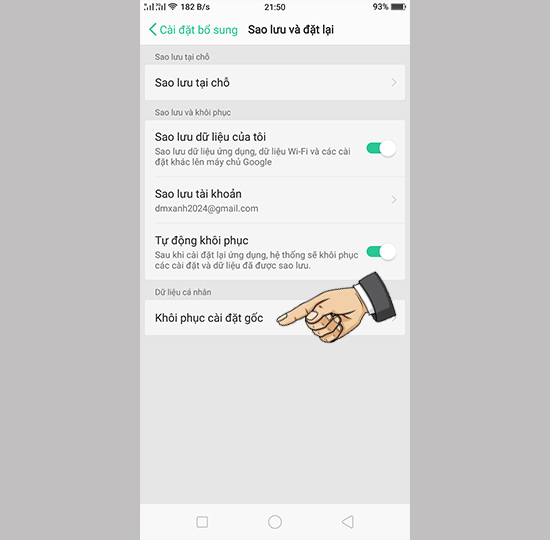
Step 4: You choose Reset system settings.
Some notes when factory resetting OPPO phones
Some notes before hard resetting your OPPO phone, you need to refer to it to avoid an unfortunate situation
- Remember the phone password and Google account: When resetting the device, you need to enter the password to confirm. Also with the hard reset method, the phone will be asked to sign in to its Google account
- Back up data on device: Personal data such as contacts, pictures, videos and downloaded apps may be deleted after you reset your OPPO phone. If you don’t want to lose all your data, back it up before resetting.
- Make sure your phone is fully charged and has a network connection: If your phone has too much data, the reset can take up to 1 hour. So make sure your phone has a full battery. Your phone can cause a dangerous situation if it crashes midway through the reset. Also, make sure the phone is connected to a constant WiFi or cellular network in case you need to sign in to your Google account.
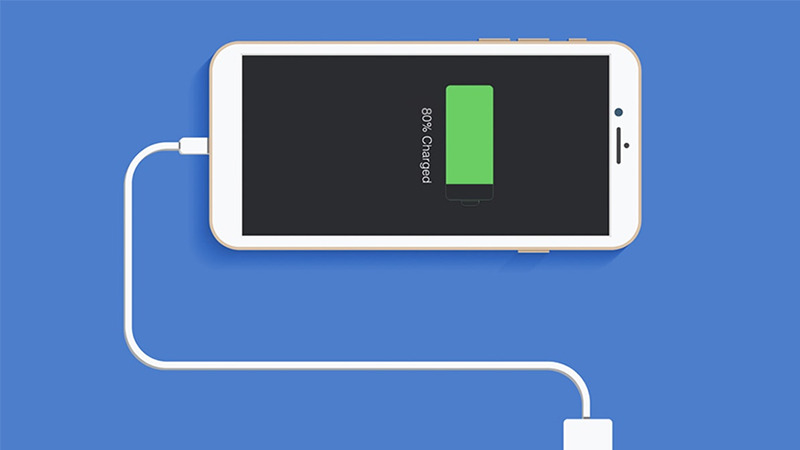
Some FAQs on OPPO factory reset
Forgot OPPO factory reset password
When performing a factory reset on your OPPO phone, you need to remember the password because the phone will force you to enter the password to verify your identity.
One way is that you use Hard Reset with the volume up + power key combination for 10 seconds to enter OPPO’s Recovery mode. Select Wipe data and wipe data to return the phone to its original state.
Get data back after factory reset
After restoring factory settings, your phone will lose all accounts and data. However, you can still get your data back after the factory reset if you have a backup of your data.
To avoid data loss when you restore factory settings on your OPPO phone, you need to back up your data to the storage, the cloud.

Alternatively, you can encrypt your device before a system reset. In this way, the built-in tool on the device can connect and extract deleted files (after a system reset), including personal data such as contacts, texts or photos.
Above are 2 ways to reset OPPO without losing data, you can choose one of 2 ways to apply before deciding to restore factory settings.
Does hard reset affect the hardware of the device?
Hard reset will erase all data on the device memory, but does not affect the software or hardware of the device.
See more:
If you find this article on the topic of how to factory reset OPPO useful, please Like and Share so that GhienCongList can continue to produce more quality content.
Source: How to factory reset OPPO in 3 easy steps
– TechtipsnReview






