Messenger has just updated the feature to display unread messages, helping us not to miss any new messages sent to Messenger. So along with the feature of showing new incoming messages on the Facebook application so that you know there is an incoming message, with the Unread feature on Messenger will help filter unread messages faster. Unread Messenger messages are mixed with read messages, so it’s easier to find with this feature without having to look in hidden Messenger messages. The following article will guide you to view unread Messenger messages.
Instructions for viewing unread Messenger messages
Step 1:
First you update the Messenger application to the latest version. Currently, the feature to show unread Messenger messages only applies to the Android version.
Step 2:
Then we access the Messenger application and will see in the Search box displayed option Unread.

Step 3:
As a result we will see all the Messenger messages that you have not read so we click and read the content of that Messenger message.
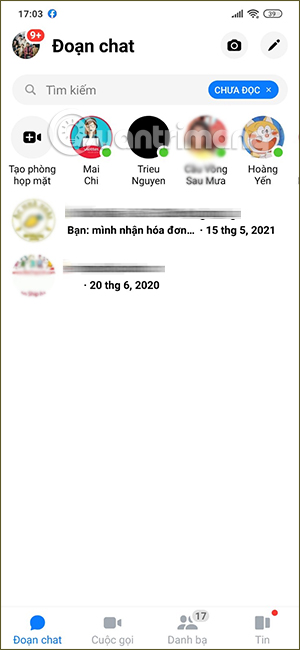
Conversely, if you have read all the messages sent to Messenger, when we click on the Unread option, it will not display any conversations with unread messages. We can use this feature to filter regular Messenger messages.
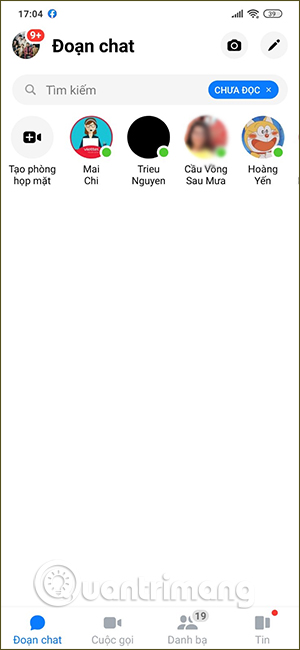
So with the Unread option in Messenger, you can easily filter messages, instead of having to swipe the Messenger interface from top to bottom to find messages that you have not read.
Source link: How to filter unread Messenger messages extremely fast
– https://techtipsnreview.com/






