The conflict between the security update in January and the Windows Patch Tuesday for September has caused some users to get error 0x0000011b when printing over the network. If you get an error that cannot print over the network, error code 0x0000011b, then this article will give you a solution.
In January 2021, Microsoft released a security update to fix the “Windows Print Spooler Spoofing Vlnerability” issue, error code CVE-2021-1678. In fact, this update does not automatically protect devices from vulnerabilities. It creates a new Registry key that administrators can use to increase the level of RPC authentication commonly used for printing over the network.
In other words, this update does not patch the vulnerability unless a Windows administrator creates the following Registry key:
[HKEY_LOCAL_MACHINESystemCurrentControlSetControlPrint]
"RpcAuthnLevelPrivacyEnabled"=dword:00000001However, in Patch Tuesday, Microsoft has automatically enabled this setting by default for all Windows devices. Even if your machine has not created the RpcAuthnLevelPrivacyEnabled key in the Registry, the protection is still enabled.
And as soon as this protection setting was enabled by default, Windows users started getting error 0x0000011b when printing over the network.
This error mainly occurs in home networks, and small businesses are often unable to take advantage of the Kerberos setup on a Windows domain. Removing the September Patch Tuesday will help you fix the problem but leave your computer vulnerable to two PrintNightmare and MSHTML vulnerabilities that are actively exploited by hackers.
So the temporary solution is to disable the CVE-2021-1678 vulnerability patch until Microsoft releases new instructions. This solution is less dangerous because CVE-2021-1678 is not actively exploited by hackers.
Details on how to fix network printing error 0x0000011b
To fix network printing error 0x0000011b without removing the update (KB5005565) you need to do the following:
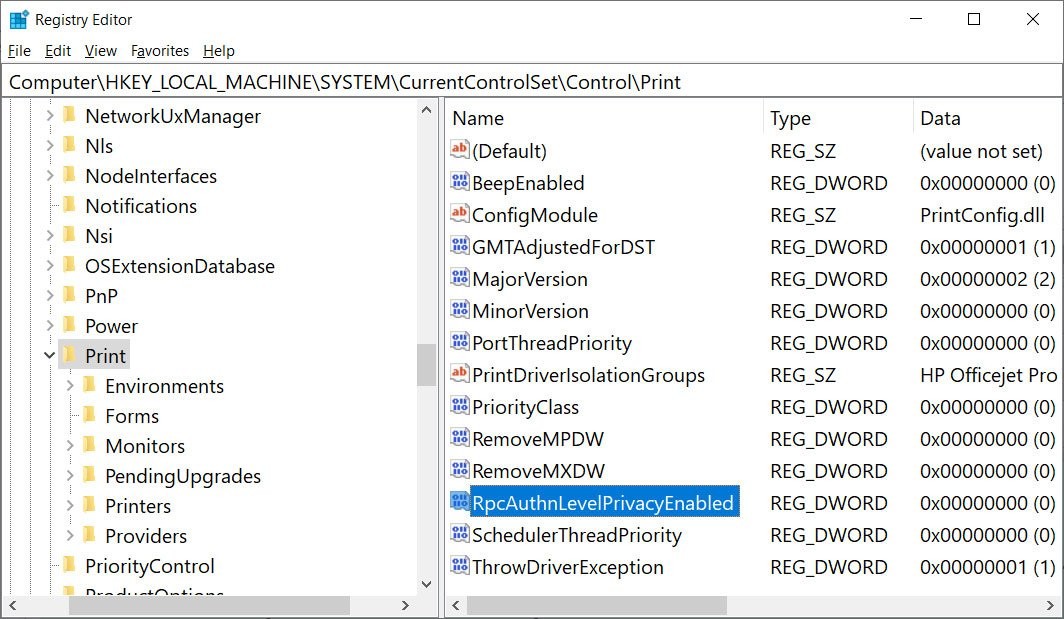
- Or there is an easier method that you download the .reg file that TipsMake.com has created and then double-click it to automatically create a quick DWORD-32-bit value.
- Download file sualoi-0x0000011b.reg.
- Restart the machine and try printing to see if the problem has been fixed or not.
If you need to restore RpcAuthnLevelPrivacyEnabled, download the following .reg file and run:
Good luck!
Source link: How to fix error 0x0000011b when printing over the network on Windows 10
– https://techtipsnreview.com/





