The link between social accounts such as Facebook linked to Twitter or Instagram connected Facebook, etc. is no longer strange. When connecting those accounts, the post will be shared on both social networks. However, many people, even though they have connected Instagram to Facebook, have encountered an error in the process of sharing Instagram photos on Facebook.
Although many people have posted photos to Instagram and also received notifications that the post has been shared successfully, when checking the Facebook timeline, there are no photos. So how to fix the error of not showing photos when sharing from Instagram to Facebook?
Method 1: Check the link again
In principle, to be able to share content from Instagram to Facebook, users must link between the two accounts. Next, when posting photos on Instagram, users need to Activate post mode on Facebook account to share photos simultaneously on both Instagram and Facebook accounts.
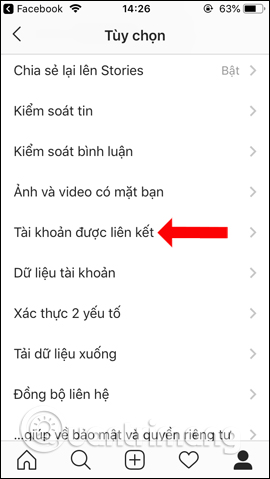
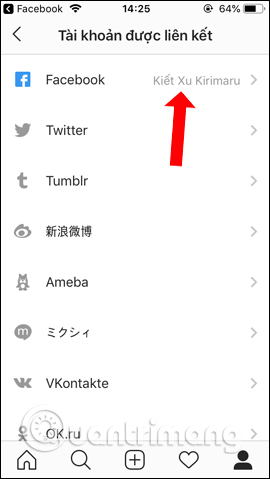
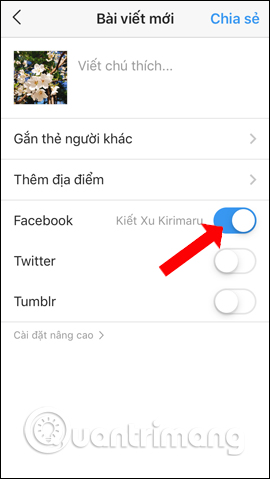
Method 2: Log out of Instagram and Facebook
If you have problems with Instagram or Facebook, like the case of an error sharing images between two accounts, you can log out of the application. Then log back in and proceed to post the image as before.
On Instagram you go to Setting and choose Log out of your account.
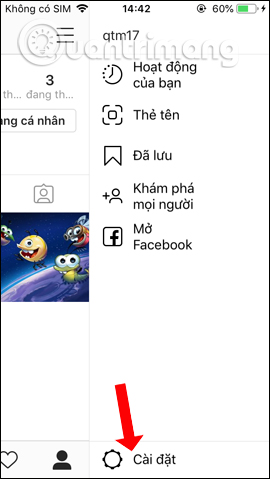
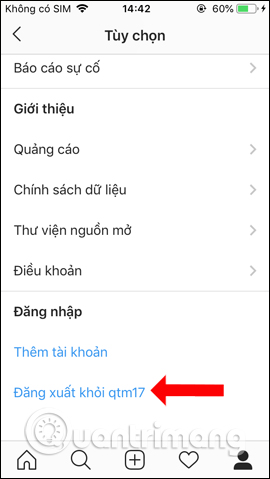
With Facebook also click 3 dashes icon then choose Log out below the same list in the new interface.

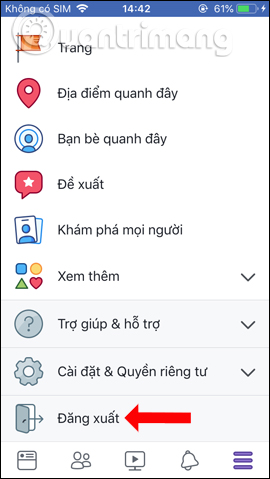
Method 3: Unlink Instagram with Facebook
If you can’t share posts from Instagram to Facebook, try unlinking Instagram with Facebook. Also, when you change your Facebook password, although you can still access Facebook right on Instagram, you will not be able to share posts to Facebook.
To cancel Instagram with Facebook, read the following article in the article How to unlink Instagram with Facebook. After successful cancellation, the user proceeds to link the 2 accounts from the beginning.
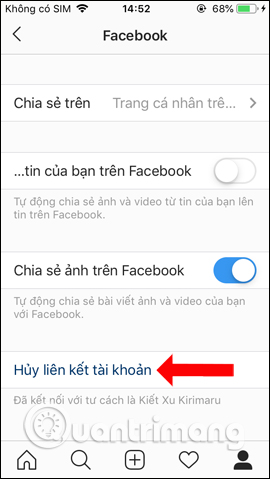
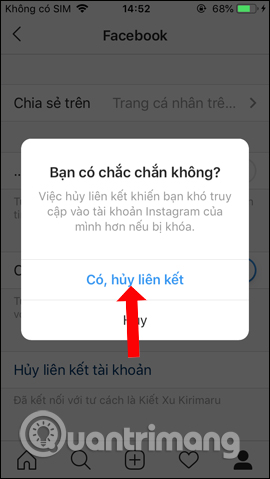
The link error between Instagram and Facebook is inevitable and affects the sharing of images between the two accounts. Try the above ways in turn to fix the error of posting photos from Instagram to Facebook.
See more:
Wishing you success!
Source link: How to fix the error of sharing Instagram photos to Facebook
– https://techtipsnreview.com/






