No one likes advertising, even if it’s annoyingly necessary in today’s tech world. Advertising allows app developers to offer their products for free but still earn a profit. Most free game apps on iPhone and Android include ads, you’re bound to see them. While most ads are not malicious, they interfere with your gaming experience and take up screen space. In the article below, Quantrimang will show you how to hide ads when playing games on your phone.
How to hide ads when playing games on phones
Since almost all the ads on the phone are pulled directly from the Internet, when you play the game you are probably also online.
Therefore, you can put your phone in airplane mode to prevent ads from playing on your phone. Most banners, video ads will not run anymore when you enable this mode. You’ll probably see some screen space for ads, but that’ll work it out a bit.
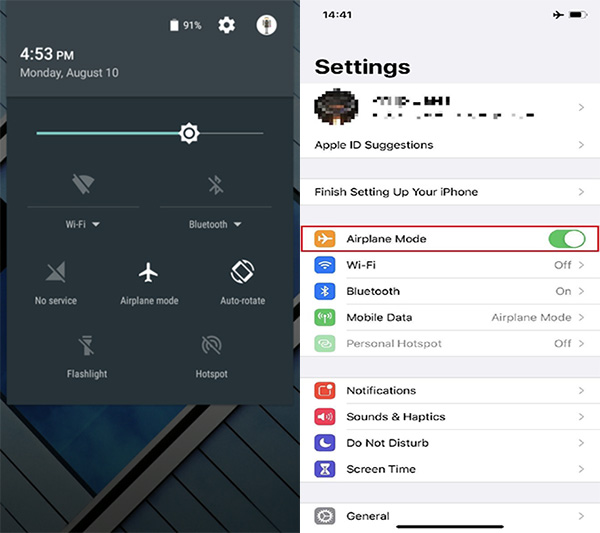
Of course, this tip only works for games that can be played offline. A lot of popular games require a connection from the start of the game, so turning off the network is not a useful practice. But if you like simple puzzle games, then turn off the internet to avoid being bothered by ads.
Moreover, not running ads in the game will save battery life. If you don’t want to turn on airplane mode, you can turn it off so you don’t miss important messages or calls.
Another way to hide ads on phone
As mentioned above, this tip doesn’t apply to every game.
First, you should check if the game supports in-app purchases to not display ads.
A lot of games you only need to pay a very small amount of money to be able to remove ads completely. For games you play regularly, this is also a good investment.
If the game does not support disabling ads, you should contact the app developer to add this feature. Their email address and website are easy to find in the App Store or Google Play. Not everyone will answer you, but at least this is an opportunity to give it a try.
If that doesn’t work, try using a VPN on your phone. Some VPN connections can hide ads but nothing is certain.
Source link: How to hide ads when playing games on phones
– https://techtipsnreview.com/





