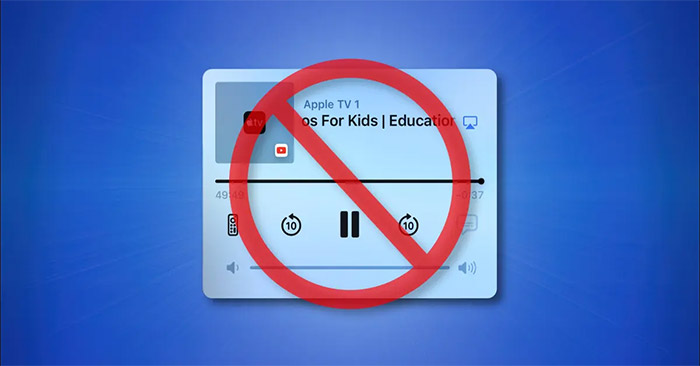If you regularly use the AirPlay feature on your iPhone to play music, videos, or podcasts on compatible devices like HomePod or Apple TV… You’ll notice that a cluster of multimedia controls appears on the lock screen. .
This key cluster is very useful, allowing you to adjust music playback without having to authenticate the lock screen. However, some people find these controls annoying because it’s easy for them to accidentally touch them, when you don’t want them to. Or if you simply do not need to use this key cluster, you can completely turn it off.
How to hide the media playback control key cluster on the iPhone lock screen
In the media playback panel on your iPhone’s lock screen, tap the blue AirPlay icon to the right of the title of the currently playing track or podcast, as shown below.
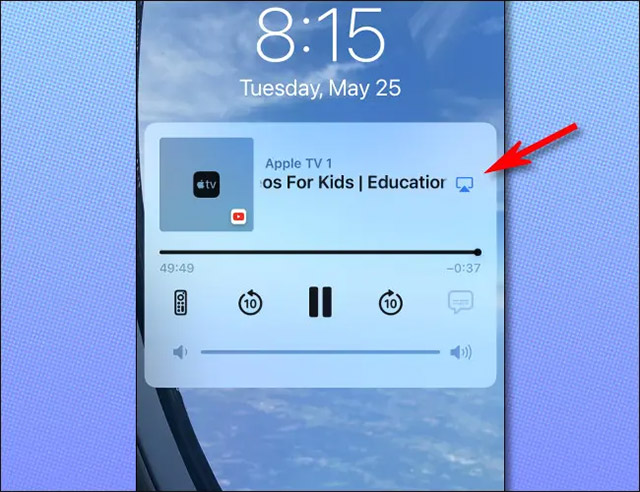
In the AirPlay menu that appears, tap “Control Other Speakers & TVs” at the bottom of the list of devices.
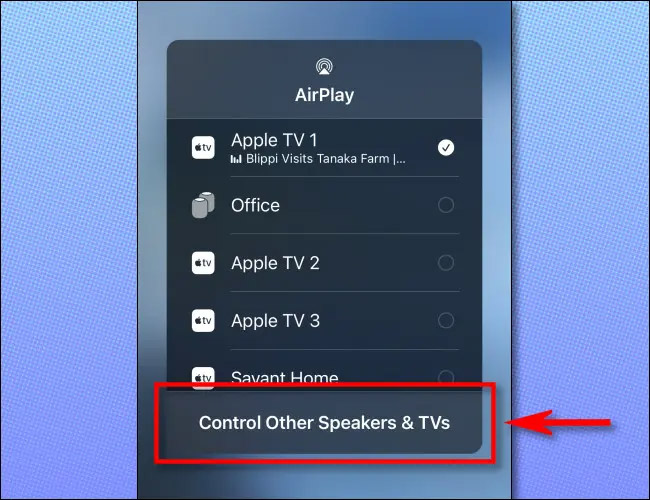
In the next menu that appears, tap “iPhone” at the top of the list of devices. This way, you’re letting your iPhone know that you don’t want to remotely control the AirPlay device on your iPhone at the moment.
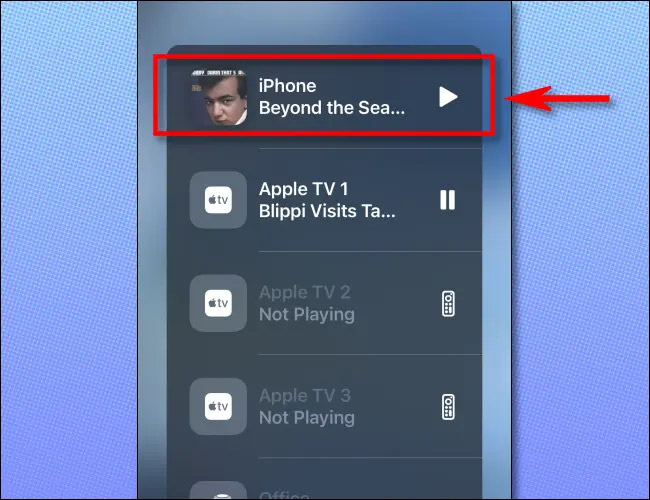
After tapping on “iPhone”, you will see a small media play window on the iPhone lock screen that looks like this.
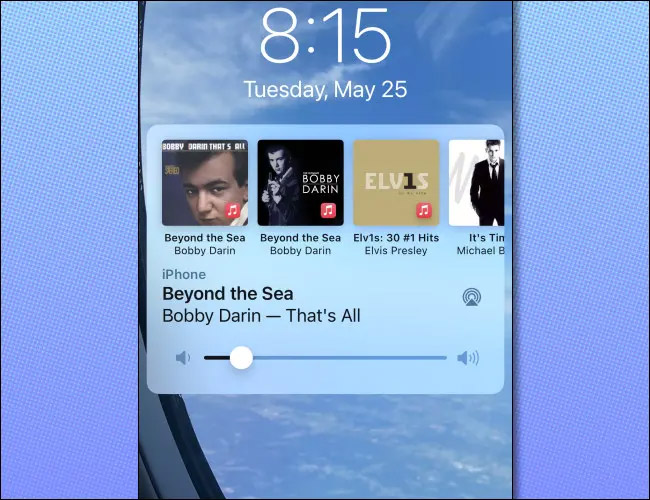
To exit the iPhone’s media playback screen, put your iPhone to sleep (screen lock) by tapping the power button on the side or top edge (depending on your device).
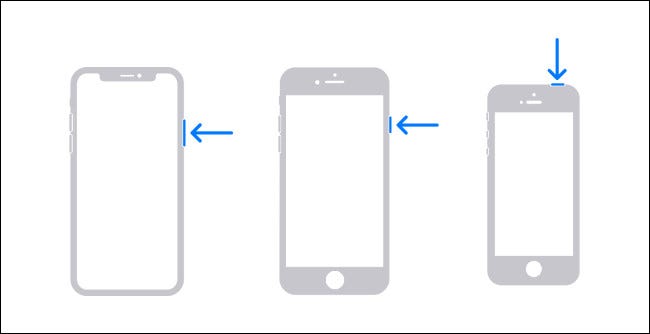
When you turn your iPhone screen back on, the media controls on the lock screen will disappear!

Source link: How to hide the AirPlay media playback control key cluster on the iPhone’s lock screen
– https://techtipsnreview.com/