On iPhone or iPad, the status bar and navigation buttons will always be displayed by default when we scroll through the settings or in the application. If you want to hide those 2 components on the iPhone interface, you can install the NavAway tweak. When this tweak is installed, the status bar and navigation buttons will be hidden when scrolling in the Settings interface or in the application interface. The following article will guide you how to install NavAway tweak on iPhone.
Instructions to hide the iPhone status bar
Step 1:
Currently, NavAway tweak is free to install on Cydia’s BigBoss repository. You just need to go to Cydia and then click the Search tab to search for tweaks and then install. The tweak can be installed on jailbroken iOS 9 and above. Or users can directly access the link below.
http://apt.thebigboss.org/onepackage.php?bundleid=com.wh0ba.swipenavaway&db=
Step 2:
After the installation is complete, you can access Setting and choose tweaking NaviAway to customize.
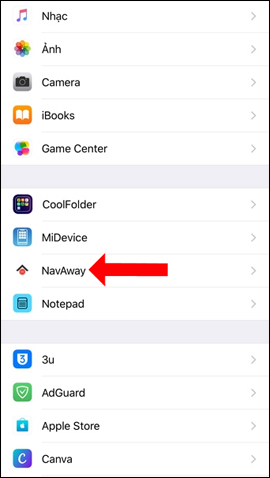
Step 3:
In the main interface of the tweak when clicking Enabled Apps we will be choose app Who wants to hide the status bar and navigation buttons on the interface. Slide the horizontal bar to the right in the application where you want to hide both the status bar and the navigation button.
You then need to restart the application for the change to take effect.
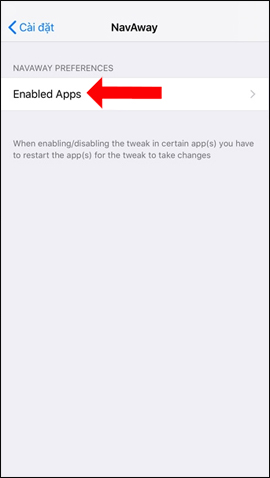
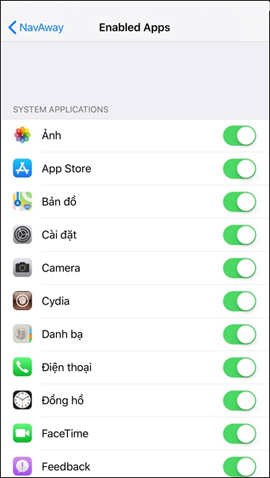
Then the navigation button and the status bar on the iPhone will disappear when scrolling. You can see it clearly in the image below.
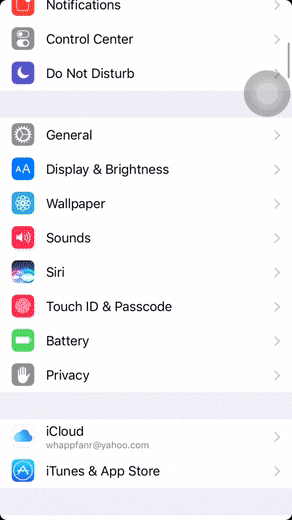
Hiding the status bar and navigation buttons on iPhone with the NavAway tweak will help the interface be more expanded, viewing content in full screen. Depending on your needs, you can choose to hide the navigation button and status bar with any application on iPhone.
See more:
Wishing you success!
Source link: How to hide the iPhone status bar and navigation buttons
– https://techtipsnreview.com/





