Although the iPhone already has a built-in virtual assistant called Siri, many people prefer to use Google Assistant – there is absolutely no problem with that. The interesting thing is that you can easily launch Google’s virtual assistant with Siri itself in a very convenient way.
To do this, first, if you don’t have Google Assistant installed on your iPhone, you can download it for free from the App Store. Then, tap the Google Assistant icon on the desktop to launch the app as usual.
In the Google Assistant application interface, click the “visual snapshot” button in the bottom left corner of the screen, as shown below.
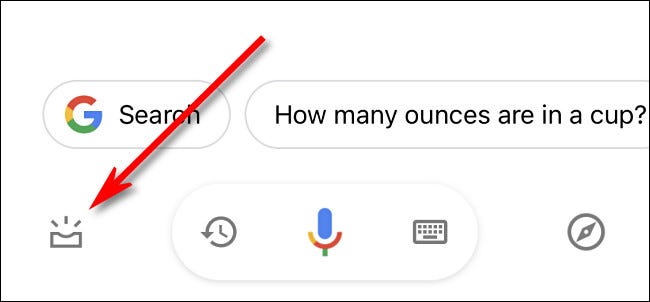
On the next screen that appears, look for the section that says “Add ‘Ok Google’ To Siri” (Add ‘Ok Google’ to Siri), and tap the “Add to Siri(Add to Siri). Sometimes this message appears only after you dismiss other messages on the screen.
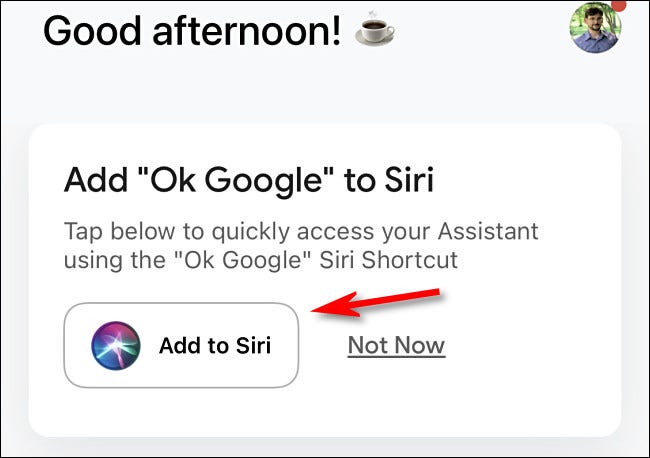
On the next page, you’ll see an overview of the custom phrases that will be added to Siri. The system will explain that when you say “Ok Google”, it will perform the action “Hey Google” – that is, launch the virtual assistant Google Assistant. Click “Add to Siri“.
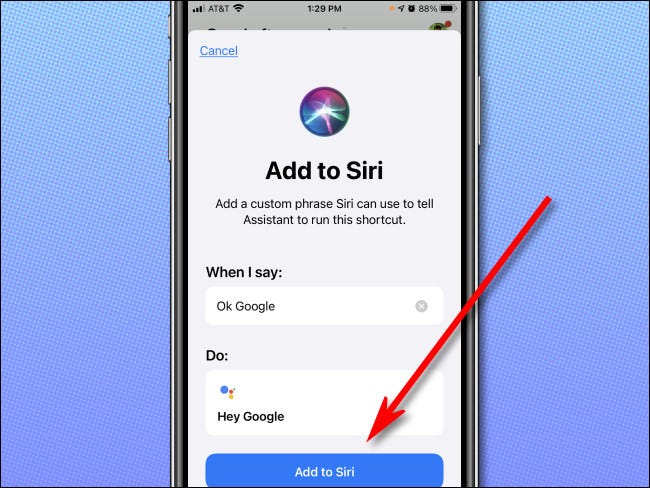
Now, whenever you launch Siri, say “Ok Google”. Siri will ask, “What do you want to ask Google?”.
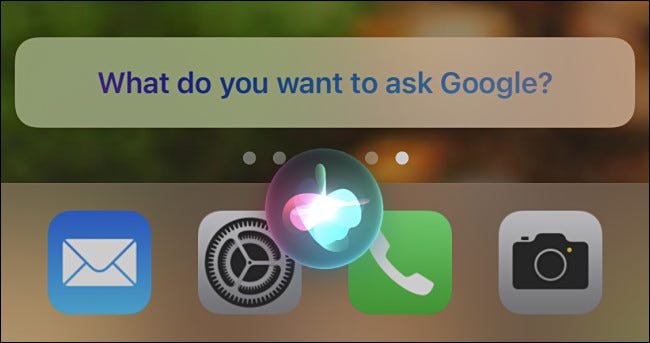
You just need to say your command or question and Siri will automatically pass that information to the Google virtual assistant. You’ll see the results displayed when the Google Assistant app appears on the screen.
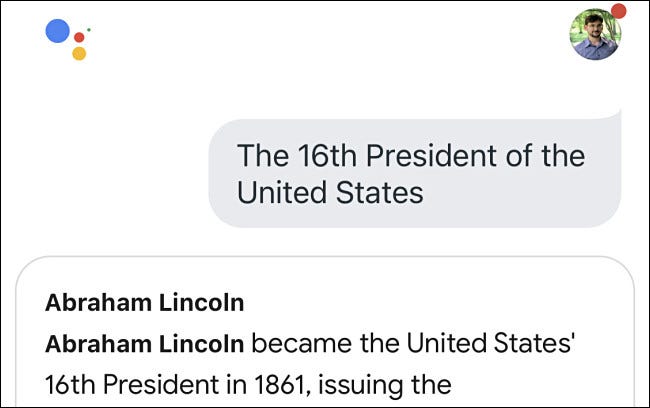
You can ask again by tapping the microphone button in the Google Assistant app, or launch the Google assistant by activating Siri and saying “Ok Google”.
Source link: How to launch Google Assistant with Siri
– https://techtipsnreview.com/





