On TikTok, there are a lot of new and interesting trends like the Put you on ablo trend. To do this trend, you will use the CapCut application to make familiar videos. This application will help you create very interesting videos following the TikTok trend without having to edit too much like other TikTok video making applications. The following article will guide you to make a Put you in a backpack video on TikTok.
Instructions for making a video of putting me in a TikTok backpack
Step 1:
You access the TikTok application and enter the search bar above KeywordPut me in your backpack then press Find. The results show many trending video styles below to choose from.
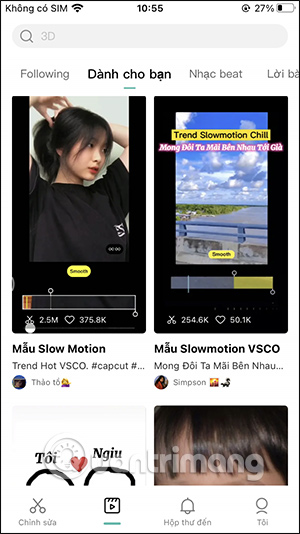
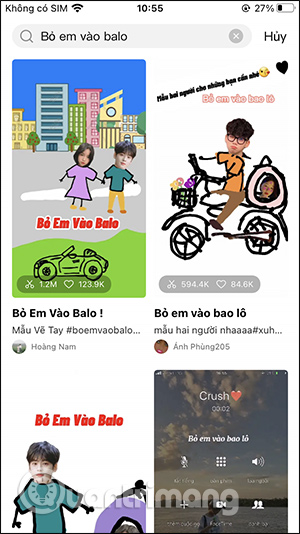
Step 2:
Tap a video then select Use templates to choose this template as a video. Show interface choose a photo to make a video. The effect automatically divides the image you choose into the same segments, so we don’t need to manually press. Done choosing a photo press Preview.
Step 3:
Display video editing interface. Each video will have the option to edit, click on the square then choose Edit. Select Next Cut.
Zoom in on the image to only take the first part according to the sample video. Press Confirm to save.
Step 4:
You have to edit each video press Export to create a video of putting you in a backpack. Then download the video to the device and upload it to TikTok.
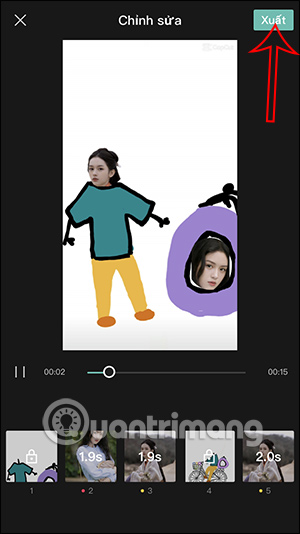
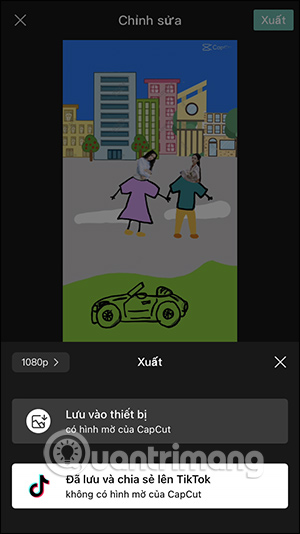
So we have a trending video on TikTok with very simple steps thanks to the CapCut application. You do not have to edit too much, thanks to other photo editing applications to crop photos and cut directly on Capcut.
Source link: How to make a video of Put me in a backpack trend TikTok
– https://techtipsnreview.com/






