- Tips to listen to the audio of the video using the Tubemate app
- How to create a music video on your phone
- Snapchat adds TikTok-style music feature
- How to improve the quality of photos taken with the B612
- Instructions for creating Video from photos on Android devices
Way make a lip sync video on the phone is being loved by many young people. And with the latest version of B612 application, we can completely make how to create music videos with B612 on Android phones, iPhones easily.

Instructions for creating music videos with B612
To make how to create lip-sync videos on B612 For Android phones, iPhones, we will operate the steps as follows:
Step 1 : Download and update the B612 application for Android and iPhone in accordance with the device version you are using here:
+ Download B612 for Android.
+ Download B612 for iPhone.
Step 2 : Next, we will start the B612 application after it has successfully downloaded and updated.
Step 3 : At the main interface of this B612 application, to create music videos with B612, we will Select Music item as shown below.
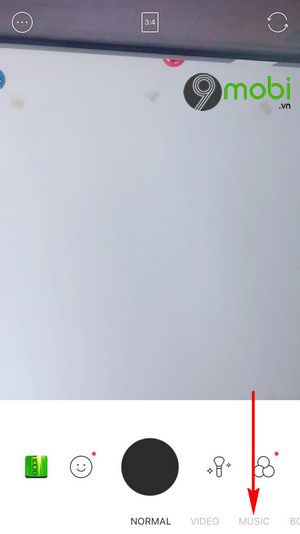
Step 4 : Immediately, the system will send an introductory notice about this all-new B612 music video creation feature, press select the item Select music to continue.
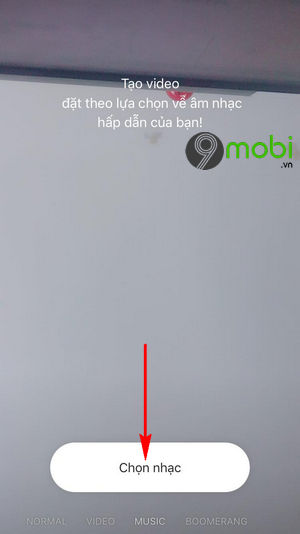
Step 5 : Then on the screen will appear a list of music friends that you can choose from use on Android phones, iPhones to create music videos with B612. Can you Click on each song to listen to it .
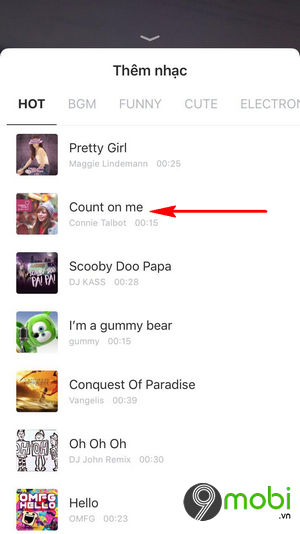
– When we have selected a satisfactory piece of music to record a video, we will press select confirm Start cwith music .
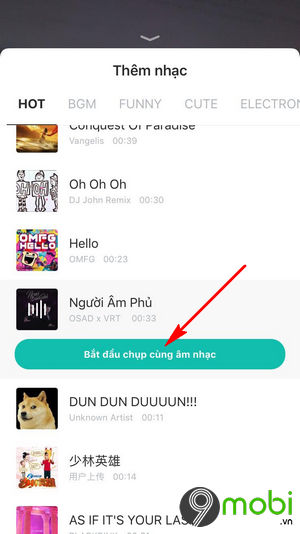
Step 6 : At this point, the program will switch us to the interface to prepare the process of creating music videos with B612. Click the Record icon to record video.

In addition, you can choose support icons to make music videos more interesting.
+ Smileys section : Add cool stickers on Camera.
+ Speed item : Customize video recording speed.
+ Music section : Customize, change music when recording video.
+ Filter item : Use beauty filters when recording videos.
Step 7 : And right after that, we’ll start the music video recording process with the B612. During this process, you can click the Pause icon as shown below to change the scene.

– And when the process of creating music videos with B612 is complete, we will press select the Download icon to be able to save music videos on this application to the phone memory as well as share them with your friends, your favorite social networks.

So, we’ve just come together to learn about the new feature, how to create music videos with B612 on your phone so that you have your own unique music videos and share them with your friends. Hopefully through this article, you’ve got yourself unique and stylish music video clips, you can also create videos from images right on your device, with many applications that support creating videos from different photos
https://9mobi.vn/cach-tao-video-am-nhac-bang-b612-23503n.aspx
In addition, we have a lot of interesting photography tricks that you can explore like how to turn photos into paintings. Doing Turn photos into paintings on WutaCam is completely simple for you to quickly get yourself high-quality painting photos right on your Android mobile device, iPhone.
Source: How to make music videos with B612
– TechtipsnReview





