Facebook is a place where you can like unlimited Pages, even you don’t know which Page you liked to unfollow, reducing unnecessary content appearing on your Facebook News Feed. To unlike Fanpages that have clicked like, you need to access the section of liked Facebook pages to manage and unlike if necessary. Currently, both the web version of Facebook and the Facebook application support you to review the Pages that have clicked like. The following article will guide you how to review Facebook Fanpage and click like.
Instructions to review liked Pages on Facebook application
Step 1:
We access our personal Facebook page and then click View more of your information. Switch to the new interface, the user clicks Likes it’s below Click View all.
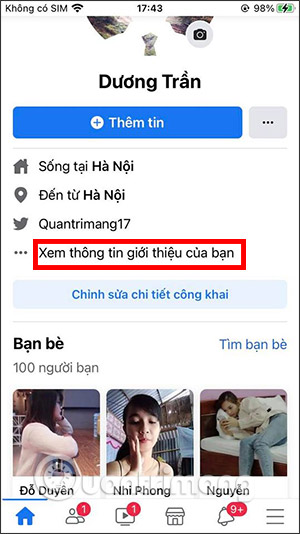
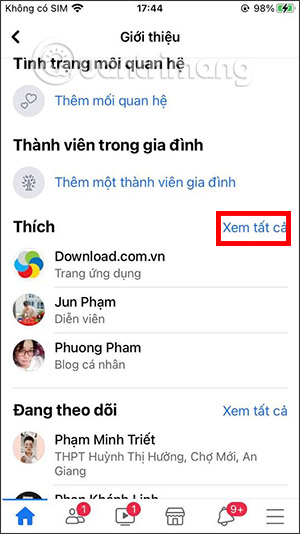
Step 2:
Now you will see List of Fanpages that have been liked. Facebook will categorize each Fanpage if we click like many pages, so you can manage it more easily.
From here, users can quickly access any Page they want to unlike.
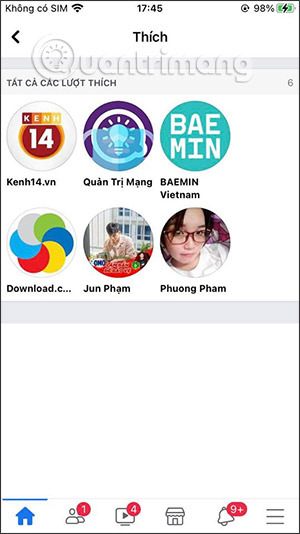

How to view liked Facebook Fanpage on PC
With Facebook on your computer, you can immediately access the link below to access the pages that have clicked like.
In addition, we can also view from the personal Facebook interface. We click item See more then choose Prefer in the displayed menu.

This will display all the Fanpage that the user has liked. Here, you can search for Pages by different categories such as Movies, TV Shows, etc. to search faster.

See more:
Source link: How to see Liked Pages on Facebook
– https://techtipsnreview.com/






