Sometimes you need to quickly jot down something on your iPhone or iPad, the Notes app is the fastest and most useful tool. This is a built-in application on iPhone, iPad and Mac. With Notes, you can write thoughts, draft ideas, or save a piece of text or even an image or sketch in any situation.
Normally, the Notes app syncs created notes between your iPhone, iPad, and Mac devices seamlessly, for free thanks to iCloud. But if for some reason you don’t want everything synced like that, set up local note storage. Learn how to do it right here.
Stop uploading Notes to iCloud
By default on all devices, Apple allows nearly all of your data to iCloud, and the notes you create in the Notes app are no exception. This allows you to quickly access your notes on multiple devices, as long as they use the same iCloud account.
However, there is also an option that allows you to store notes locally on your device instead of uploading them all to iCloud.
To do this on iPhone, you first navigate to Settings > Notesand turn on the toggle switch “On My iPhone Account‘”. You can then change the settings “Default Account” (Default Account) to “On My iPhone” (On my iPhone) if you want to store your notes locally by default.
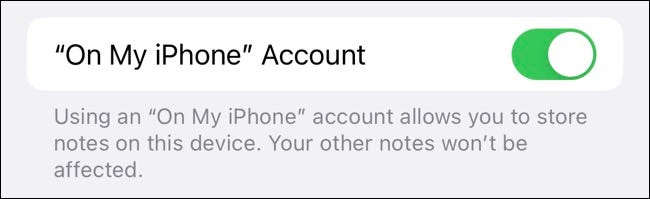
On a Mac, you launch the Notes app, click Notes > Preferencesthen press the tick button to activate the option “Enable the On My Mac Account“. You can also define which account is the default using the “Default account” drop-down menu if you want to store notes offline by default.
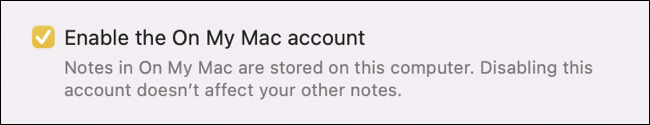
You should now see a new option appear on the home screen of the Notes app (iPhone, iPad) or the sidebar (Mac). You can move a note using the “Move Note” button in the note’s preferences (iPhone and iPad), or simply by dragging and dropping the note on your Mac.
Why store notes locally?
The ability to seamlessly sync between devices is one of the best features that the Notes app has to offer. On some third-party note taking solutions, you will have to pay to get this functionality.
But there are a few good reasons to choose local storage. For example, if you have to share your Mac user account with many other people, it makes sense to keep your notes private and away from iCloud. In addition, you may also have notes that you want to store separately on a certain device that do not need to be synced.
Wish you always have a good experience with the Apple Notes app!
Source link: How to Set Up Local Apple Notes Storage on Devices (Not on iCloud)
– https://techtipsnreview.com/





