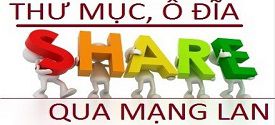In the previous article, I have detailed instructions on how to share files over LAN, and at the same time I have also shared with you some experiences and tips for convenient file sharing. error. If you have not read it, you can go back to that article to read it again.
Read more:
In this article, I will introduce and guide you how to use D-LAN software to Share File / Folder extremely quickly and effectively. If you are having trouble accessing other people’s computers on the same LAN to get data, this is a great solution for you. Of course, your computer must be on the LAN.
Advantages of the D-LAN software
- 100% free software.
- Share files / folders easily, even for large files on local area network (LAN).
- Easy to use, you don’t need much configuration. No need for a central server, only computers with LAN connection and D-LAN software installed can be used.
- Support chat over LAN very convenient.
How to share File / Folder with DLAN software in LAN?
OK, in general how to use this software is quite simple, you can use it easily once you read it.
1 / Download and install D-LAN software
+ Step 1: You download D-LAN software here (Select the version corresponding to the operating system that you are using, if it is Windows, you download the first one.)
+ Step 2: After the download is complete => you double-click the downloaded file or right-click and select Run as administrator to run as administrator.

Press Next to continue.

+ Step 3: Continue to press Next.

Choose Next.

Press Install to start the installation process. The installation will take place very quickly.

2 / How to use D-LAN software to share files over LAN
As you can see, this is the main interface of the D-LAN software. Very intuitive and easy to use. Now we will share the file on the LAN so that other computers can see it and download it for use.
– Upload files to LAN
+ Step 1: You go to the section Settings => click the sign button + as shown below to add the files / folders to share. The computer sharing files I call Computer 1 (TOKYTHUAT)

+ Step 2: Select the folder or file you want to share => Then press Choose to choose.

+ Step 3: The file upload process is in progress, as you can see in the picture below. I am sharing a folder with more than 22 GB capacity, it only takes a few minutes.

– How to download shared data from LAN
Now go to another computer (on the same LAN) => also install D-LAN software on that computer. You will now see a list of computers using D-LAN software.
The example below shows 2 computers using D-LAN software. The second computer just installed D-LAN is named MR_CHIEN

+ Step 1: To download shared data from Máy tính 1 on computer 2 is very simple, you access the last Tab as shown below.

+ Step 2: You choose the file or folder you want to get => right click and select Download selected item to... and choose where to save is done. The file download process is extremely fast.

3 / Chat over LAN
If your company needs to work in groups, the chat feature on D-LAN will be quite useful and convenient. You can use this chat feature through the tab Chat on D-LAN software.

Epilogue
Yes, I have finished the part guide to use D-LAN software to share files and folders over LAN in a professional and effective way.
What software are you using to share files over LAN? Please share your experience and the software that you are using for everyone to know.
Hope this article will be useful to you, wish you success!
Kien Nguyen – techtipsnreview
Note: Was this article helpful to you? Don’t forget to rate, like and share with your friends and relatives!
Source: How to share files and folders over LAN fast with D-LAN
– TechtipsnReview