With long links when sharing will be relatively unsightly, so users will look for link shortening tools. So when sharing links on Messenger or Gmail will be faster and simpler. With iPhone we can always use Siri Shortcuts application for iOS 12. This application will create shortcuts for many different features, such as downloading YouTube videos on iPhone, turning off WiFi from the screen, or shortening links. that the Network Administrator will introduce to readers in the article below.
Instructions to shorten links on iPhone
Step 1:
Download the Siri Shortcuts application according to the link below.
Users then directly access the link below to download the Shorten URL shortcut.
https://www.icloud.com/shortcuts/244837ad491148f2b89f406c8ea13d6a
In this interface, click Get the shortcut to create keyboard shortcuts.
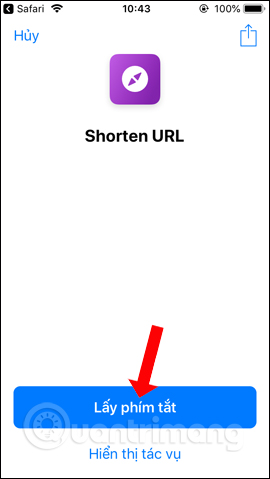
Step 2:
Now the user opens the Safari browser and then accesses the website that wants to shorten the link to send, continue to click Share icon in the middle of the screen. Then appear applications to share links, click Shortcut button from the menu.

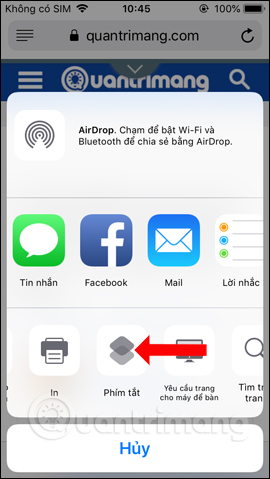
Step 3:
Display the interface on the Siri Shortcuts application. Here the user clicks Shorten URLs just downloaded. Immediately the tool will analyze the link to produce a shortened link.
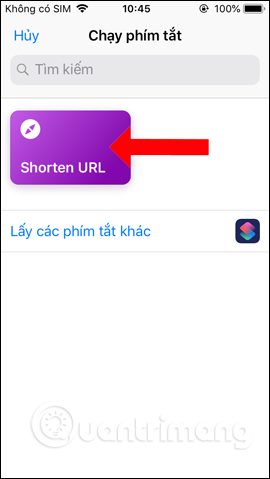
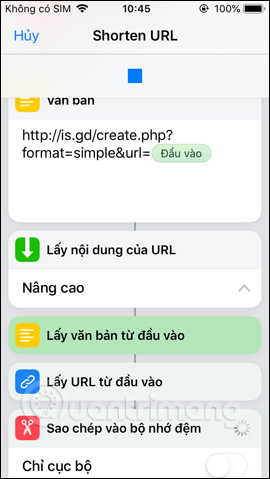
The shortened link result will be saved in the clipboard. You just need to open email, Messenger, messages or any application and then click paste link to use. Immediately will display the shortened link. Below is an example to save a link to the Notes application. When clicking on the shortened link will directly open the website with the original link.
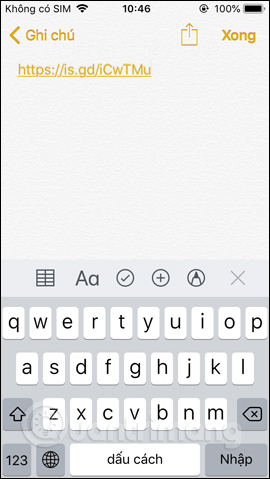
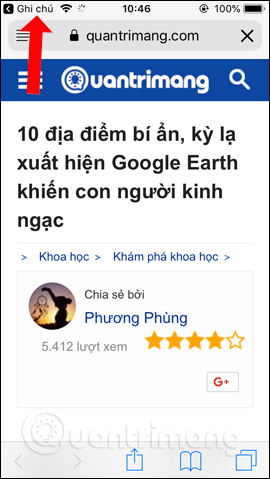
With only one Siri Shortcuts application on iPhone, users will be able to use many different features. We do not need to install additional applications for each function to use.
See more:
Wishing you success!
Source link: How to shorten links on iPhone with Siri Shortcuts
– https://techtipsnreview.com/





