- How to send voice messages on Apple Watch
- How to fix Apple Watch not connecting to iPhone error
- Instructions for connecting Apple Watch to iPhone
- Snap Me Up – Alarm app that keeps you awake
- How to fix Apple Watch error showing wrong time and date
One of the key reasons why the Apple Watch isn’t considered a sleep tracker is that it needs to be charged daily, and you won’t be able to carry it around day or night. To work around this, you can choose an app that doesn’t require you to wear your device during the night or charge your watch at another time.

Monitor your health with the sleep tracking app on Apple Watch
Since the Apple Watch doesn’t track sleep metrics, you’ll have to use third-party options from the App Store. Most of these apps require iPhone to be used in conjunction with Apple Watch.
How to track sleep with Apple Watch
1. AutoSleep Tracker

If you wear your Apple Watch to bed with AutoSleep on, the app will use the sensors to track your movement and heart rate, and gauge your sleep the next morning. However, if you don’t wear the watch to bed, the app will only work on your iPhone and simply log your sleep time.
AutoSleep Tracker has always been one of the most popular and well-ranked apps in the App Store, but for it to work properly, you should still wear your Apple Watch to sleep and charge it another time of day.
2. Pillow

Pillow also connects your iPhone and Apple Watch together for sleep tracking. If you decide not to wear your watch to bed, you must put your iPhone on the bed. In this way, it can more effectively track nightly activities including… snoring and rapid eye movement (REM) sleep. Pillow also uses phone microphones to capture noises in the night. If you wear a watch, the app will also monitor your heart rate while you sleep.
You may have to pay to use some of the features in the app, but there are many other useful features available for free. With Pillow, you will be awakened at the exact moment it thinks is best for your body.
3. Sleepzy
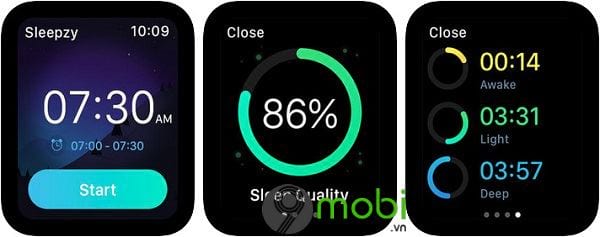
Touted as a smart alarm clock app, Sleepzy also tracks sleep if you wear an Apple Watch. It will track sleep patterns and even make white noise and white sounds to help you fall asleep. If you use this app, you can sign up to be able to use advanced features like tracking data over time.
4. Sleep Watch

Sleep Watch is also an app that can be used with both iPhone and Apple Watch to track sleep. If you wear the watch to bed, it will automatically start tracking when you sleep. Collected data includes heart rate, sleep patterns, sleep disturbances etc
If you’re not wearing an Apple Watch, the app works the same way on an iPhone. You need a subscription if you want to use some of Sleep Watch’s premium features.
Other options
The Apple Watch is a decent smartwatch and fitness tracker, but it’s not really suited for sleep tracking, at least not yet. Apple will certainly introduce this feature in the future – especially after its recent purchase of sleep tech company Beddit, but if you don’t want to use the aforementioned third-party apps, there are still some options. choose another.
You can buy a sleep tracker and a heart rate monitor. Most of them don’t need frequent charging. Xiaomi Mi Smart Band 4 with a price of only about 40 USD or Fitbit Inspire HR 100 USD are great suggestions.
There’s also a whole other world of sleep trackers that don’t require a wearable device. Withings Sleep, for example, allows you to use an app on your phone with a special mat placed under the mattress.
Tracking to improve the quality of your sleep is just as important as being active every day. So, in your efforts to take care of your overall health, track your sleep with the Apple Watch, don’t just limit yourself to this smartwatch device.
https://9mobi.vn/cach-theo-doi-giac-ngu-voi-apple-watch-25590n.aspx
You can easily connect your Apple Watch device to your iPhone to track incoming calls or many other utilities, if you don’t know how to do it, please refer to the method below. Connect Apple Watch to iPhone here.
Source: How to track sleep with Apple Watch
– TechtipsnReview





