You want to copy your contacts on the iPhone to the phones dubbed the brick of Nokia or any other brand. Because the method of transferring by iCloud or by applications is not possible because these phone models simply do not have an internet connection. Don’t worry because there is a way transfer contacts from iPhone to SIM guided in the article of GhienCongListen The following. Follow along.

Advertisement
How to transfer contacts from iPhone to SIM
The iPhone doesn’t store contacts on the SIM card because it’s unnecessary and because it doesn’t fit with Apple’s philosophy on how users should use their data. Although there isn’t any direct way from iOS itself to transfer contacts from iPhone to SIM, don’t worry. The following approach may be a bit more complicated, but it is guaranteed to solve your case well.
Note, you must first prepare for the process of making an Android phone and a computer to mediate this transition. Details on how to follow the next sections here.
Advertisement
1. Turn on syncing iPhone Contacts to iCloud
Turn on Contacts syncing on the iPhone you’re using by going to Settings > Your Device Name > iCloud > toggle the switch to on.
2. Transfer Contacts from iPhone to Android
There are many ways to transfer contacts from iPhone to Android that you can refer to at the end of the article or you can follow the following steps to get the best results:
Advertisement
1. Use a computer and use a web browser to access iCloud by following the following link: www.icloud.com
2. Sign in with the iCloud account with which you synced Contacts on iPhone before.
3. Select Contacts from the main iCloud page.

4. Select all contacts by choosing Ctrl + A (or Command + A on a Mac computer). You can also select the contacts you want to cycle through by holding down the Ctrl key and clicking the numbers.
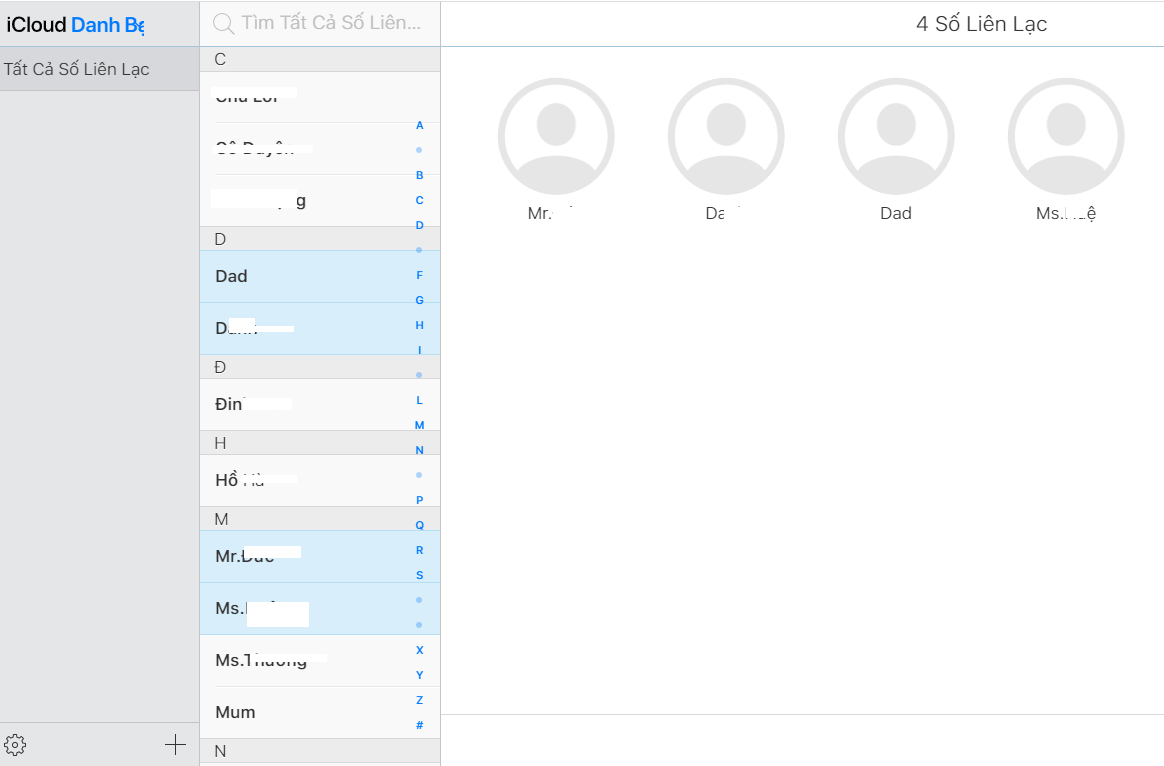
5. Tap the settings with the gear icon in the lower left corner of the web page.
6. Select “Export vCard…” and store it in an easy-to-find place to prepare for the next step.
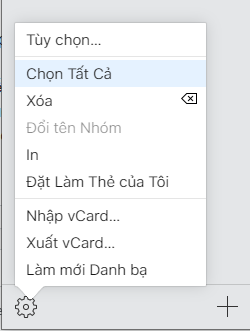
7. Connect your Android phone to the computer to copy the vCard file downloaded on the computer above to the Android phone memory or you can use any file transfer method you know to do this.
8. Go back to your Android phone’s home screen and open the default Contacts app on your phone.
9. Select the settings icon in the upper left corner (some devices are ellipses and located on the right side of the screen). Select Next Manage contacts.
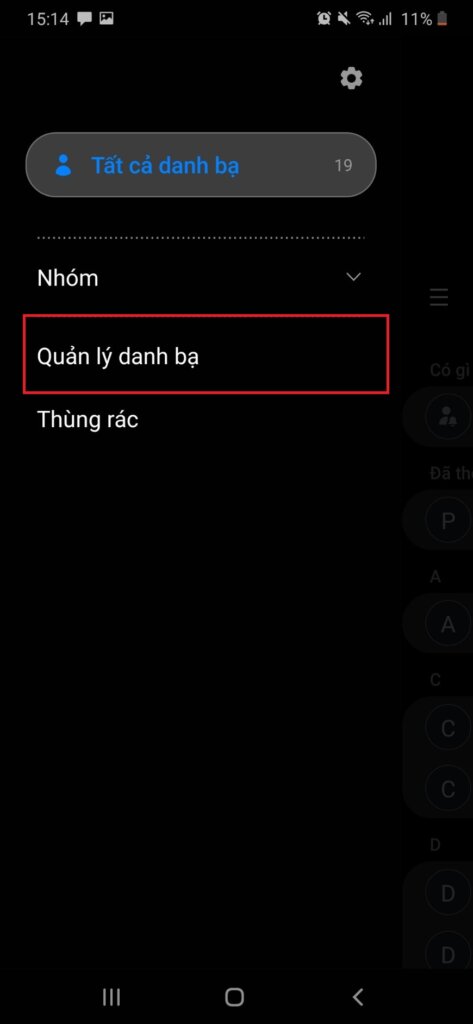
10. Select Import or export contacts.
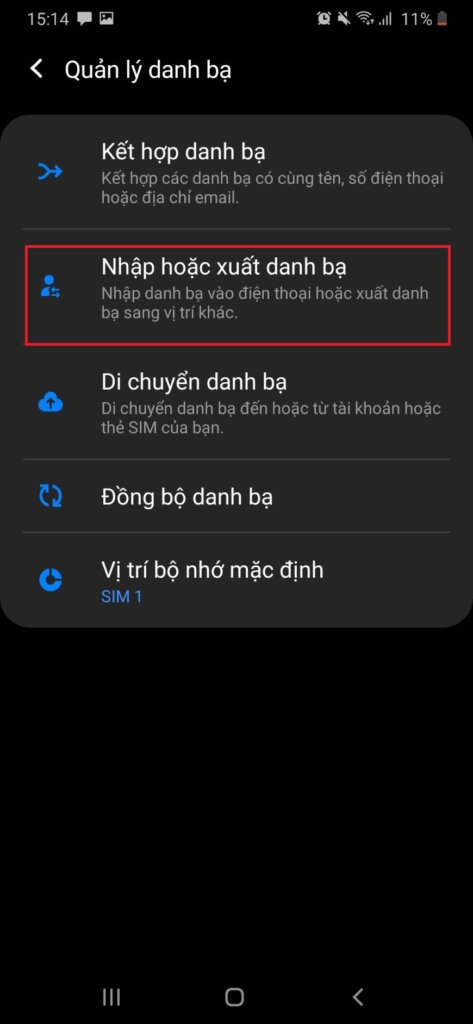
11. Select “Import” and select import from “Internal Storage”. The machine will automatically search for all vCard files in the device, otherwise you can open it manually.
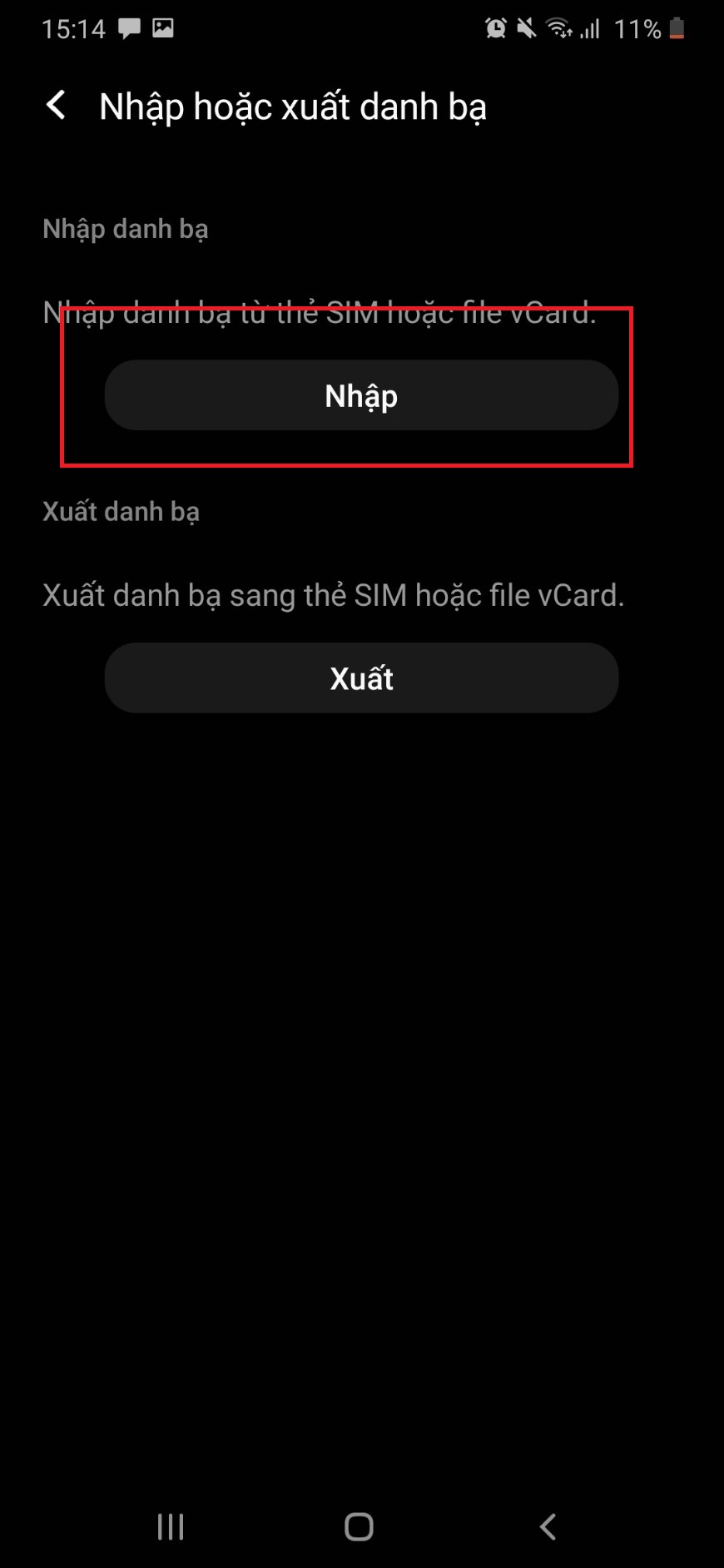 |
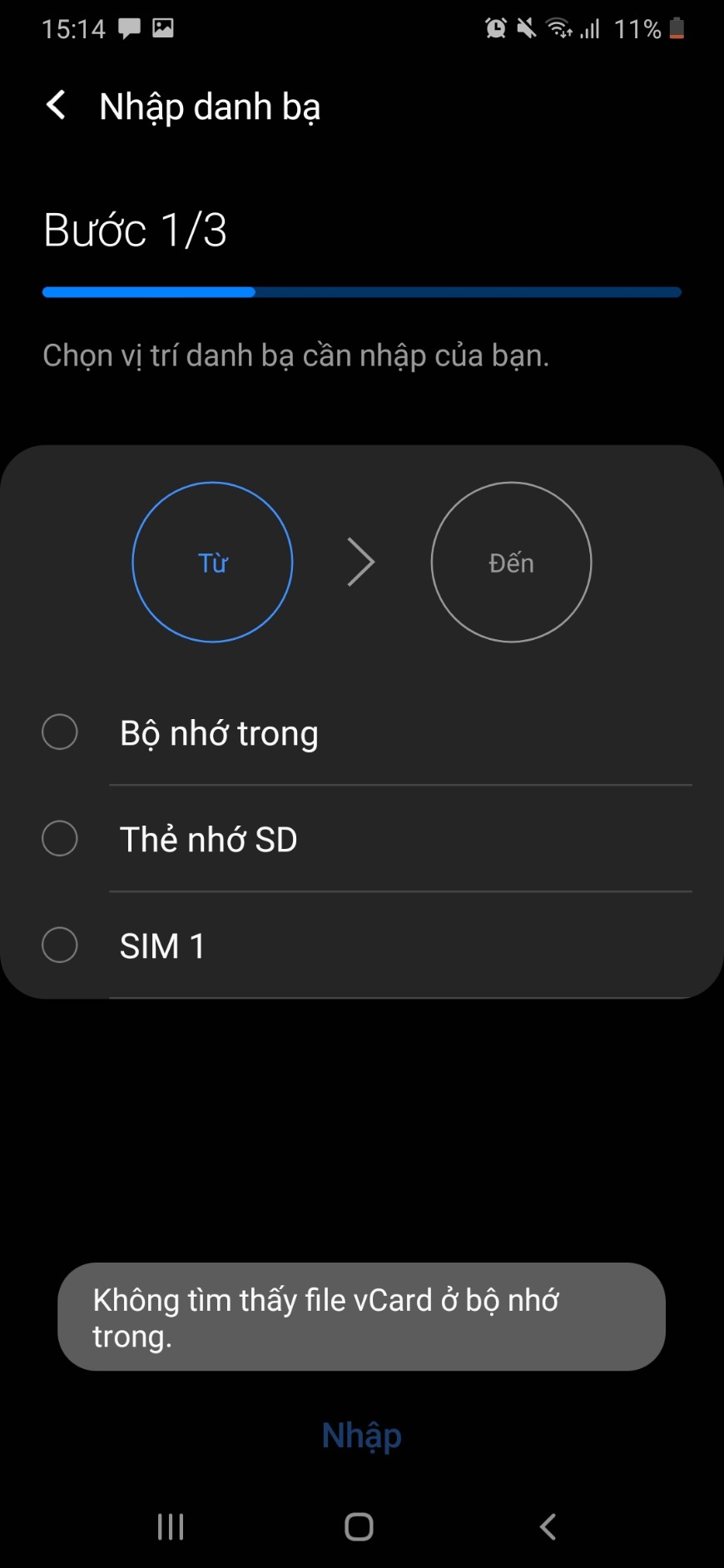 |
3. Transfer contacts from Android to SIM card
At this point you have to make sure that the SIM card you want to save contacts from iPhone is inserted on this Android phone. If not, install it right away and continue with the following instructions:
1. Back to the home screen, open the Contacts app on your Android phone > Manage contacts > Import and export contacts.
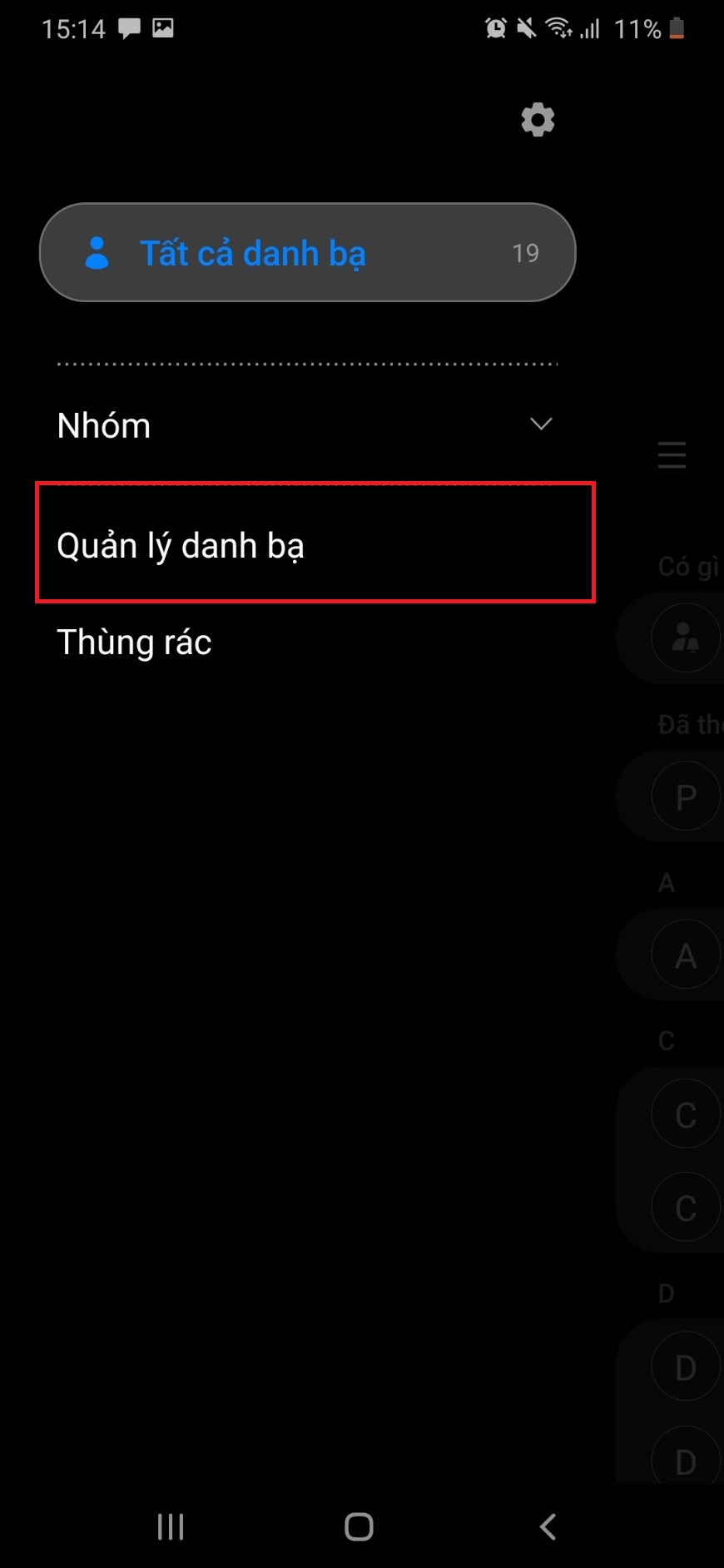 |
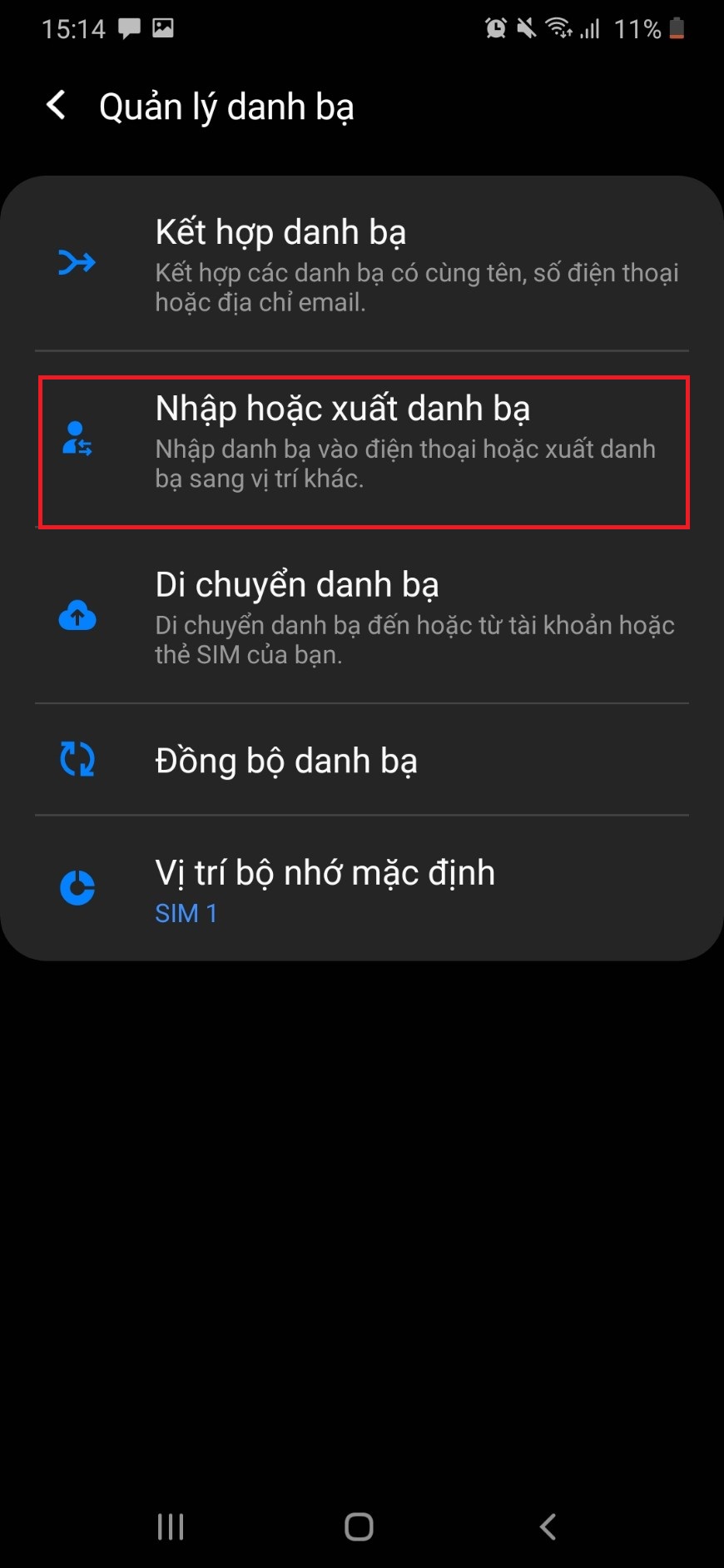 |
2. Select “Export” and then select “SIM” to store contacts to SIM. Tap Import to have your phone transfer the contacts into the SIM for you.
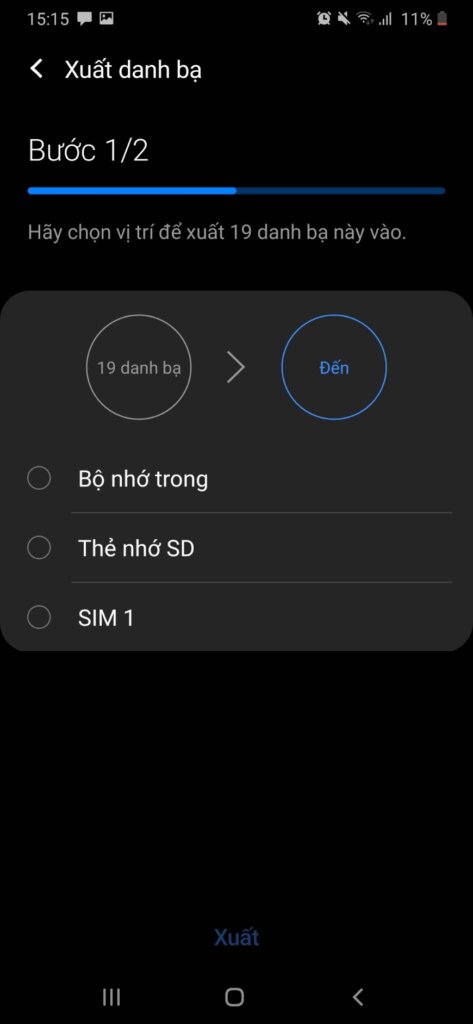
With the above instructions, you can completely transfer contacts from iPhone to SIM by using an Android phone to do this. Although the steps are a bit complicated, there is no other direct way to transfer contacts from iPhone to SIM, but on the contrary, transferring contacts from SIM to iPhone is extremely simple.
If readers are intending to switch from iPhone to using Android devices, you may not need to use SIM to store contacts but can use better ways with suggestions from some articles. write below:
If you find the article useful, please leave Like & Share to support GhienCong Nghe to bring you to read more useful articles. Thanks for watching.
Source: How to transfer contacts from iPhone to SIM without jailbreak
– TechtipsnReview





