- How to transfer data between phone and computer without cables
- Share some simple tips for sending photos from iPhone to Android
- Share Android and iPhone data with Sunshine
- Ways to change Youtube videos to Mp3
- The fastest way to copy photos to iPhone
Previously, to be able to transfer videos and images from iPhone to Android phone, we needed to have a computer device to copy, but how to copy photos from iPhone to this computer often takes us a lot of time. Time as well as from a computer copy photos and videos to Android, so the ways to transfer videos and images from iPhone to Android phone without a computer below will help you save more operations.

Instructions to transfer videos and photos from iPhone to Android phone without computer
We have ways to transfer photos and videos from iPhone to Android as follows:
1. Use messaging apps
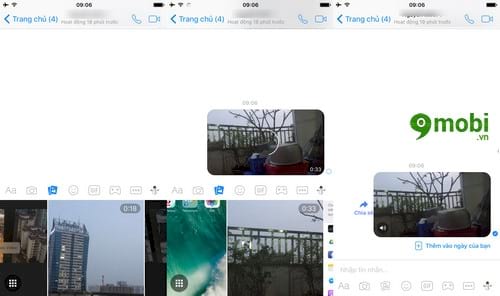
This is the first way for us to transfer images from iPhone to Android that you can use, now we have many applications that support this such as Viber, Zalo Facebook Messenger .., in which the Facebook Messenger application for iPhone is one of the popular applications chosen by many people to send photos from iPhone to Android.
2. Use Email
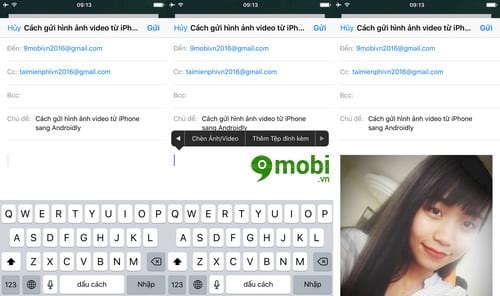
The second most popular way for us to transfer videos and images from iPhone to Android phone without a computer is to use Email, a tool and means that is extremely familiar to us today in the industry. work, study
With iPhone devices, we can choose the Email application available on our device to send mail, Email for transferring videos, iPhone photos to Android phones, or can choose Mail applications. other famous as Yahoo Mail for iPhone, Gmail for iPhone…..
3. Use cloud storage tools
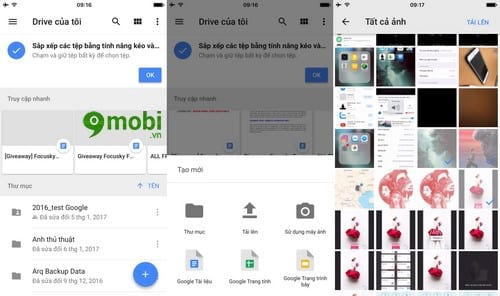
Cloud storage applications and tools have become extremely popular today with many utilities for work and study so that you can store important data, as well as perform video and image transfer. from iPhone to Android without a computer.
Not only that, with cloud storage tools like Dropbox for iPhone, Google Drive for iPhone, we can easily upload photos and videos quickly and download them on Android devices, if you If you are worried about charging to use this feature, you can rest assured, with each account we are provided with a large amount of free space for you to use to transfer videos and photos from iPhone to phone. Android.
4. Selection of data transfer applications
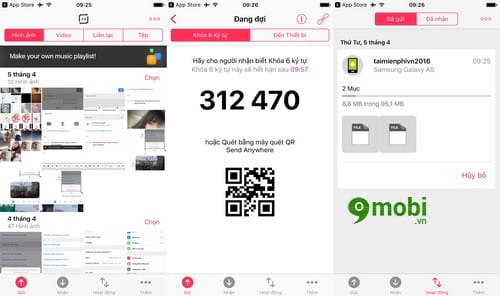
The last way for you to conveniently transfer photos and videos from iPhone to Android phone is to use Data Transfer applications on your iPhone and Android devices, but to use applications To transfer videos and photos from iPhone to Android, you need to use the same Wifi connection.
You can download the Send Anywhere data transfer application for iPhone and Android here:
Download the Send Anywhere app for iPhone here: Download Send Anywhere for iPhone.
Download the Send Anywhere app for Android here: Download Send Anywhere for Android.
With this Data Transfer application, you can completely control the data, files or videos and photos on your iPhone to easily transfer to your Android phone without a computer.
https://9mobi.vn/cach-chuyen-video-hinh-anh-tu-iphone-sang-dien-thoai-android-khong-can-may-tinh-18363n.aspx
Above is an article that introduces how to transfer videos and photos from iPhone to Android phone without a computer, hopefully with these ways you have chosen an option to transfer iPhone images to Android for yourself and done. This trick quickly.
Source: How to transfer videos and photos from iPhone to Android phone without a computer
– TechtipsnReview





