The YouTube Accessibility Framework is an added feature to help people with vision problems who can’t see more easily control videos and YouTube functions. Then we can customize it right in the video viewing interface. In addition, this accessibility framework has the function of reading the screen and changing the display mode. For those with ear problems, this feature will improve the sound quality and improve. However, for ordinary people, this accessibility framework is not necessary and can affect the viewing of YouTube videos. The following article will guide you how to turn off the accessibility framework on YouTube.
Instructions to turn off the YouTube accessibility framework
Step 1:
At the YouTube application interface, we click account avatar in the top right corner. Then the user clicks on Settings item.
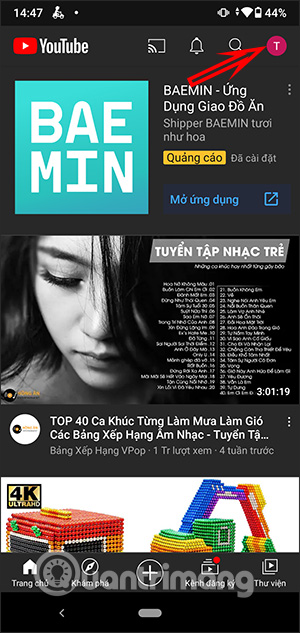
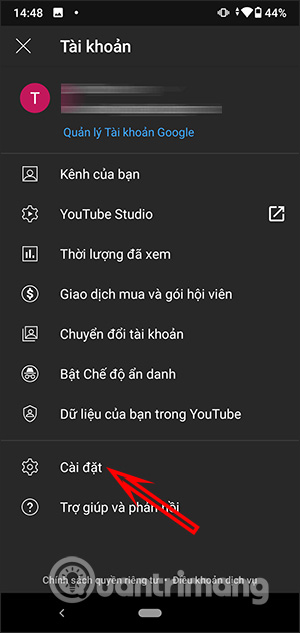
Step 2:
Switch to the new interface, we click continue on Accessibility section below the list as shown below. At this point you will need to turn off the accessibility frame mode by swiping the blue circle button to the left at Accessibility Player.
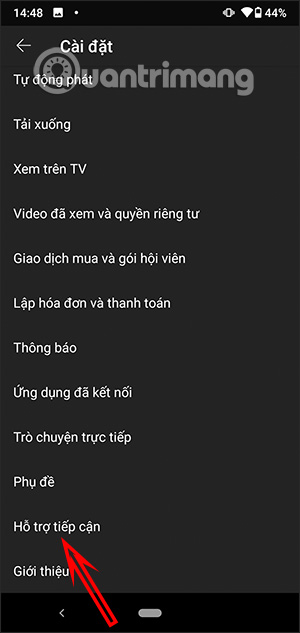
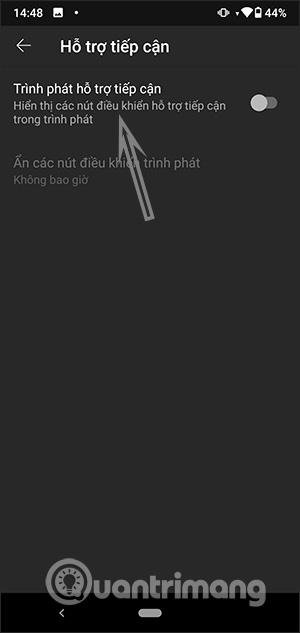
Step 3:
In the case of users want to use accessibility frameworks when watching YouTube videos, but want this accessibility driver buttons to disappear automatically After a while, we click on item Hide player controls.
Then show the time to us choose a time period The buttons automatically disappear.
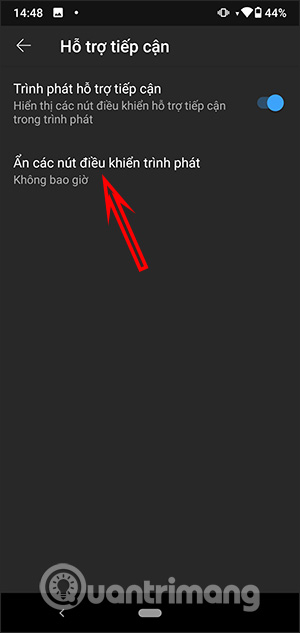
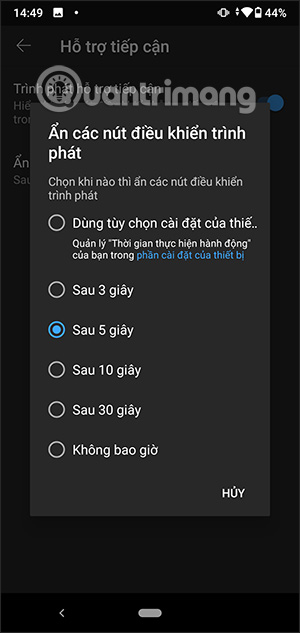
Source link: How to turn off accessibility pane on YouTube
– https://techtipsnreview.com/






