If you recently updated the software version on your iPhone or iPad, you may receive a prompt from the Settings app to complete the device setup.
This message often appears because when setting up iOS, you skip some steps like activating Siri or setting up Apple Pay.
If you don’t intend to set up these features, the settings message and notification number can be annoying for you. Fortunately, it’s easy to get rid of them with the following steps.
How to turn off the prompt to complete device setup on iPhone.
Step 1. Launch the Settings app.
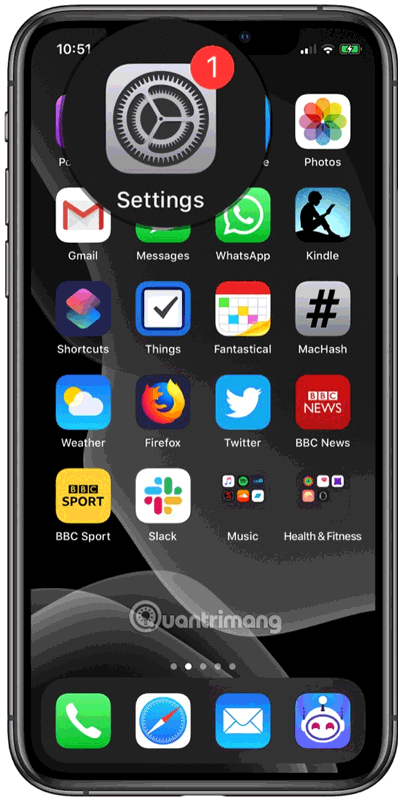
Step 2. Touch Finish Setting Up Your iPhone/iPad.
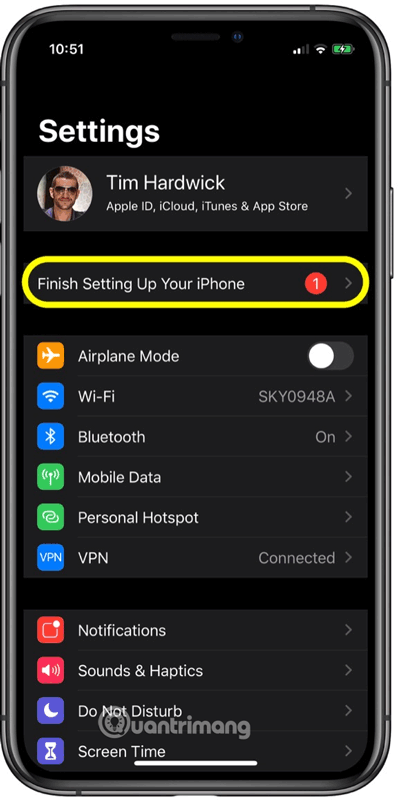
Step 3. Tap the installation suggestion you skipped in the first setup. In this example is the message Set Up Apple Pay.
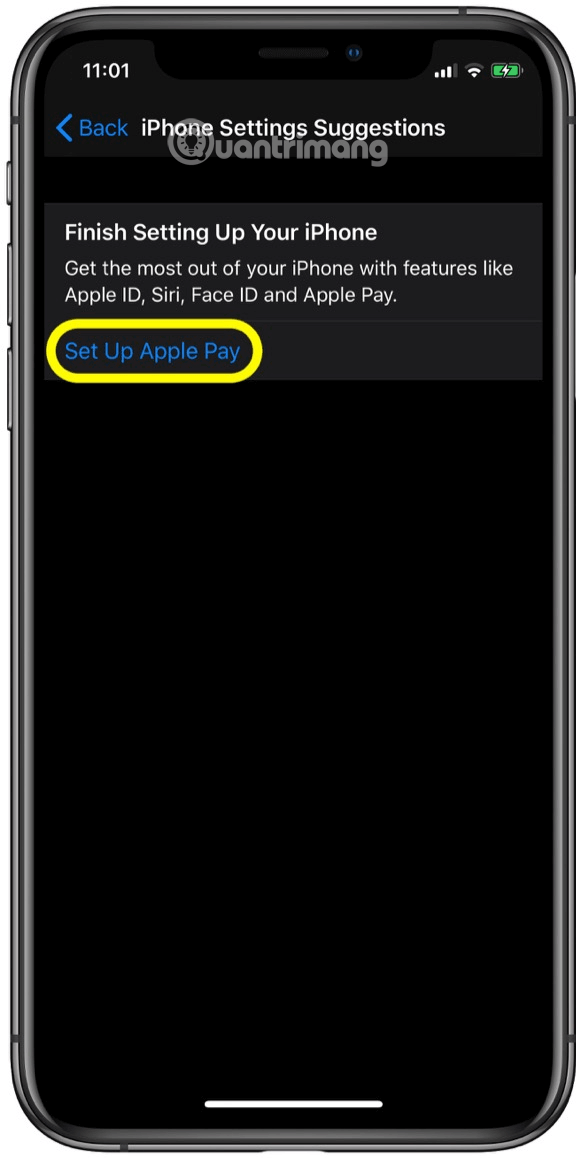
Step 4. Tap option Set Up Later on the next screen.
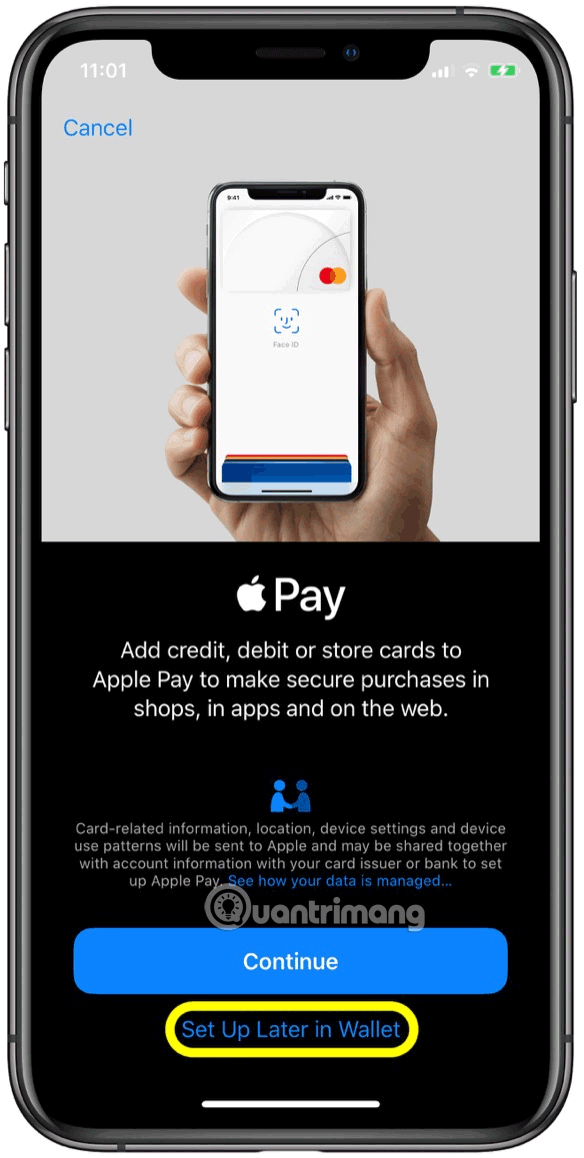
It is done. You can repeat these steps for every feature listed in Settings’ setup suggestions.
Wishing you success!
Source link: How to turn off iPhone installation completion notification
– https://techtipsnreview.com/





