Like Windows or mac OS, Chrome OS also supports many ways for users to connect their Chromebook to a separate screen or TV to serve different usage scenarios, as well as improve productivity. job.
In case you have connected your Chromebook to a separate display and interacted mainly on the removable screen, you can completely turn off the screen of the device to save battery power. Proceed as follows.
How to turn off the Chromebook screen when using an external display
There are basically two ways for you to use your Chromebook with an external display (removable).
- Case 1: This second monitor could be the secondary display independent of the Chromebook display.
- Case 2: You can project your Chromebook’s screen directly onto a separate display, for example, for more display space.
If you want to turn off the Chromebook’s home screen while the device is connected to a separate display, this is only applicable in the second case.
After successfully connecting your Chromebook to the removable screen, go to the app “Settings“From the main screen.
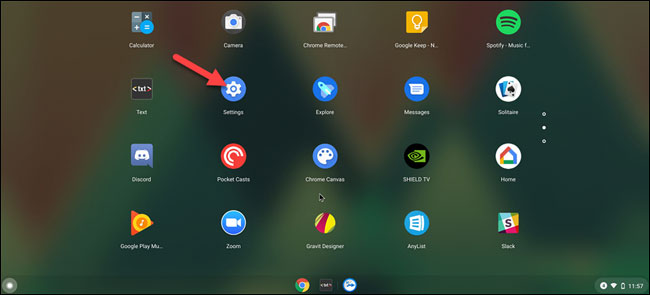
Next, navigate to the section “Device“And click”Displays“.
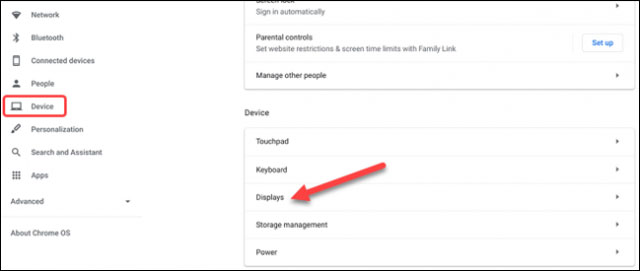
On this screen you will see how the two screens are arranged. Check the box next to the option “Mirror Built-in Display“.
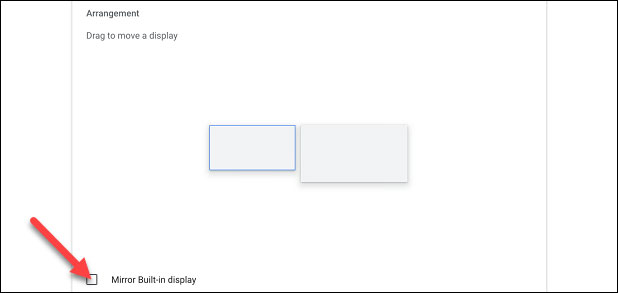
The removable display will now reflect anything on the Chromebook home screen. The next step is to allow the Chromebook screen to turn off while using the removable display. Click the back arrow button to return to the device settings menu.
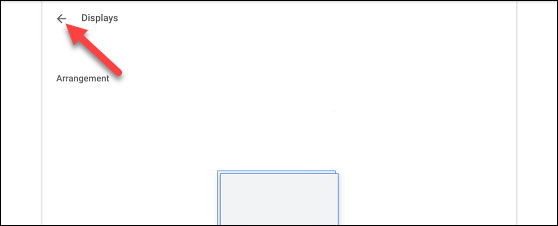
Navigate to the section “Device“, Then click”Power“.

Finally, click on the switch on the right to turn off the option “Sleep When Cover is Closed“.
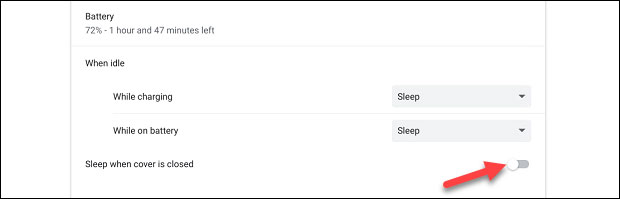
From now on, when you close your Chromebook, the discrete display will continue to accurately mirror content from the home screen.
Source link: How to turn off the Chromebook screen when the device is connected to an external display
– https://techtipsnreview.com/





