Annoyance from Update Windows
There was a letter from a reader to us, complaining about the automatic update feature of Win 7 like this:
“Hello guys! This afternoon, I have work to do on my laptop (I’m using Win 7), then I shut down the machine to do laundry. However, a few minutes later, when I came back, I saw that the device still hadn’t turned off and was stuck with a blue screen, apparently updating automatically because it had the words “Please do not power off or unplug your machine. Installing updates 1 of 196…’, I also waited patiently for more than 30 minutes, the update progressed to 25 out of 196. I feel like the device has been suspended indefinitely, but I also try to wait patiently, luckily the update is complete. Since then, every time there is an update notification from Windows 7, I get goosebumps all over, scared. Do you guys have a way to turn off this Windows 7 banana update feature? Where can I set it up? Thank you guys in advance.”
Advertisement
First of all, TechtipsNReview.com would like to thank you for sending questions to the team! Don’t worry too much! Still have how to disable windows 7 update Here’s an easy one for you! Just go to Settings and change a few things in there, such as changing the interface and resetting the Windows 7 update feature. Please be patient through this article, we will show you how to do it. How to turn off Windows 7 update step by step.
Maybe you need:
Advertisement
Details on how to turn off Windows 7 update step by step
In general, the automatic update feature of Windows 7 often has problems that annoy users, especially after reinstalling the operating system or updating to a new version, since the ” Install updates automatically” of Windows 7 becomes a default option and will automatically launch whenever a notification appears that a new version needs updating. However, whatever the reason is, here are detailed instructions on how to turn off Windows 7 update, very simply:
Step 1. Open Control Panel on your PC and click on the tab System and Security.
Advertisement

Step 2. Choose Windows Update located below the System and Security window

And then you can follow these 2 methods to reset Windows Update feature.
Method 1. Click directly on the section Turn automatic updating on or off one of the 3 options in the image above, including: Check for updates and View installed updates. You can click on one of those 3 lines to set options.
Method 2. Click directly on the Windows Update section to choose to change settings, after clicking the window below will automatically appear.
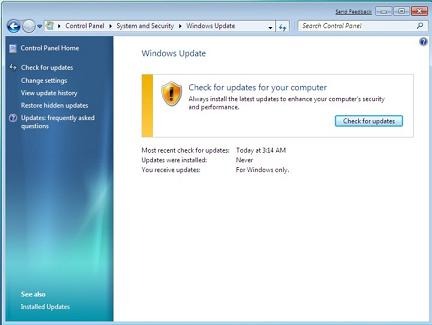
Step 3. Select update options. In general, there will usually be 4 options listed as shown below:
- Install updates automatically
- Download updates but let me choose whether to install them
- Check for updates but let me choose whether to download and install them
- Never check for updates.
Honestly, as long as you choose the options related to the update, you will still face the related problems as stated at the beginning of the article. So choose the Never check for updates option on the last line if you never care about updating the OS.
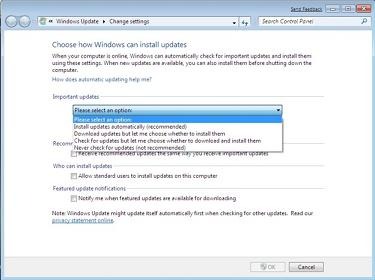
Step 4. Complete the reset option to your liking.
Step 5. Click the button Ok to apply the setting.
After that, you can use your computer comfortably without any more annoying problems related to updating Windows 7. And above is how to turn off Windows 7 update, follow the instructions step by step.
See more:
Some notes when turning off Windows 7 update
1. Never turn off your computer while updating Windowsws.
In daily use situations, when the computer encounters a problem of hanging on a blue screen while automatically updating, many users often press the power button to turn off the computer when it sees the update progressing too much. long. However, no matter how long you have to wait, GhienCongList recommends that you do not turn off the computer hot by pressing the power button or disconnecting the power… this may cause unnecessary damage to the operating system of the machine, … etc.
2. Choose how Windows can update itself according to your needs
Remember to choose how Windows can automatically update as you like. And, except for the “Install updates automatically” feature, choosing the “Never check for updates” option is something that GhienCongListen does not recommend because using an old OS version may cause your computer to encounter some problems. various problems, such as frequent crashes, unbootable, errors related to loading system files and more. Therefore, disabling windows 7 auto update is something to consider. .
3. Always back up computer data
No matter how you use your computer, never forget to back up periodically to prevent data loss.
See also: How to turn off Windows 10 Update permanently
Should I turn off Windows 7 Update?
Should not. Updating Windows 7 helps the operating system fix system and security errors, making the computer more stable.
How to turn off Windows 7 Update permanently?
In step 3 as instructed, you choose Never check for updates. When Windows 7 will never automatically Update again.
Epilogue
Through this article, GhienCongList has shown you how to turn off windows 7 update. Hopefully the solution we bring will help you overcome the uncomfortable situations that automatic update of win 7 causes you. If you find the article useful, please click Like & Share to support your team!.
Refer to icare-recovery.com
Source: How to turn off windows 7 update permanently
– TechtipsnReview





