There is a very simple trick to help you see who is following you on Facebook that you can apply right after reading this article. In addition, with how to enable tracking on facebook Now, you’ll know who you’ve been following on Facebook so far. Together GhienCongListen Find out more in the following article.
How to enable tracking on your Facebook
How to show your Facebook followers on computer
Note: To display the number of people following your Facebook page, you must enable the permission to allow others to follow your profile. Otherwise, this feature will not be able to display the number of followers on your profile.
Advertisement
On a computer, the steps to turn on Facebook tracking are as follows:
Step 1: First, to show your followers on your computer, go to your Facebook profile. Then choose Edit profile.
Advertisement
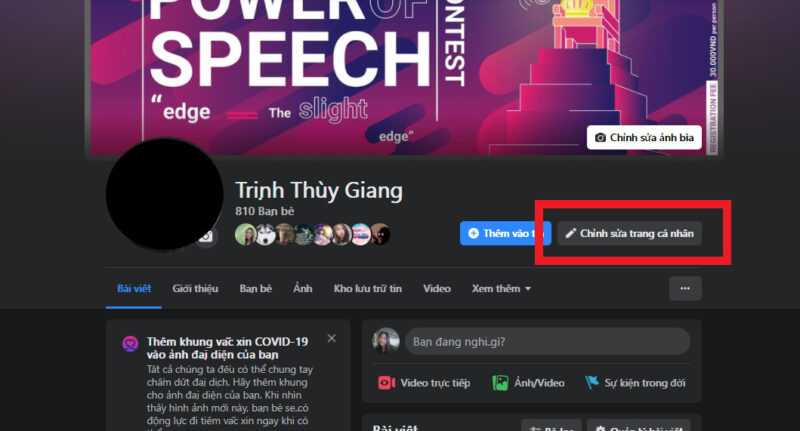
Step 2: At the interface as shown below, you scroll down, at Edit intro you choose Correction.
Advertisement
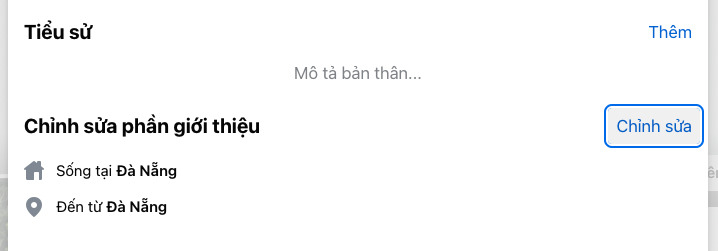
Step 3: Then you scroll down and find the item Followers. Please turn the status bar to green. Then press Save.
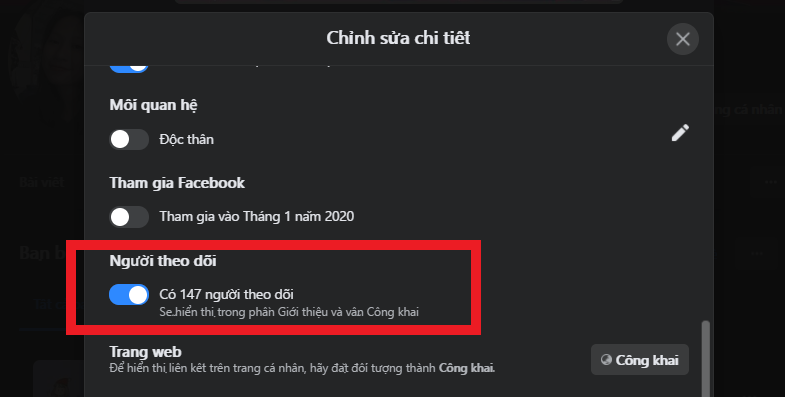
Step 4: To check if Facebook has shown followers. You return to your personal page. Then, click on the three dots on the right side of the screen. Select View mode.
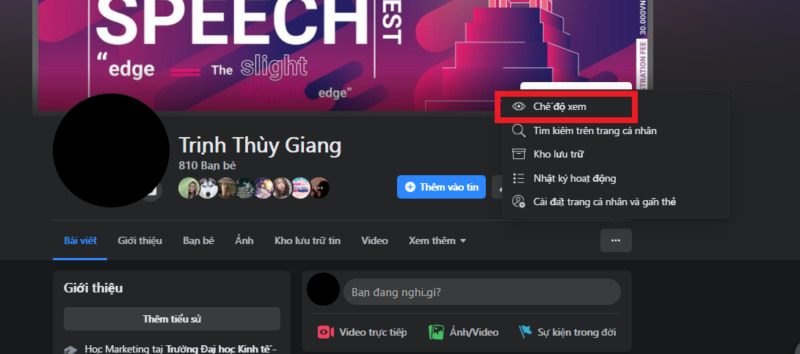
Step 5: This is the interface when others see it when entering your profile, at the section Introduce will show your number of followers.
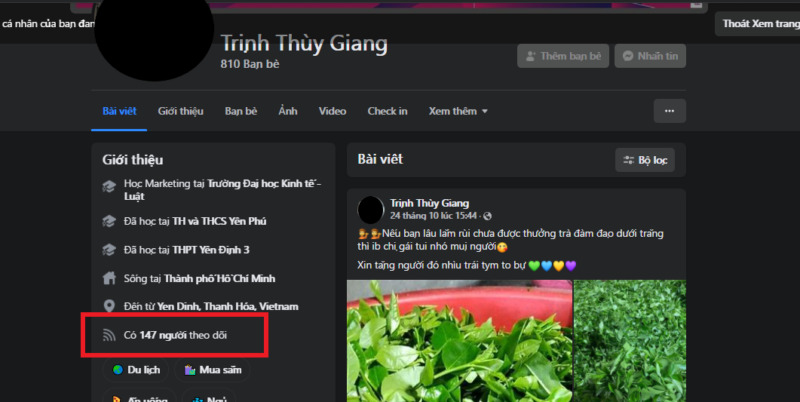
How to show your Facebook followers on phone
If you only have a mobile device to use Facebook. Follow these steps to make your Facebook follower count visible on the mobile app.
Step 1: Open the Facebook app on your phone > select the 3 dashes icon in the upper corner of the screen. Here, you click on your profile picture.
Step 2: At the Facebook profile page, click Edit profile.
Step 3: At section Edit profilescroll down and select Edit next to item Detail.
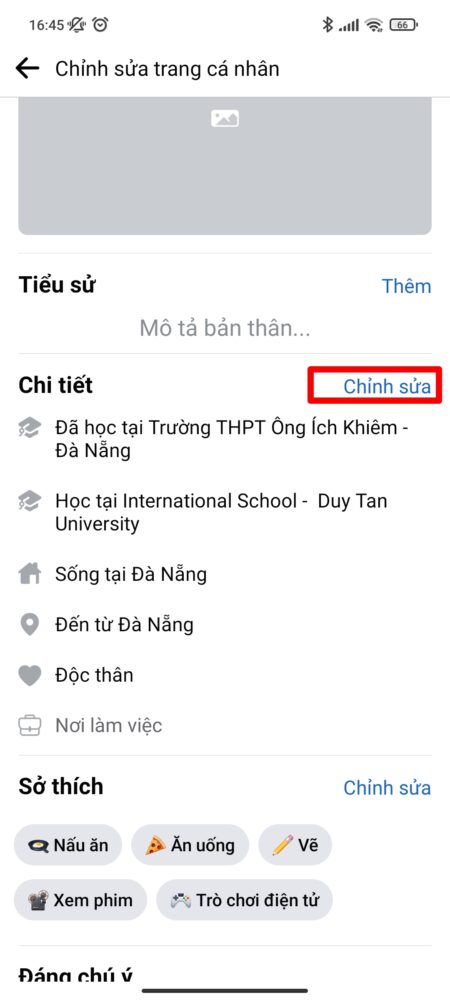
Step 4: At this point, please select Has XXX followers in the Followers section at the bottom of the page and click Save To confirm.

This is the number of followers you will show on your profile.
Why doesn’t Facebook have a follower section on phones?
The reason why I can’t see the number of followers on my personal page is because of Facebook’s protection mechanism for minors under 18 years old. If you’re under 18, you won’t have this follower section.
This Followers section only appears, after the user has reached the age of majority and you must manually set this number of followers to public according to the instructions above.
See more:
Above are GhienCongList’s shares about how to turn on tracking on Facebook, hope to help you. Don’t forget to follow the article for more interesting knowledge.
Source: How to turn on Facebook tracking to see how many people are following your profile
– TechtipsnReview





