Ccleaner Computer system cleaning and optimization software is rated as the best today. Using CCleaner software helps users to clean up the computer, delete junk files and do in-depth cleaning, thereby freeing up hard drive space to make the computer operate at the best performance. You should be proactive Update CCleaner to the latest version To update new features for the software, in addition to cleaning as mentioned, the software also helps you delete long-term browsing history, helping the browser to start up quickly and load pictures better.
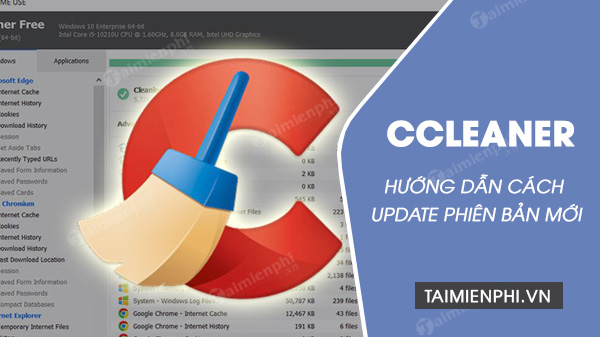
Update the latest CCleaner for computers and laptops
Instructions for updating CCleaner to the latest version
To see the version of CCleaner in use as well as Update CCleaner the latest for your computer, laptop, follow these steps:
Step 1: The update Ccleaner will do it after a while guys install CCleaner and use this software.
You open Ccleaner In use, you notice the left corner near the icon of CCleaner will see a line of text. As shown in the picture below is v5.34.6207 (64bit) -> This is the current version of CCleaner you are using.
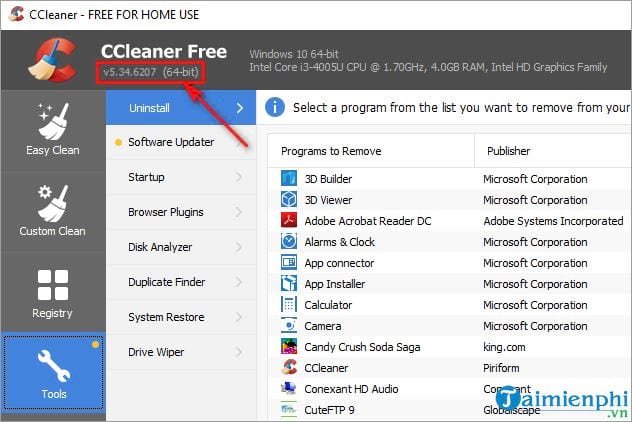
Step 2: To update Ccleaner latest version -> you click on Check for updates the bottom right corner of the software interface to check and download the version Ccleaner Latest on computers.
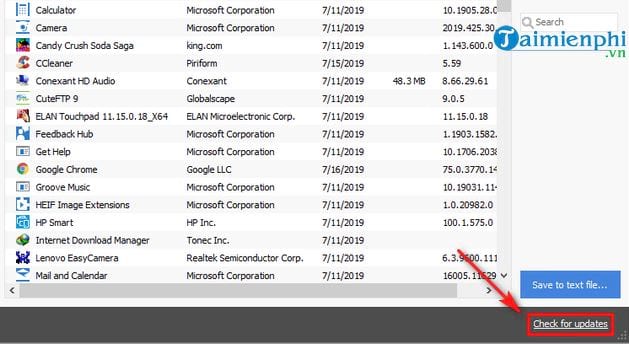
Step 3: Immediately, you will be directed to the homepage link Ccleaner -> here you will know the version CCleaner Pro How much. If you want to have the paid Pro version, then click on Upgrade Now to upgrade, and of course you will have to buy Ccleaner license. Currently the price displayed on the homepage is $ 19.95.

If you do not want to upgrade to the Pro version right away and want to update the new version for free -> you actually drag your mouse down to the bottom of the website -> click No Thanks
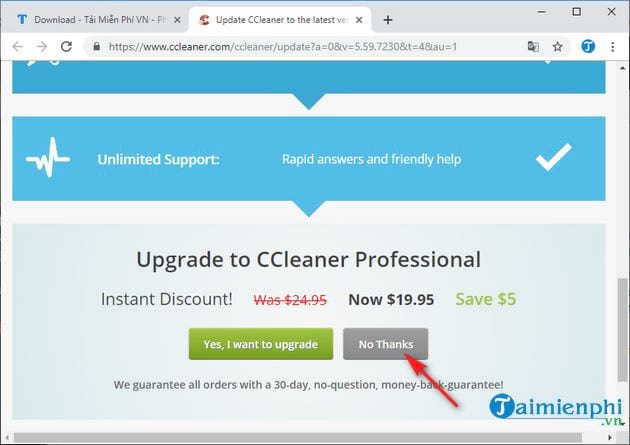
You continue to drag the mouse down -> then click Download to download the latest version of CCleaner to your computer -> then install and update to the latest version of CCleaner.
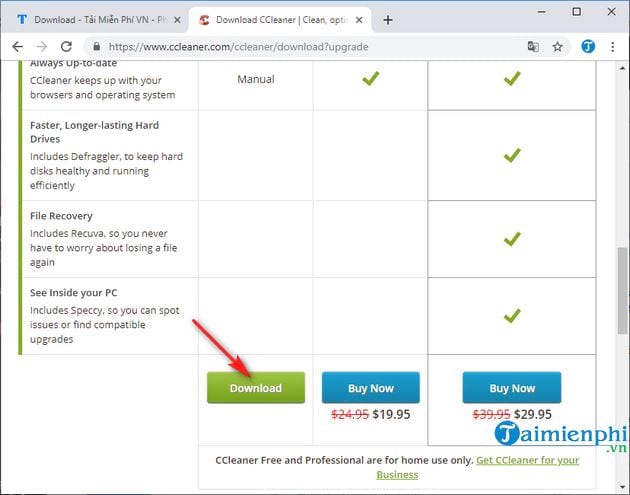
Another way: Update new version on website TechtipsNReview.com
You can access the download CCleaner latest version on TechtipsNReview.com here: Download Ccleaner -> This is a website that always updates software, new version, fastest and safest for Internet users.
Step 4: After completing the download Ccleaner the latest version -> please double click on the software to install, the installation process is quite simple with the software interface displayed as shown in the image below -> you click Install to start the installation.
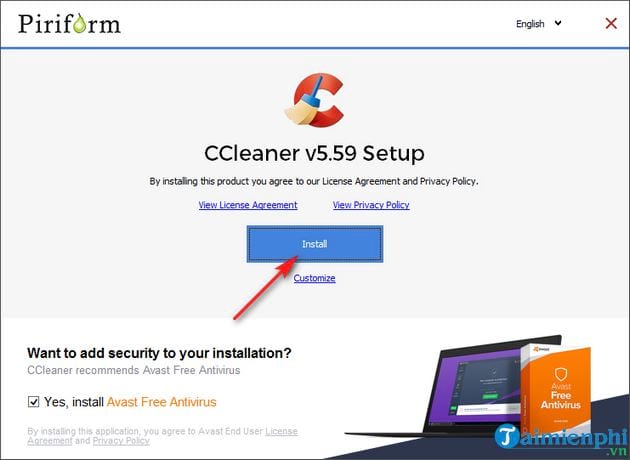
You only need to wait a few minutes for the installation to complete -> then click on Run CCleaner to open the software to use.
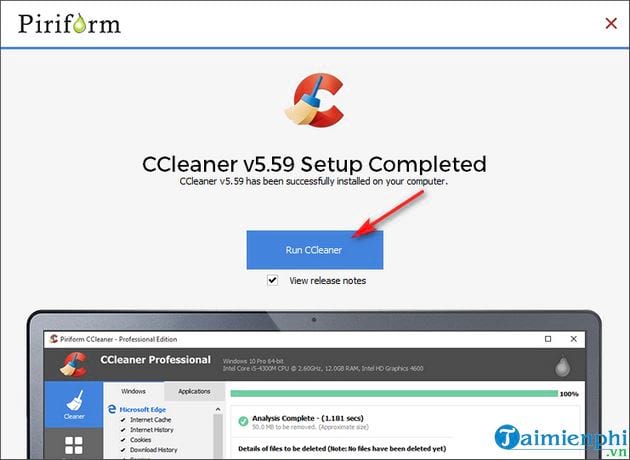
The picture below is the interface CCleaner v5.59.7230 new version when you just finished the command Analyze (analyze).
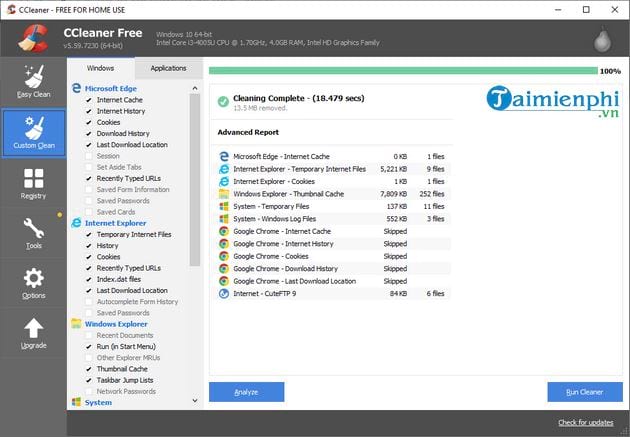
https://thuthuat.TechtipsNReview.com/cach-cap-nhat-ccleaner-ban-moi-nhat-50460n.aspx
Here is the tutorial Update CCleaner to the latest version so that you have an overview when using this software in case you need to upgrade or update to a new version. In addition, you should also actively set the on, turn off automatic updates on CCleaner so that the software proactively has quick access to new technologies, as well as new features, through which you will be more proactive in updating new versions of CCleaner for your computer.
Related keywords:
how to clean ccleaner every day
update ccleaner every day, download ccleaner every day,
Source: How to update CCleaner to the latest version
– TechtipsnReview





