Recently, the Boomerang video recorder on Instagram has been updated with a video cutter and a set of 3 new effects including SlowMo, Echo and Duo. This gives users more choice when recording videos in Boomerang reverse mode. Accordingly, users can add a reverse video cutter, then apply 3 other effects. The SlowMo effect slows down the action, the Echo adds a motion blur to the Boomerang, and the Duo speeds up reverse footage, making the Boomerang rewind faster. Each of these effects has separate options for you to use in the video. The video after using the new Boomerang effect still has other options to insert. The following article will guide you how to use the new Boomerang effects in Instagram.
Video tutorial to use Boomerang effect in Instagram
Instructions to insert Boomerang effect on Instagram
Step 1:
We open the video recorder on Instagram and then choose to Boomerang video recording mode. Then you press the middle button to proceed with video recording as usual. Keep clicking infinity symbol at the top to open the Boomerang effects as shown.


Step 2:
First you will see the bar Adjust the length of the recorded video. You can shorten the video if you want. Next to us tap each icon to use different effects for the Boomerang video I want.
When you have finished selecting the effect for the recorded Boomerang video, press Done button in the upper right corner. In addition, you can add other content such as stickers, writing, and drawings and then post them to Instagram Story as usual.
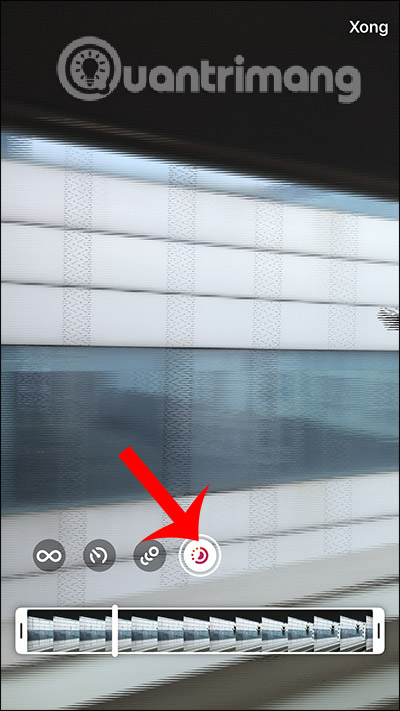

See more:
Wishing you success!
Source link: How to use Boomerang effect on Instagram
– https://techtipsnreview.com/






