The Musi application on your phone helps you listen to music with a rich and attractive music collection, including Vietnamese music. In particular, the Musi application also features YouTube listening off the screen, getting music data from YouTube for us to search for any song we like. So if you do not have the conditions to subscribe to YouTube Premium to use the music feature to turn off the screen, just download the Musi application immediately. In addition, the application also has many other attractive features that will be guided in the article below.
Instructions to listen to music on Musi
Step 1:
First of all, users can download the Musi application for their phone using the link below.
Step 2:
At the interface on Musi you click Search For Music to search for a song you want to listen to on the app. Switch to the new interface you enter keywords of the song you want to listen to into the search bar. In addition, below the interface there are also many other song items for us to choose from.
Step 3:
Display a list of videos with keywords that we enter. Click on the video you want to listen to music and display the music player interface on Musi as shown below. In this interface you can adjust the sound, stop playing music, share YouTube videos, …
Also from this interface you can add music to the app by Click the Add button. Switch to a new interface, click Create New Playlist to create a playlist and then press Done.

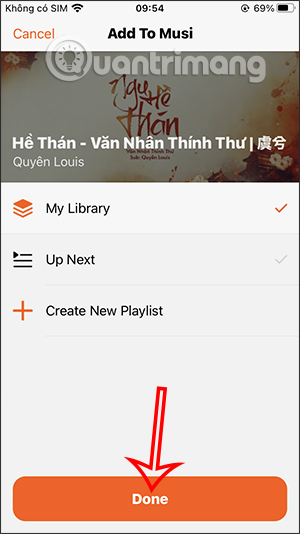
Step 4:
Also you can change the sound quality listen to music through the 3 vertical dash icon and display the audio quality adjustment interface as below. We will need it Enable Equalizer to adjust the quality of the sound.
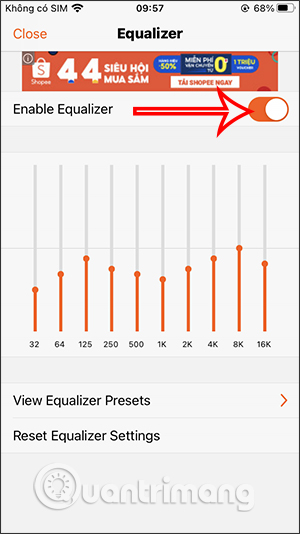
Step 5:
We can too see the lyrics of the video by press the microphone icon. At that time displays quite a few versions of the lyrics for the video for you to find and watch.
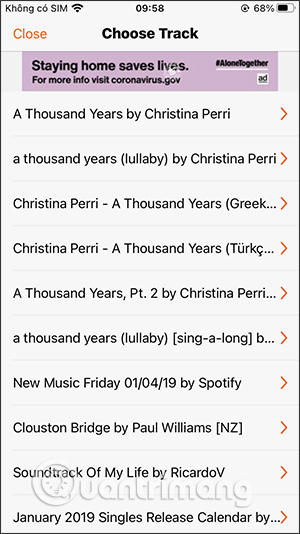
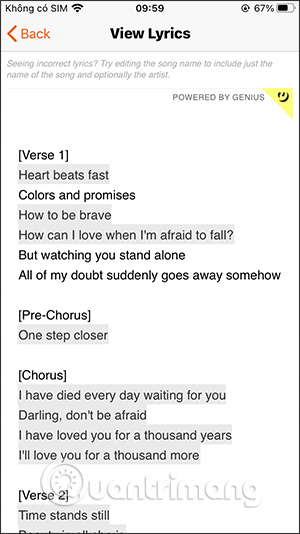
Step 6:
When you turn off the iPhone screen, the app still displays the music player interface so you can still listen to music from the app.

Step 7:
At the click interface section More to switch to the app’s setup options interface. Here you can choose Time Slpeer to install automatic music off mode on the application. We choose the time you want the music to turn off and then select Start to start a countdown.
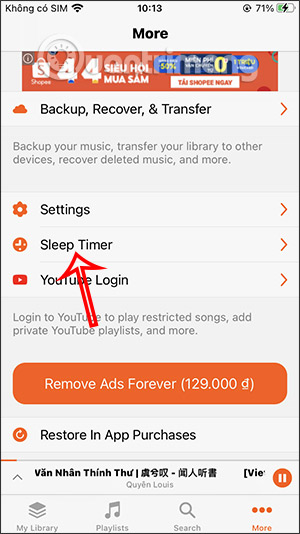
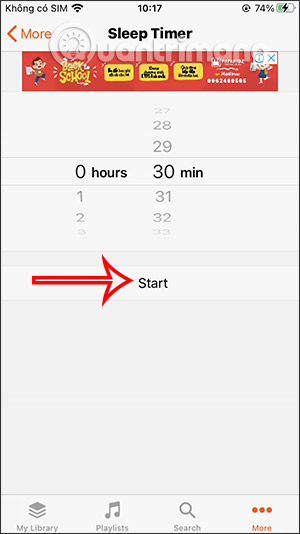
Source link: How to use Musi to listen to music on the phone
– https://techtipsnreview.com/





