PhoneTrans app supports you to transfer data from iPhone to iPhone or transfer data from iPhone to Android, with 32 iOS data types and 12 Android data types. So you can transfer photos, videos, contacts, … from iPhone to iPhone or you can also transfer contacts from Android phone to contacts on iPhone, as well as messages, call history… Post The following article will guide you how to use PhoneTrans software to transfer data on iPhone.
Instructions for using PhoneTrans to transfer data
Step 1:
Click on the link below to download and install the software on your computer as usual.
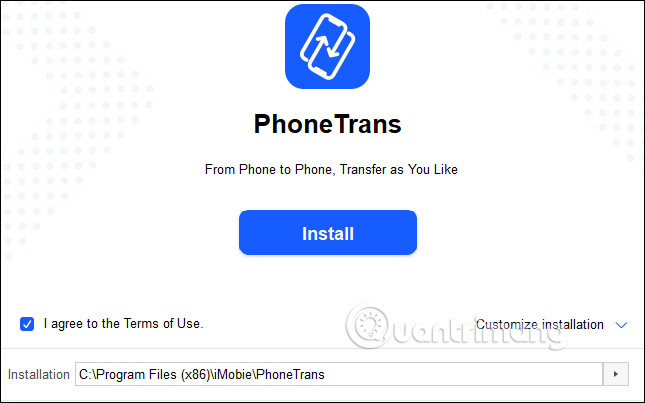
Step 2:
Below is the main interface of the software with different options.
To Transfer data from old iPhone to new iPhoneyou click Phone to Phone sectionthen you need to connect your old iPhone and new iPhone to your computer, or Android using a cable.
If you use Android, you need to agree to the software can access the data on the device. Then choose Quick Transfer then press Start Transfer.
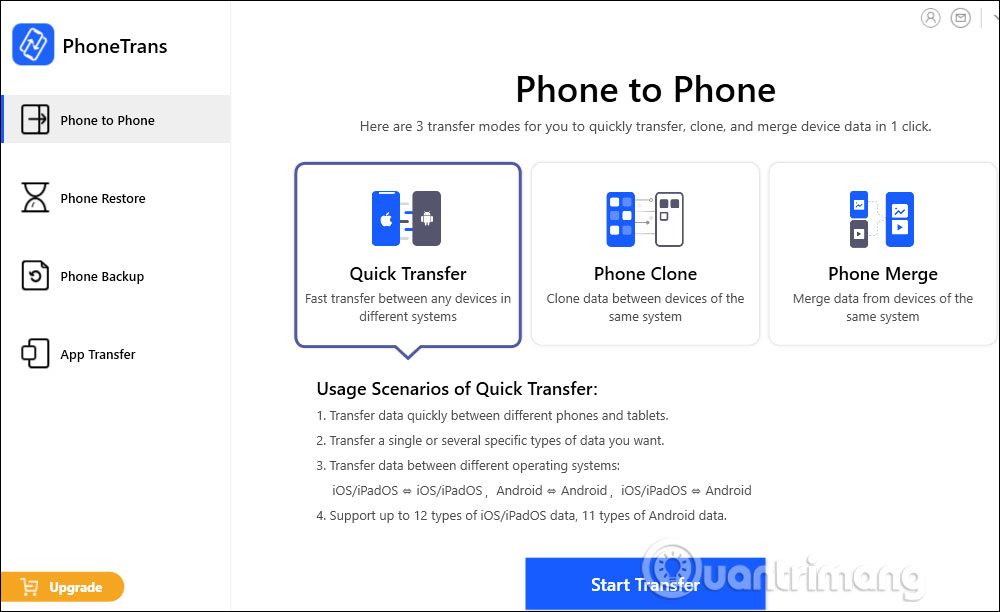
At this time, the computer screen will display information about the 2 devices being paired. Press next transfer.
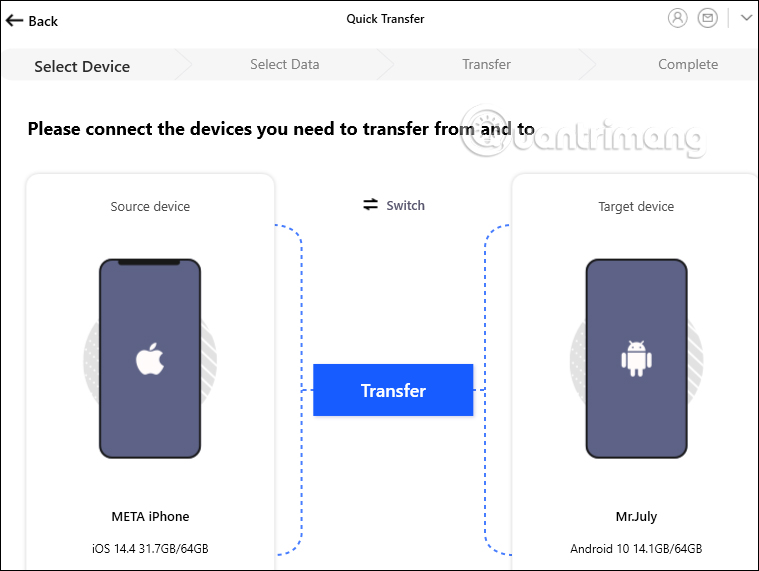
Step 3:
Display interface to select the type of data you want to transfer, then press Transfer now under.
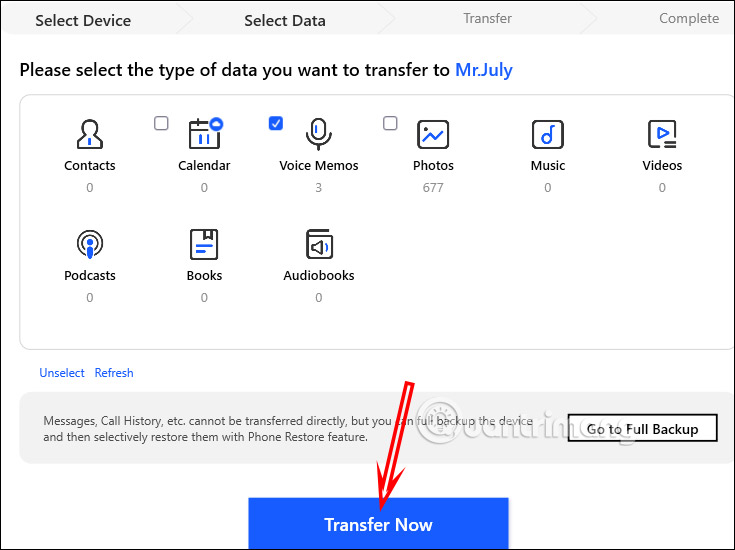
The data transfer process will be carried out shortly thereafter. The transfer time will depend on the number of files you convert. Note with the free version then you will have the following options.
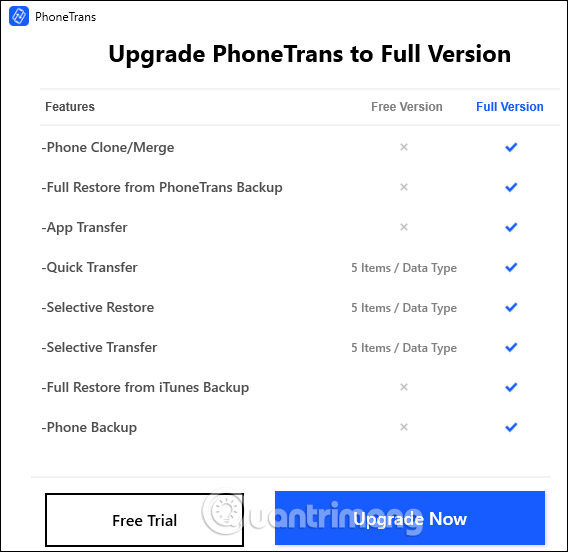
How to transfer app messages on PhoneTrans
Step 1:
Back to the PhoneTrans interface, click App Transfer item. Here you will see the applications that the software supports data transfer. You select the application you want to transfer all messages and then press Start Transfer.
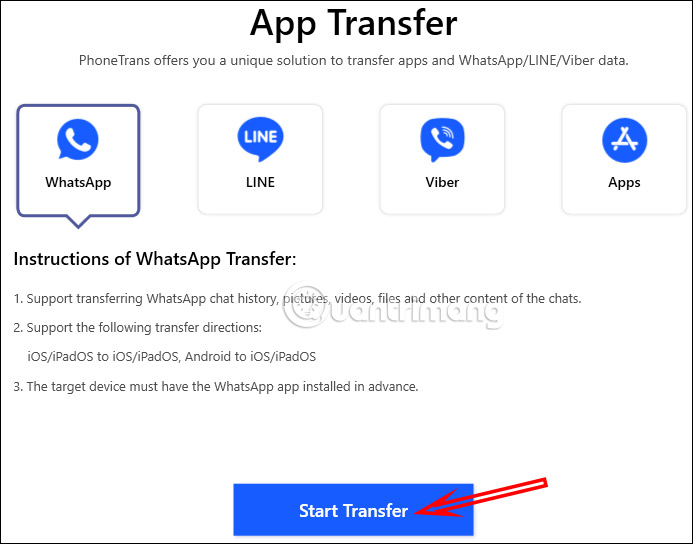
Step 2:
Now you just need Click the Transfer button to complete the data transfer.
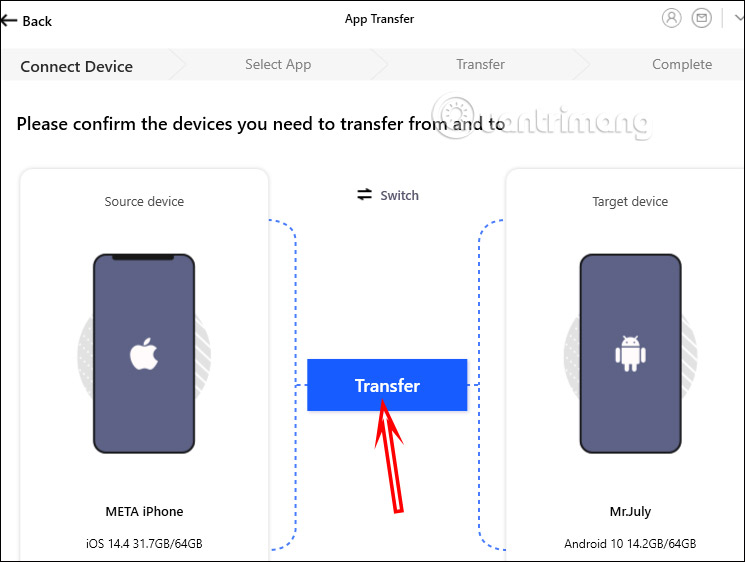
Soon you will see step-by-step instructions for backing up message data and how to do it.
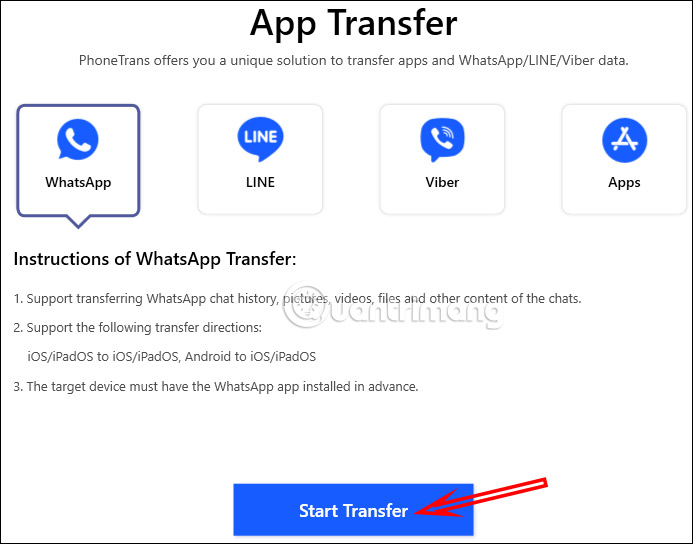
The feature of transferring message data on PhoneTrans will have some notes:
- WhatsApp: Support transfer iOS/iPadOS to iOS/iPadOS, Android to iOS/iPadOS.
- LINE: Only supports transferring iOS/iPadOS to iOS/iPadOS.
- Viber: Only supports transferring iOS/iPadOS to iOS/iPadOS.
- Messaging app on iOS/iPadOS: Switch iOS/iPadOS to iOS/iPadOS only.
In addition, the PhoneTrans software application also supports iPhone data backup and iPhone data recovery.
Source link: How to use PhoneTrans to transfer iPhone data to iPhone, Android
– https://techtipsnreview.com/





