Many people, after downloading a game or an application from the App Store, are charged without understanding why, even though the application is completely free to download. This is because games or apps have premium items or items and don’t pay attention to the price when downloading, especially for families with children using the phone. Right at the App Store, there is a very detailed list of the cost of items in the game or in the app if you click to buy. The following article will guide you to see the price list of items or items of the app or game on the App Store.
Instructions to see the price of application items on the App Store
Step 1:
First of all, open the App Store on your device enter game or application keywords that we want to check for premium items.
After you have found the game, click on the game name shown as shown below.
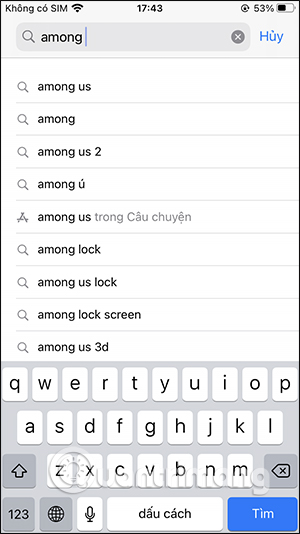
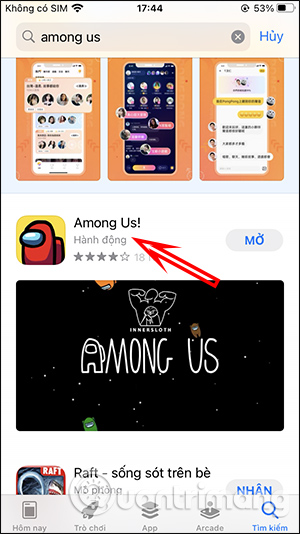
Step 2:
Display the information interface of the game or application. We scroll down to the bottom of the interface and click on the item In-App Purchases. This time will display all of the items in the game Among us that will be charged when we buy.
So when playing games that you want to use or download items, you will need to spend the corresponding amount. Money will be deducted directly from the payment account we link on the App Store.
Each app or game will have or without In-Ap Purchases, and the prices for each item will vary.
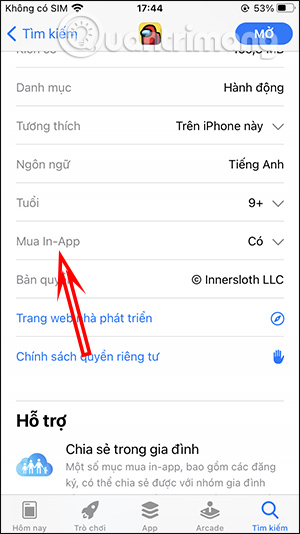
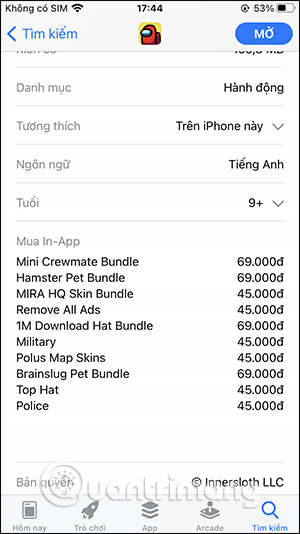
Source link: How to view the price of items, game items, applications on the App Store
– https://techtipsnreview.com/





