GhienCongListen guide you how to hide comments on facebook by phone and computer. Let’s consult and choose the right way for the device you are using.

Advertisement
Instructions on how to hide comments on Facebook
Note that when you hide a comment on Facebook, it remains visible to the commenter and friends. Only when you remove a comment from your post will it be permanently removed from the post.
How to hide comments on Facebook using a computer
Does not require any complicated operations, with just one click you can hide comments that do not match your opinion.
Advertisement
- Visit Facebook at www.facebook.com and log in to your account.
- Click the three dots next to the comment you want to hide.
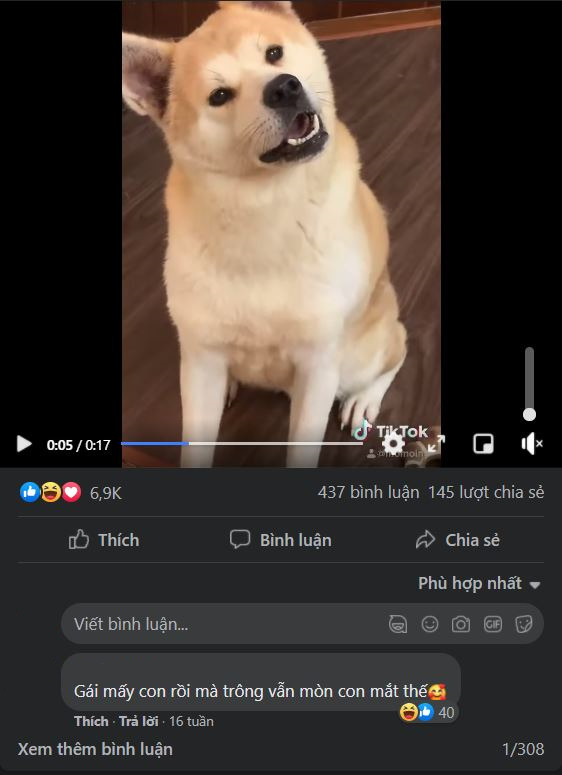
- Select Hide comment.
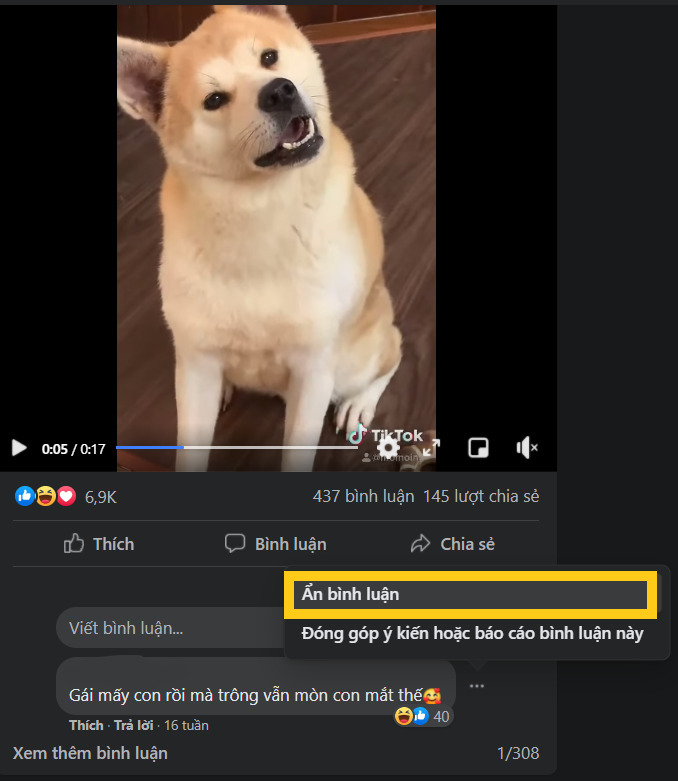
Advertisement
- After choosing Hide finished. That comment will be greyed out.
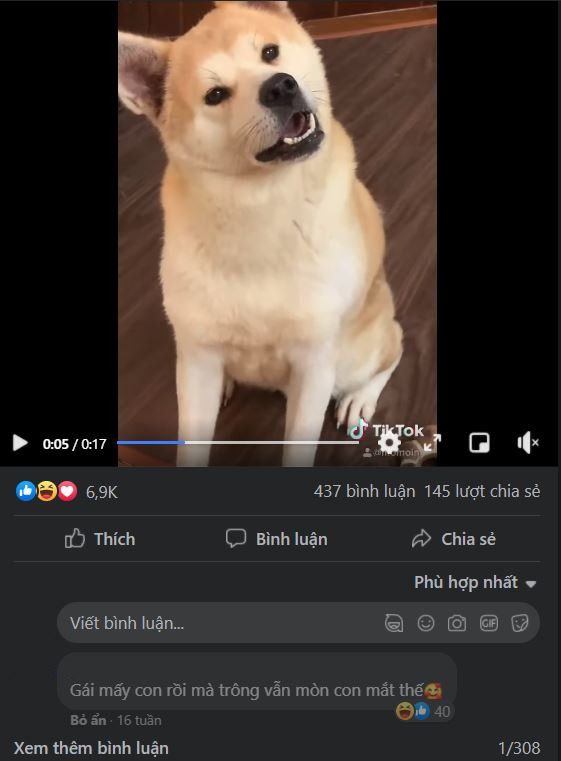
- To unhide, you click on the line Unhide just below the comment to show it again.
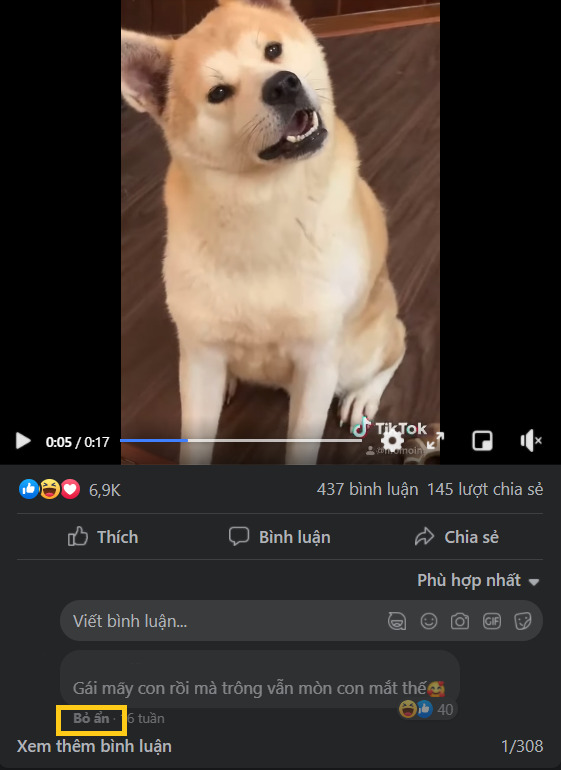
- In case this comment violates Facebook’s community rules or contains unhealthy content, instead of hiding the comment, click the option Comment or report this comment.
- Select the reason for the report and click Next.
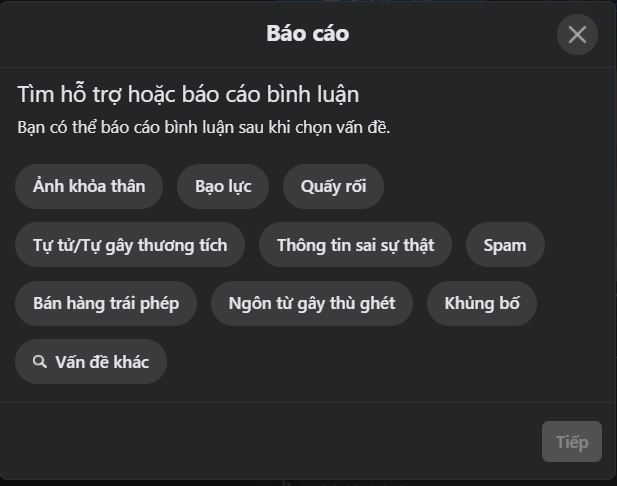
- Then click Finished to complete.
How to hide comments on Facebook by phone
Similar to on a computer, you can hide comments on Facebook by phone with the following steps.
- Open the Facebook app on your phone and log in to your account.
- Long press on the comment you want to hide to bring up the menu as follows. Select Hide.
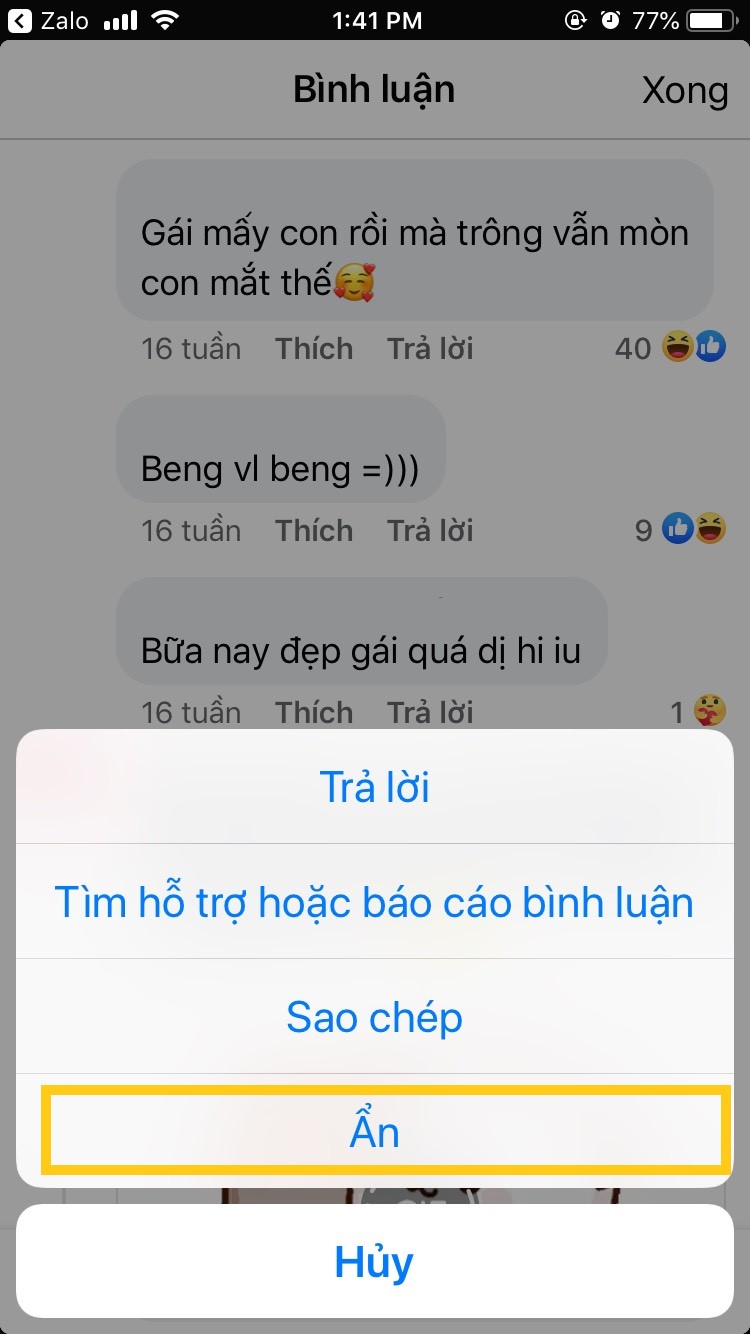
- The comment will then be greyed out.

- To unhide a comment, press and hold the comment again and select Unhide.
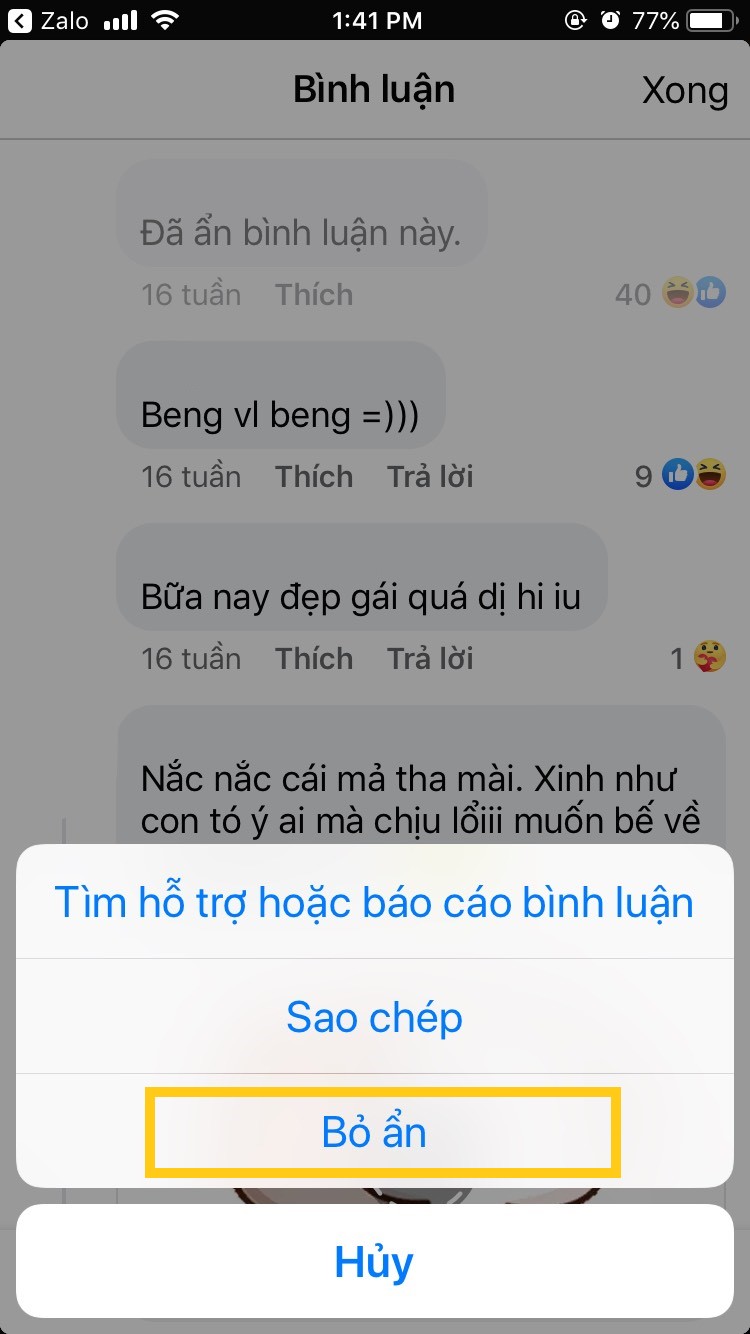
- To report or contribute to a comment, select Find support or report a comment.
- Choose a reason and Finished.
See more:
So you can hide any comment on Facebook by phone and computer. Hopefully with this way to hide comments on Facebook, you will no longer worry about reading inappropriate comments. Don’t forget to leave a question if you have any questions and press Like to support GhienCongListen to continue sharing more interesting information.
Source: If you hate it, delete it, it’s a crime, hide the comments on Facebook and you’re done
– TechtipsnReview






