Facebook groups have always been a hot topic of discussion when all members of the group can give their opinions and post articles to Facebook groups. So if you want to find all the posts in the group, then how? The Facebook group has set up a search mode for posted articles with a very simple way, instead of we searching manually and it takes time and is unscientific. The following article will guide you how to find posts in Facebook groups.
1. How to view posts in Facebook group phone
Step 1:
At the interface on the Facebook group we click 3 dash icon then choose next Group item. Switch to the group management interface, tap Your Team item.
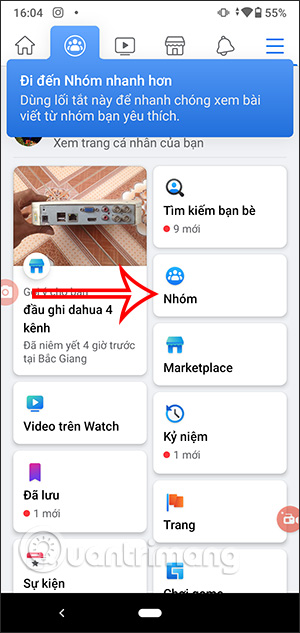
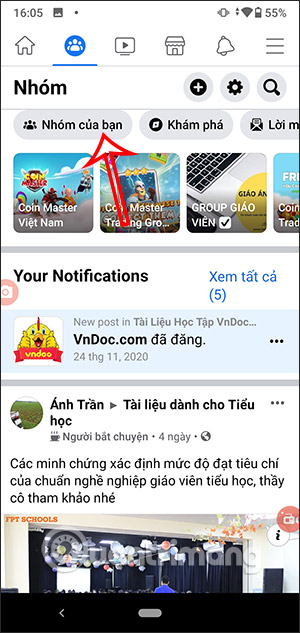
Step 2:
Navigate to the group you are participating in, you want to find the post and click select. In the group interface we click Magnifying glass icon in the top right corner. Next you click Your activities in the group.
Soon we will see the posts that you have posted to the Facebook group with the specific post date.
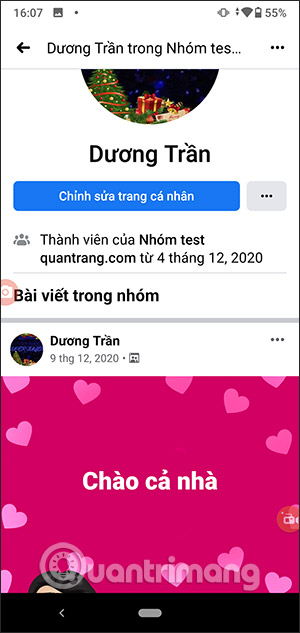
2. View posts posted on Facebook PC group
Step 1:
At the group interface on Facebook we click Group item to find groups that you are running and also participating in. The user then clicks on the group for which we need to find the post.
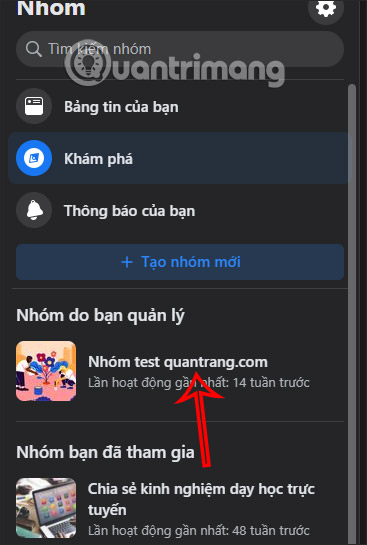
Step 2:
In the group view you click Magnifying glass icon same picture.
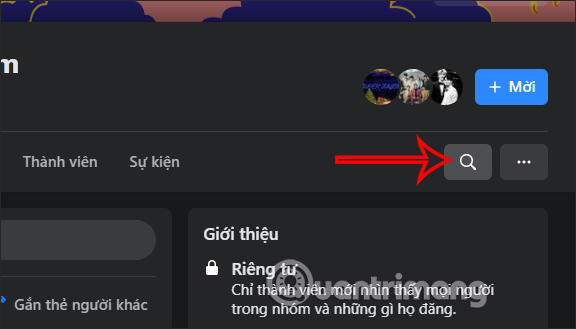
Then you Enter your Facebook account name go to the search bar and press Enter. As a result, we will see the posts we have posted in the Facebook group.
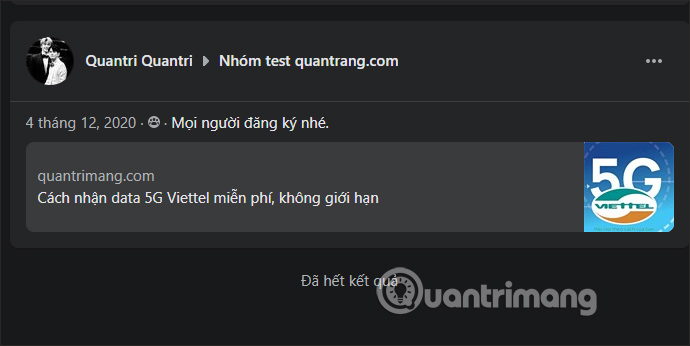
Source link: How to find posts in the Facebook group
– https://techtipsnreview.com/






