- How to turn on the flash on iPhone when there is an incoming call, text message
- Instructions to turn on and off the notification light on Galaxy S6, S6 Edge
- Flash alert when there are calls, messages on iOS 7 of iphone 5, 4s, 4
- Turn on and off the notification LED on your Zenfone
- Turn on Flash for iPhone 7 when there is a call, message
In noisy and loud places, people often do not hear the phone ringing, for iPhone it can flash continuously when there is an incoming call or sms, what about Android? Let’s follow the following article.
Install Flash to notify incoming calls and messages on Android phones
1. For Android devices that support the built-in Flash feature.
Please access your phone by following these steps to see if your Android phone has a built-in Flash flash feature when there is a call or message by going to: Settings (Settings) >My Devices (Your Device) >Accessibility > Flash Notification (flash notification)
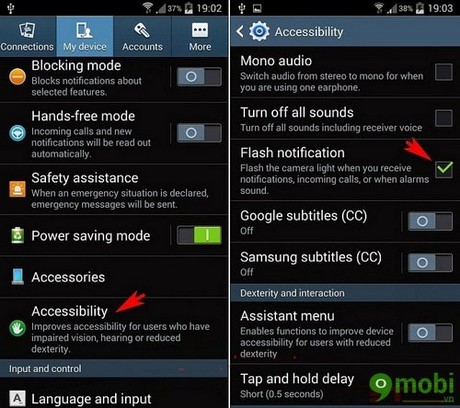
Please click the checkmark in the box as shown in the picture to activate this mode, without this function you switch 2.
2. For Android devices do not support.
Step 1 : Download and install Call Flash application for Android
Step 2 : Start the application and click Test Flash to see if the light has flashed, if not, choose other modes such as Alternative, Alternative 2 and then press Test again.

Step 3 : After selecting the desired flashing mode, click Continue to continue.

Step 4 : Choose to flash when there is an incoming call and flash when there is a message, notification depending on your preference.
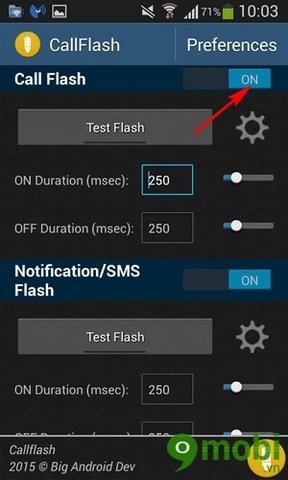
Step 5 : In the Preferences section for you to set the time to start and end flashing during the day like at night when going to bed.
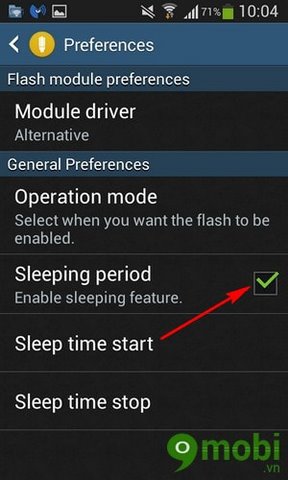
https://9mobi.vn/cai-dat-den-flash-thong-bao-cuoc-goi-tin-nhan-den-tren-dien-thoai-andr-1918n.aspx
So we have to guide you how to install Flash to notify incoming calls and messages on Android phones like iPhone, apply it with your phone so you don’t miss important calls and messages. noisy drinking sessions.
Source: Install Flash on Android phones to notify incoming calls and messages
– TechtipsnReview





