Shipping services are flourishing in many countries with developed online shopping services, which can be purchased via online shopping applications or simply by individuals with products for sale on social networking sites, especially is on Facebook. Then the seller will need express delivery services.
Lalamove is an application that supports users to create delivery orders very quickly and reliably, supporting sellers to deliver goods when there are customers far away but no one to ship the goods, in addition to delivery, Lalamove also supports customers. Used to move furniture when moving. If you are selling and want to create a fast delivery order, please follow the instructions in the article below of QuanTriMang to call “Shipper” for delivery.
Instructions for creating fast delivery orders using Lalamove on your phone
Step 1: If you do not have a Lalamove account, see how to create an account in the article How to create a Lalamove account. Once you have an account, log in to the Lalamove app.
First set up the location that the Shipper will pick up from you, click on the Pick Up Point and drag the orange location pin to the location you are at, or you can type the exact address using the input box above.
If you want more details, please add the house number, floor, room number, phone number, contact name to Shipper Go to the place to get it, then click Set up a pick-up point.
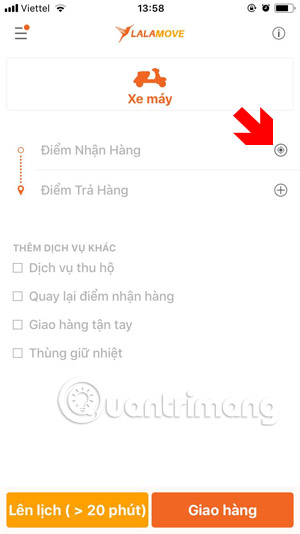

Step 2: After the delivery point will be the delivery point, similarly please fill in the information of the receiving point and press Set up return points.
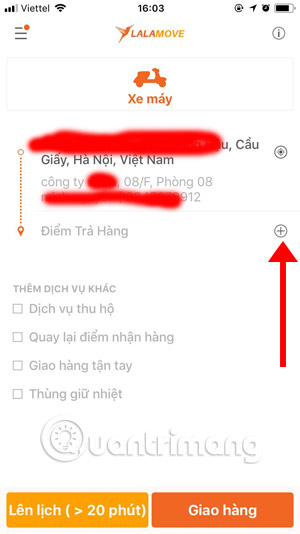
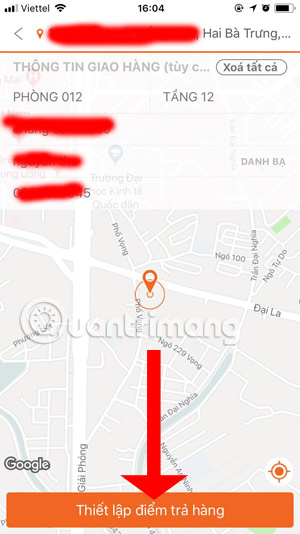
Step 3: Next to the main screen, you can choose more options such as collecting money (just under 2 million), ship it back to the delivery point… Each option will add a little fee to the price of the item. shipping, finally choose the delivery time.
Go to the item details section, here you can enter what you deliver and how much the delivered item is worth. For example: “iPhone 7 Plus 32GB worth 17,900,000 VND”. When done, press Order.
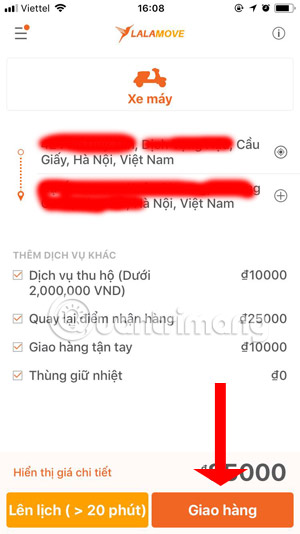
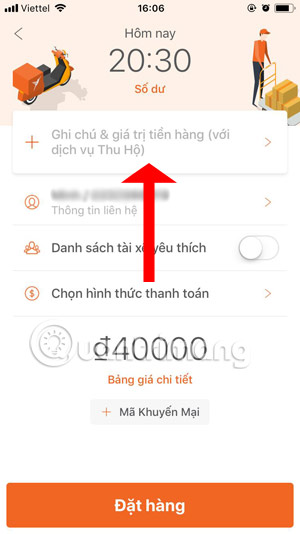
Step 4: It’s time to choose a payment method, you can choose to pay with Cash or pay with Lalamove wallet, usually many people will choose to pay with Cash.
Then Lalamove will automatically find the nearest driver for you, if you want to cancel your trip, keep it X sign to cancel the trip.
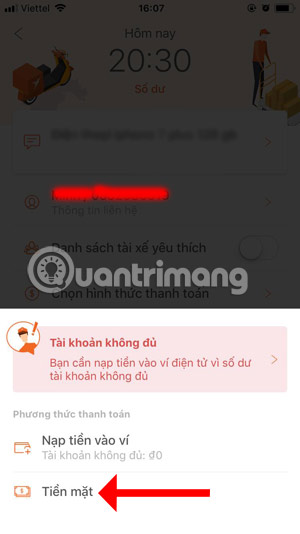
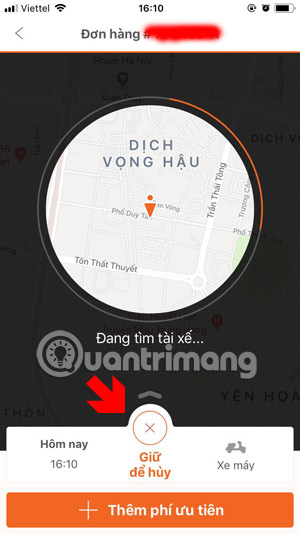
Step 5: When the driver’s information is displayed, you just need to wait for the driver to call you, or you can actively contact the driver by clicking Call driver, then deliver the goods to them.
At this step you can still cancel the delivery by clicking Cancel In the upper right corner, select the reason for canceling the order.
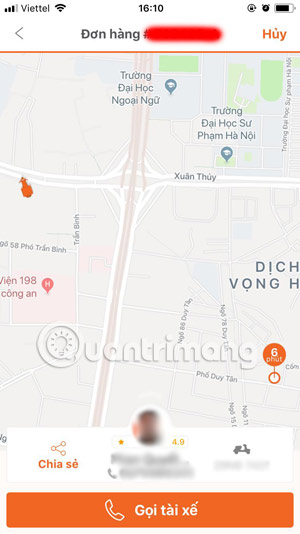
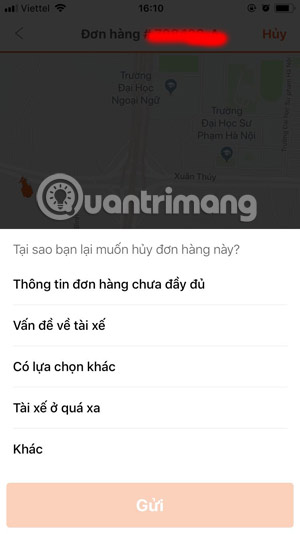
You can rebook your delivery immediately by clicking Re-order.
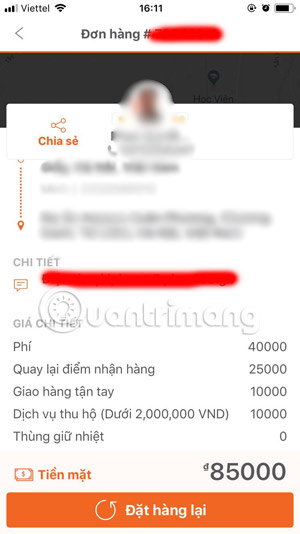
With Lalamove fast delivery guide above, your shipping problem is solved. The way to order a delivery bus on Lalamove is also quite simple, almost similar to the way to order a car on Grab, only different because of moving, here you call Shipper for delivery only.
See more:
Source link: Instructions for fast delivery by Lalamove
– https://techtipsnreview.com/





