You are new to Facebook and think that you must always leave your profile picture in order to use Facebook. Wrong, now you have carefree to leave your profile picture blank without having to worry. Find out now the following article of GhienCongListen about how to make profile picture blank. Let’s start.

Advertisement
Instructions on how to make your profile picture blank on Facebook
Leaving a blank profile picture is completely different than deleting your previous profile picture. Although the images displayed are still not very different, they generally serve the same purpose that your avatar is a blank image and does not reveal your portrait.
How to leave a blank profile picture on Facebook using a computer
The first is how to leave a blank profile picture on Facebook using a computer. The steps are as follows:
Advertisement
Step 1: Go to your web browser and search for “blank profile picture”.
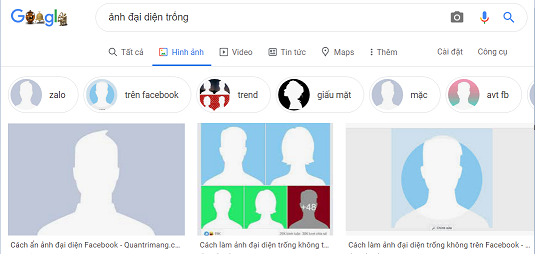
Advertisement
Step 2: Find and download a photo you like by right-clicking on the photo you want to download and selecting Save image as. Choose where to save and click Save.
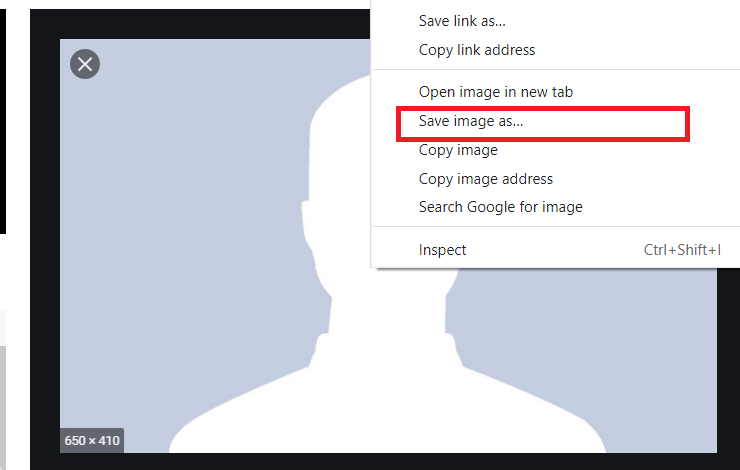
Step 3: Go to your personal Facebook page. Click on the current profile picture, select Update profile picture.
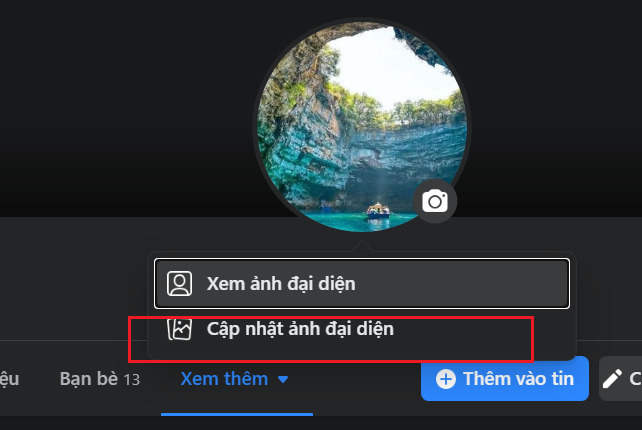
Step 4: Select Upload photos. Find the photo you just downloaded and click Open.
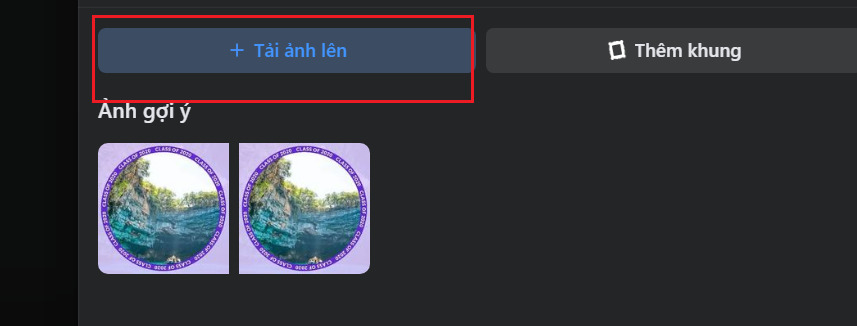
Step 5: Click Save to set a blank profile picture for your Facebook.
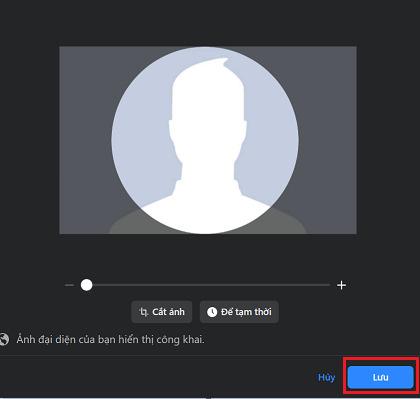
How to leave a blank profile picture on Facebook with a phone
Next is how to do it on the phone. The steps are as follows:
Step 1: Go to the browser on your phone and search for “blank profile picture”.
Step 2: Find and hold down for a while to open any image downloader.
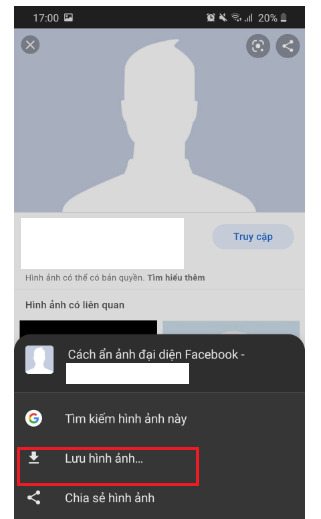
Step 3: Go to your personal Facebook on your phone. Select the current profile picture, then tap Choose avatar.
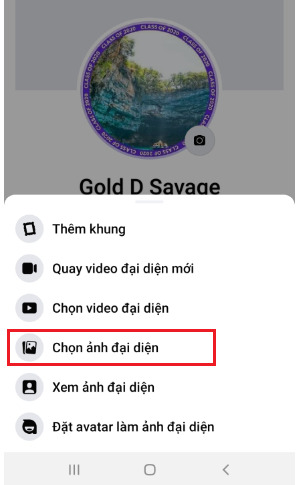
Step 4: Select the photo you just downloaded in step 2.
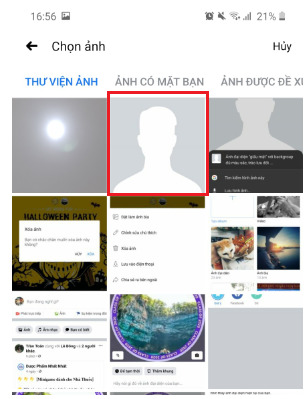
Step 5: Click Save to complete the process.
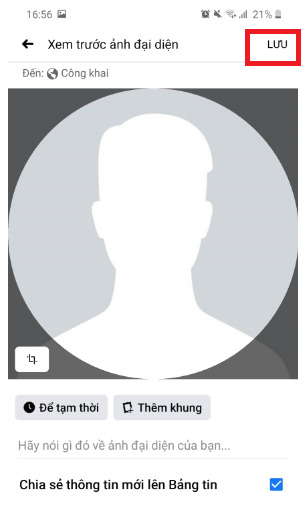
How to delete profile picture on Facebook
Next is how to delete profile pictures on Facebook. This method will automatically bring your avatar to the same state as the blank image that you are looking for as the two methods above. However, this is the default Facebook photo and you and others cannot view it.
How to delete profile picture on Facebook for Android, iOS
The steps to perform on the phone are as follows:
Step 1: Go to your personal Facebook page on your mobile phone.
Step 2: Scroll down and select Photos as shown below.
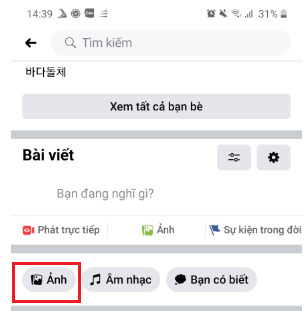
Step 3: Next, select Album. Then continue to click on Avatar.
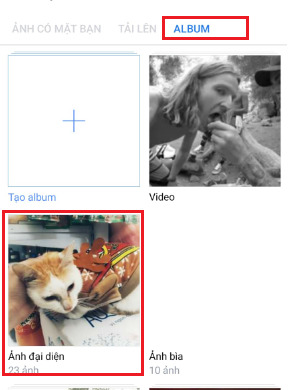
Step 4: Select the avatar you want to delete. Click on the 3-dot icon on the right corner of the screen and select Delete photo.
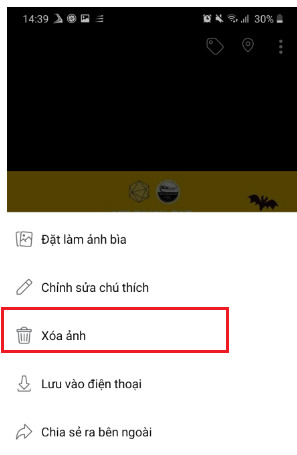
Step 5: Click DELETE again to confirm.
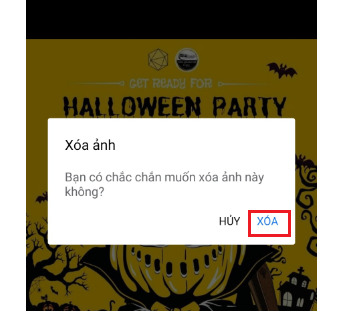
How to delete profile picture on Facebook using computer
Next is how to do it on the computer. Please follow the steps below:
Step 1: You access Facebook on your computer browser.
Step 2: Go to your personal Facebook page. Select See more and then Photos.
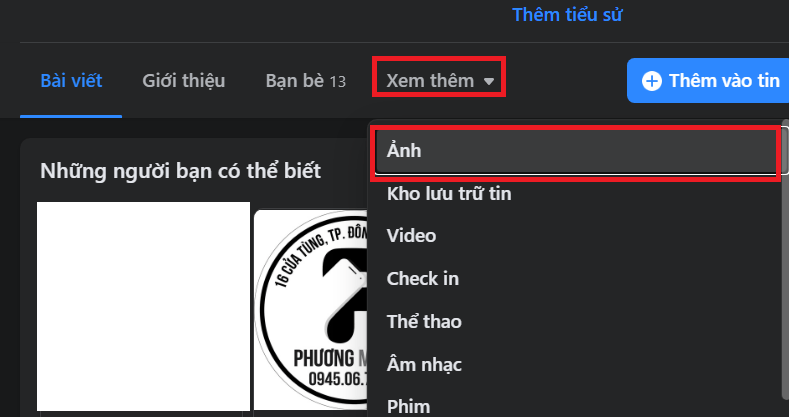
Step 3: In the Photos section, select Album and then Avatar.
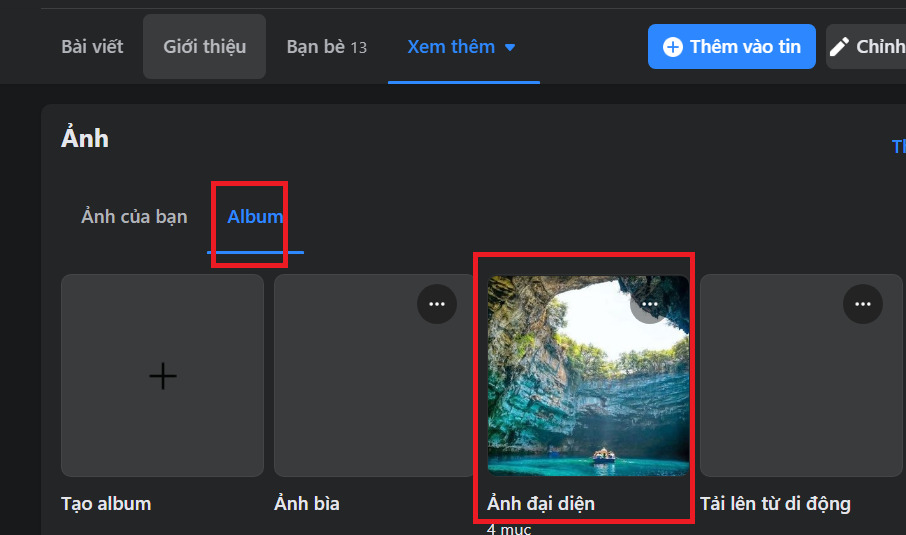
Step 4: Once done, select the avatar you want to delete. Click on the 3 dots on the right corner of the screen and select Delete photo.
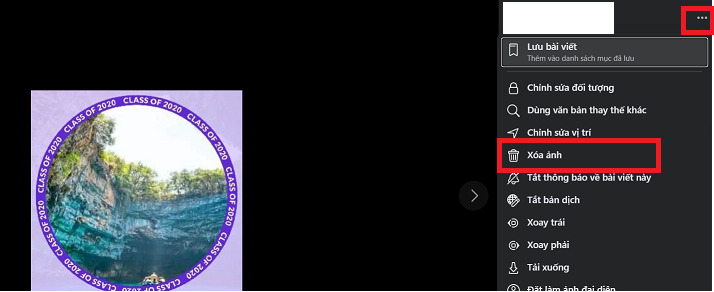
Step 5: Continue to press Delete again to finish.
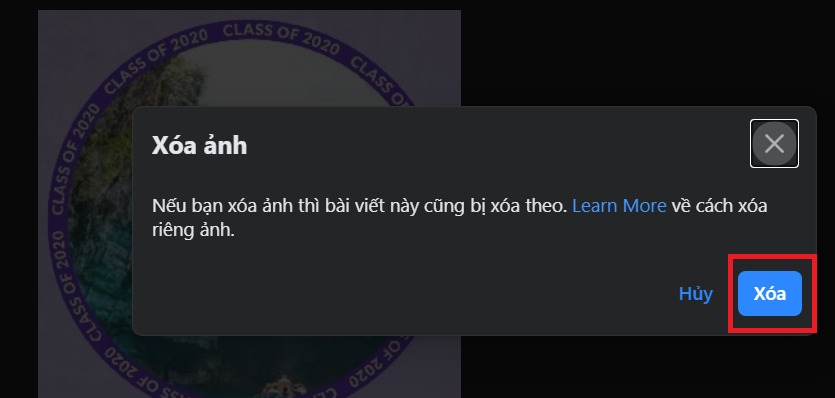
How to prevent others from clicking on your profile picture?
Another way you can prevent others from seeing your profile picture is the audience option. This method is extremely effective when you do not have to worry about other people clicking to see and look at your profile picture.
How to prevent others from clicking on your profile picture on your phone?
Step 1: Create your personal Facebook page.
Step 2: Click on the profile picture and select View avatar.
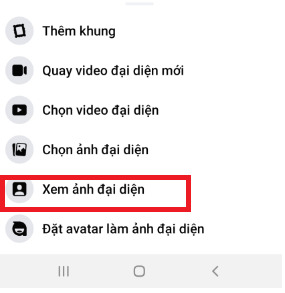
Step 3: Find and select the 3 dots icon on the right corner of the screen and select Edit privacy. Then click on Only me.
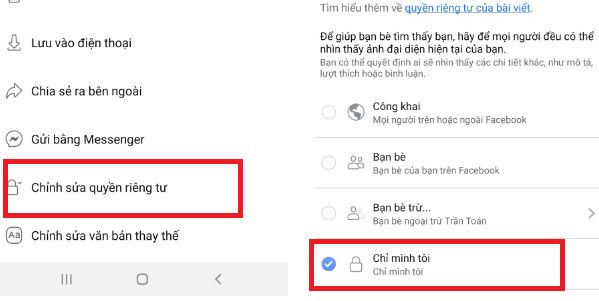
How to prevent others from clicking on your profile picture on your computer?
Step 1: Create your personal Facebook page.
Step 2: Click on the profile picture and select View avatar.
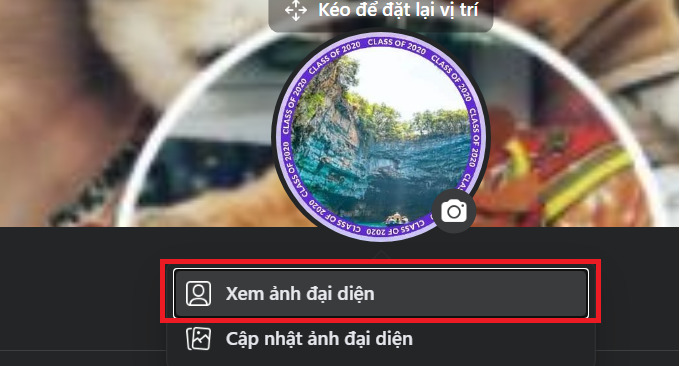
Step 3: Find and select the 3 dots icon on the right corner of the screen and select Edit object.
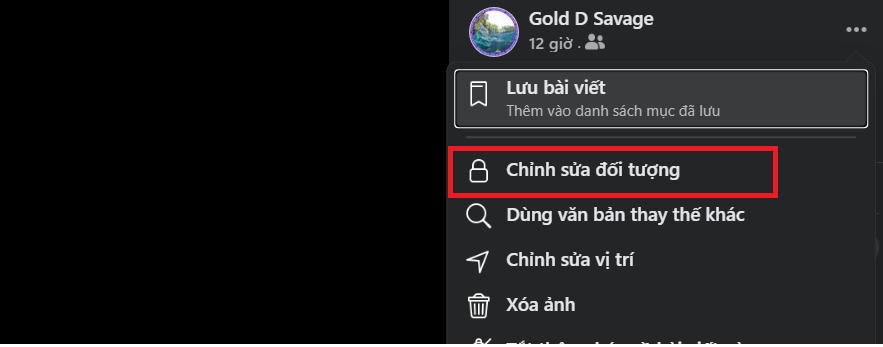
Step 4: Click on Only me.
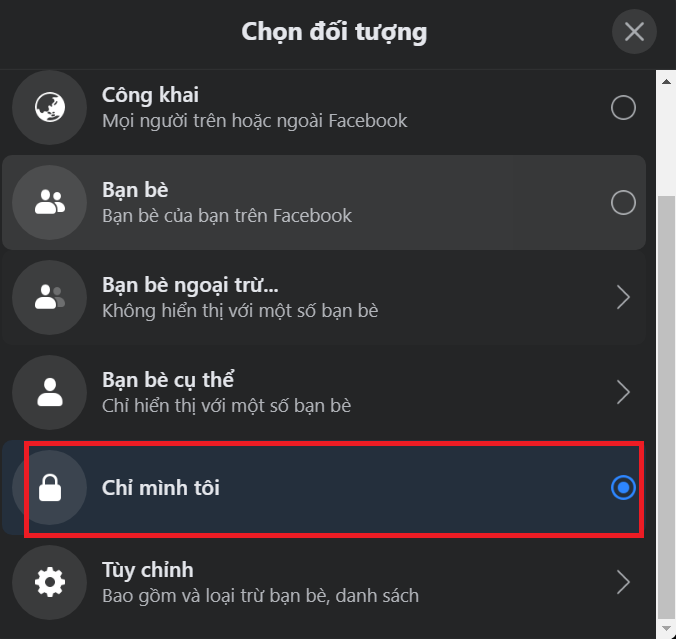
Some other articles you can refer to:
And above are our shares on how to make your profile picture blank on Facebook. Hope the above sharing is useful to you. Don’t forget to Like, Share and visit GhienCongListen regularly to get new knowledge every day.
Source: Instructions on how to leave a blank profile picture on Facebook without you expecting it
– TechtipsnReview






