iOS 13.5 has been successfully cracked by the hacker group “unc0ver”. This is the announcement that the team has announced to many iPhone and iPad users. And after successfully jailbreaking iOS 13.5, this group of hackers has sent this jailbreak tool to everyone via their website.
For those who do not know, jailbreaking will help your iPhone customize a lot of features and get many new applications that were not available on the App Store before. If you want to jailbreak iOS 13.5, then check out the instructions below.
Guide to JB iOS 13.5 with Cydia Impactor
Step 1: Go to the address below and download the unc0ver jailbreak tool
https://unc0ver.dev/
Step 2: Next download the Cydia Impactor tool according to the link below, select the version suitable for the operating system you are using.
http://www.cydiaimpactor.com/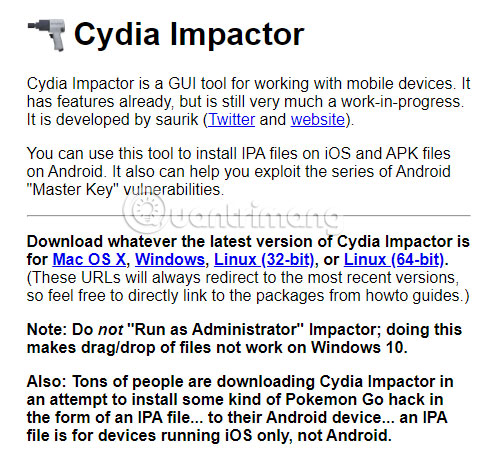
Step 3: When you download Cydia Impactor you will receive a .zip file, extract it and start the Impactor.exe file as shown below.
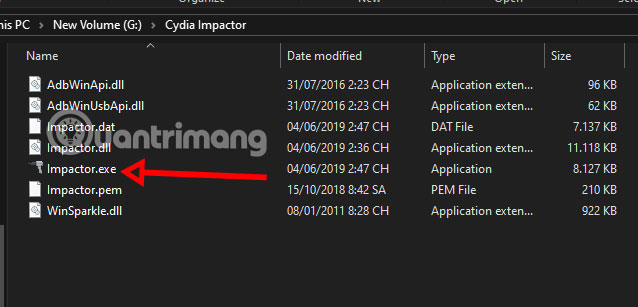
Step 4: Connect your iPhone/iPad to your computer, let Cydia Impactor detect your device and drag the unc0ver IPA file into the stream. install Cydia Extended.
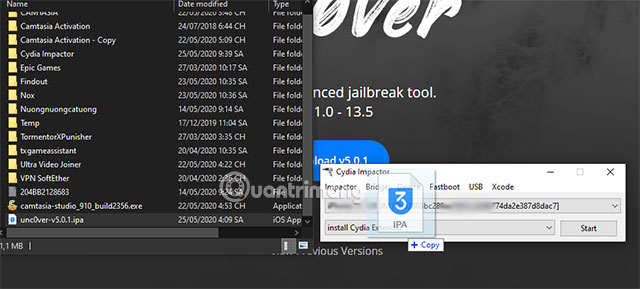
Next, enter the Apple ID account registered in the Apple Developer program to install the IPA unc0ver 5.0 onto your device via Cydia Impactor.
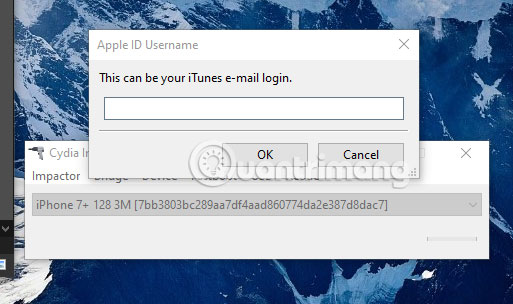
Step 5: When you see the icon of unc0ver appear on your iPhone/iPad screen, go to Settings > General > Profiles and confirm trust in the configuration that appears here.
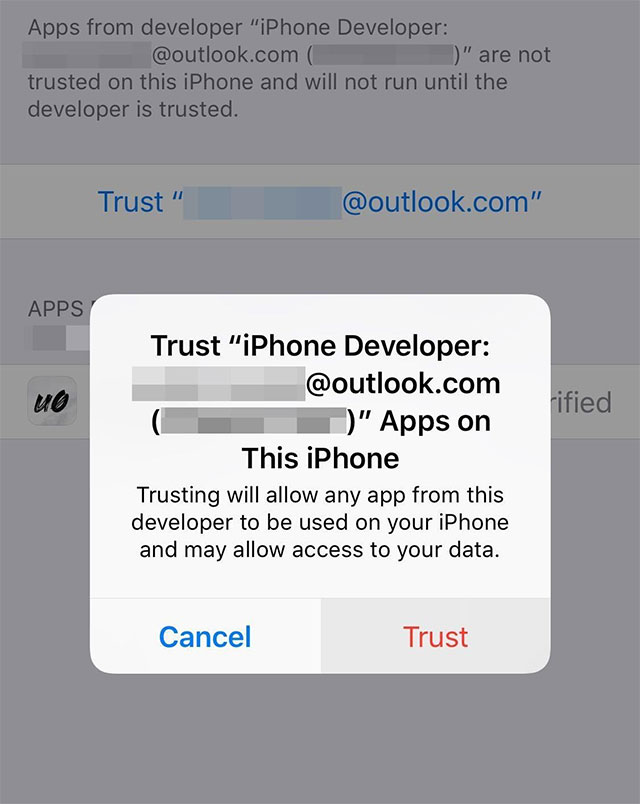
Then go back to the main screen, click on the unc0ver icon and press Jailbreak > press OK in the announcement Jailbreak successful and wait for the device to reset, then go to the unc0ver icon and do it again. If there is a Rebel message, press the X on the left to turn it off.
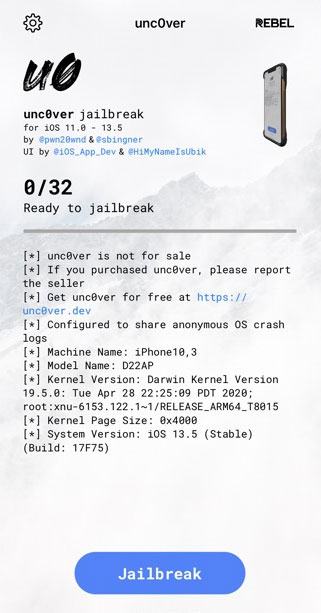
So you’ve just done jailbreak iOS 13.5 easily with unc0ver. Once the jailbreak is complete, open Cydia and download the tweaks you like.
See more:
Source link: Instructions to jailbreak iOS 13.5 with Cydia Impactor
– https://techtipsnreview.com/





