- How to Jailbreak iOS 8.3 on Mac for iPhone 6 plus, 6, ip 5s, 5, 4s
- Fix errors when jailbreaking iOS 8.3 on iPhone 6 plus, 6, ip 5s, 5, 4s
- Errors when Jailbreaking iOS 8.3 with TaiG and how to fix them on iPhone 6 plus, 6, ip 5s, 5, 4s
- Jailbreak iOS 8.4 with TaiG fast for iPhone 6, iP 5s, 5
- Should I jailbreak iOS 8.3 today for iPhone 5?
New: Currently, users can jailbreak their iOS 9 with the Pangu jailbreak tool. If you are using an iPhone or iPad device running iOS 9, you can refer to the instructions iOS 9 jailbreak on 9mobi.vn
Previously, this group of hackers had released iOS 8.1.1 and iOS 8.2 jailbreak tools at the end of 2014 to compete with the already famous Pangu tool. iOS 8.3 was released in April this year, but until now, after 2 months, we have officially jailbreak iOS 8.3 successfully thanks to the hard work and research of the TaiG team. Even though this is a jailbreak tool, Apple warns users not to use it because it compromises the security of iOS devices. However, the extremely useful utilities that Jailbreak brings is undeniable that many users are interested in. If users have not yet upgraded to iOS 8.3, please download iOS 8.3 here Download iOS 8.3
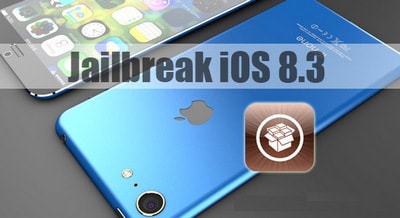
Jailbreaking iOS 8.3 with TaiG is simple with the following steps of 9Mobi.
* Download and install the latest version of TaiG tool for your computer: TaiG
* Install iTunes for your computer 🙁Attention: if your computer has iTunes installed, you also need to completely remove it and use the version of iTunes below)
– For 32bit operating systems: iTunes
* Backup iPhone before performing jailbreak.
Step 1: Turn off the password (passcode) and Find My iPhone
– Turn off Passcode: You enter Settings >Passcode then enter the password and click Turn Passcode Off, Enter the password again to confirm
– Turn off Find My iPhone: You go to Settings >icloud >Find My iPhone then pull the lever to Offenter the iCloud password to turn off.

Step 2: Connect your iPhone to the computer and launch the TaiG tool.

Cable to connect iPhone to computer, you should use genuine cable for the best connection, according to user comments, using poor quality iPhone connection cable, fake cable also leads to errors in the jailbreak process. iOS
Step 3: Click the Start button to start jailbreaking iOS 8.3, you need to keep a constant connection via USB cable between iPhone and computer during the jailbreak process, it may take a long time.

* Possible errors when jailbreaking iOS 8.3 and how to fix it
1. Error “”Apple driver has not been found please download and install iTunes“.
– Error saying you are missing a Driver and please install iTunes on your computer immediately if you have not installed it, download the latest version of iTunes here iTunes
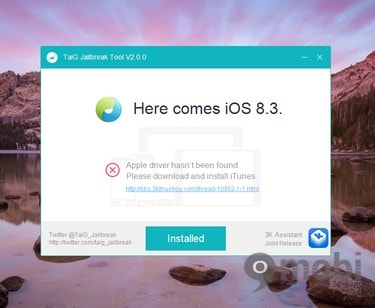
2. Jailbreak is stopped at 20%
– When you encounter this error, please downgrade the version of iTunes on your computer from iTunes 12.1.2 to iTunes 12.0.1 by selecting version 12.0.1 according to the link below.
* For 32bit OS: iTunes
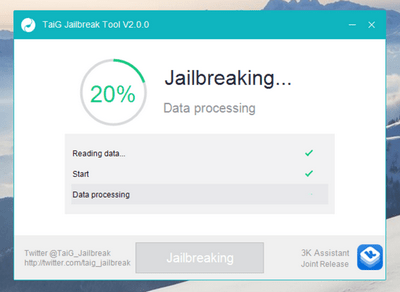
So through this article we have helped you to jailbreak iOS 8.3 simply and successfully, possible errors and how to fix it, after the jailbreak is complete you can comfortably use the utility. that Cydia brings, it should be noted that if you perform a jailbreak if your device encounters an unexpected condition, you will be denied warranty at major centers according to Apple’s regulations and guidelines.
https://9mobi.vn/jailbreak-ios-83-2543n.aspx
Another question that we receive a lot of emails from readers sent to 9Mobi is whether to jailbreak iOS 8.3 right now? Readers, please share your experience in the comment section below
Source: iOS 8.3 jailbreak with TaiG is so simple
– TechtipsnReview





