- iOS – How to share Full HD Videos using YouTube on iPhone 6 plus, 6, ip 5s, 5, 4s, 4
- iOS – How to share Full HD Videos via Google Drive on iPhone 6 plus, 6, ip 5s, 5, 4s, 4
- iOS – How to share Full HD Videos via Dropbox on iPhone 6 plus, 6, ip 5s, 5, 4s, 4
- Use Facebook Messenger on Android/iOS/Winphone
- iOS – Forward messages and photos on Facebook Messenger
To do this, you need to install the application Facebook for iOS for your mobile devices and of course must have a Facebook account.
Step 1: From the main screen you click on “Photos” (Picture below)

Step 2: You choose Video from “Camera Roll” (Picture below)

Step 3: After selecting that Video, click on the share button at the bottom (Figure below).
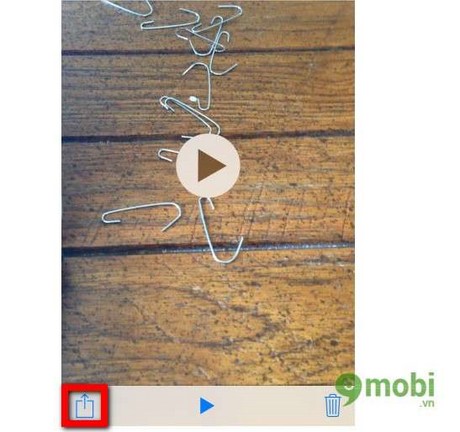
Step 4: Next you choose “Facebook” (Picture below)
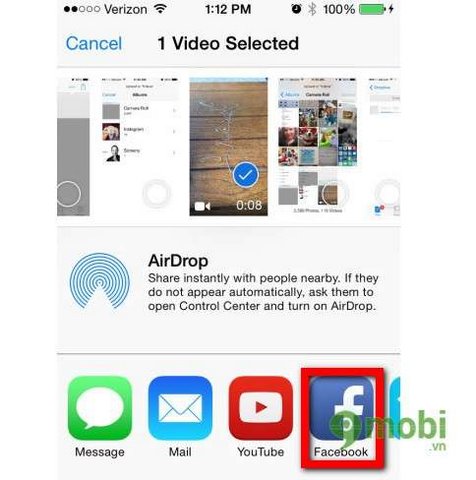
Step 5: Here you can add information about your Video then select “Details” to set the quality of the Video, you can also choose Audience to set up privacy (Figure below)
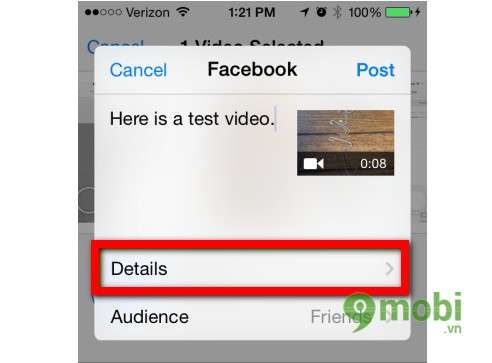
Step 6: You choose Large (HD)high quality (Figure below)

Step 7: And the process is over, everyone will be able to admire your work on Facebook. (Picture below)

https://9mobi.vn/ios-cach-chia-se-video-full-hd-qua-facebok-109n.aspx
So you can easily use Facebook to share Full HD Videos to friends and relatives. In addition, you can also refer to some articles on taimienphi.vn with instructions for sharing Full HD Videos via Google Drive or Dropbox or YouTube.
Source: iOS – How to Share Full HD Videos via Facebook
– TechtipsnReview





