On the Blog, there have been many articles sharing about information related to Windows 11 operating system. If you are really looking forward to this operating system, you can download it right away to experience it.
Although it is only a Preview version, basically, its interface and usage are already quite complete. So if you want to experience it right away, you can download it to use it!
Of course, everything is still not perfect, in the process of using you will probably still have some errors. But don’t be shy, we are explorers, don’t be afraid of those three small mistakes, right :))
And if you are a strong and durable person, your computer still has to be used for daily work, you should also consider, wait for the official version later this year to use it stably.
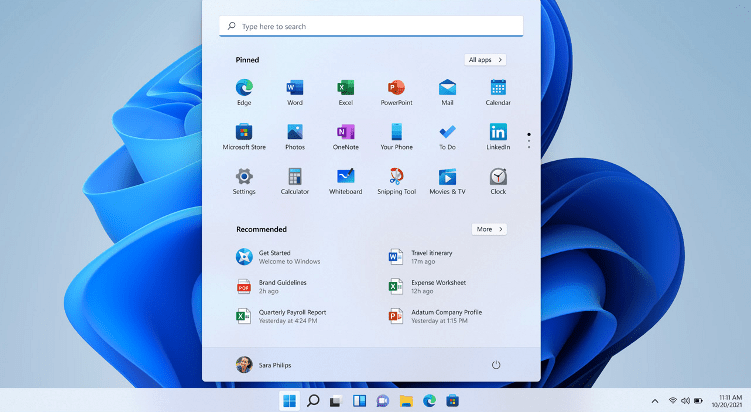
Or there is another way is to install Windows 11 on a virtual computer, this way is reluctant, because the experience on a virtual computer cannot be as good as a real computer 😀
Okay, this article I will summarize all the Windows 11 download links, all will be updated here. So if you are interested in Windows 11, please bookmark this article to make it easier to follow.
#first. Summary of the link to download the latest version of Windows 11
Ah, but before downloading Windows 11, you also need to check if your computer can install Windows 11, to avoid wasting time. This step is very important!
In addition, please read the following articles to better understand the Windows 11 operating system:
This content has been locked for some reason, please unlock it to view the content
Windows 11 Pro 64bit version 21H2 build 22000.51
// This is the unedited version, request computer must have TPM 2.0 only then can it be installed.
- Link Fshare: https://bit.ly/3AOSX3O
- Google Drive Link: https://bit.ly/3k5NzDx
Check the MD5 code guys:
- Filename: Windows_11_PRO_22000.51_21H2_In-Preview_x64_TPM_2.0_compliant_En-US.iso
- Size: 3.6 GB
- CRC32: A636861E
- CRC64: 05B2CD8DF0752374
- SHA256: FE8180BC971C726DD8A6AE481347CDDF6E19FF65CDE13535E373461D25FDE5ED
- SHA1: 4869B64EDE360A9E643FD12E038D05DE625C7754
// This version has been edited, you can install it on any computer, even computers without TPM.
- Link Fshare: https://bit.ly/36vgWqI
- Google Drive Link: https://bit.ly/3hWfJ18
Check MD5 code:
- File Name: Windows_11_PRO_22000.51_21H2_Insider_Preview_x64_En-US.iso
- Size: 3.7 GB
- CRC32: 9C792EFF
- CRC64: 7150F16DE3C4AFBE
- SHA256: B6C8A47DC6E861E6087ED54119BBAF3672E09A50284B288890CBCFF928C855C1
- SHA1: A8F31559C26F4AEE34EF7D952F972096D2D7FF29
Summary of some other links from the VNZ forum
- Link 1: https://bit.ly/3r1Wlnu
- Link 2: https://bit.ly/3e5KWOG
- Link 3: https://bit.ly/36qMxdp
- Link 4: https://bit.ly/2UEnX5Y
- Link 5: https://bit.ly/3k6IdYw
- Link 6: https://bit.ly/2TXjJ9E
- Link 7: https://bit.ly/3k6wSrG
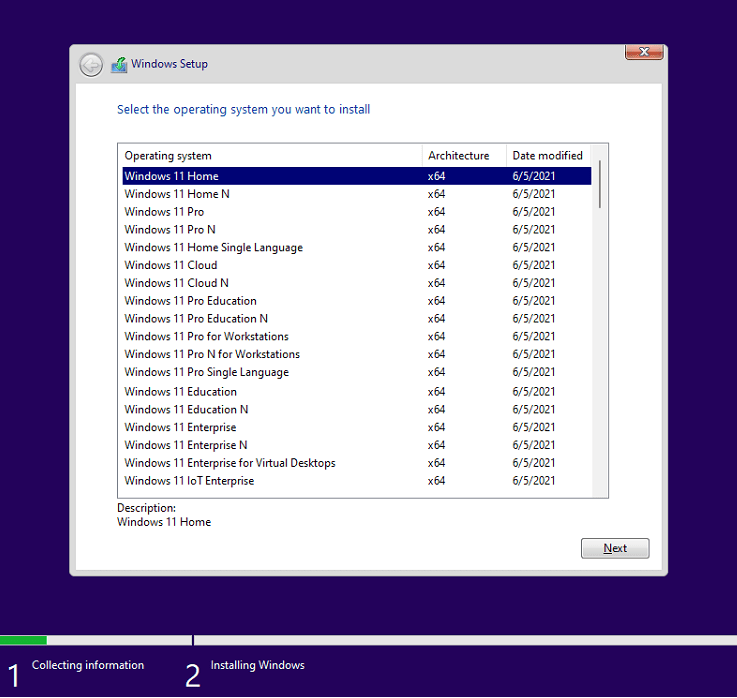
=> That’s it for the time being, I think this is enough for you guys :)) These are all dirty links uploaded by reputable members, so you can rest assured to use it (not me uploading it, guys) ^^)
#2. Epilogue
Okay, here are the Latest Windows 11 download link that I can summarize. Wish you have a great experience with Windows 11 operating system.
And don’t forget to visit the Windows 11 section on the Knowledge Sharing Blog to consult and see more great Windows 11 tutorials!
CTV: Thinh Bui – techtipsnreview
Edit by Kien Nguyen
Note: Was this article helpful to you? Don’t forget to rate the article, like and share it with your friends and family!
Source: Link to download the latest Windows 11 (Windows 11 32bit and 64bit)
– TechtipsnReview





