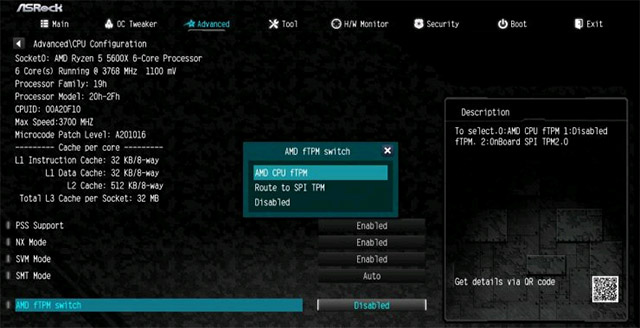As is known, Microsoft has quite strict hardware requirements for PC systems that want to upgrade to Windows 11, especially for the TPM 2.0 chip. That means not all motherboards on the market today are compatible with the new operating system.
Following in the footsteps of other major motherboard manufacturers, ASRock has officially announced a list of motherboard models with hardware that support compatibility and upgrade to Windows 11. This is useful information for those who want to know if their hardware setup is compatible with the new operating system.
Below is a list of Windows 11 compatible ASRock motherboard models (as of June 2021).
ASRock AMD series motherboards:
- *AM4 300 series X399, X370, B350, A320
- *AM4 400 series X470, B450
- AM4 500 series X570, B550, A520
- TRX40 series TRX40
To enable the TPM chip on these motherboards, you do:
(a) Go to the “Advanced” “CPU Configuration” to find [AMD fTPM switch].
(b) Adjust the option “AMD fTPM switch” Fort [AMD CPU fTPM].
ASRock Intel series motherboards:
- *Intel 100 series Z170, H170, B150, H110
- *Intel 200 series Z270, H270, B250
- Intel 300 series Z390, Z370, H370, B360, B365, H310, H310C
- Intel 400 series Z490, H470, B460, H410
- Intel 500 series Z590, B560, H510, H570
- Intel X299 series X299
To enable the TPM chip on these motherboards, you do:
(a) Access “Security page“to find options”Intel® Platform Trust Technology“.
(b) Enable the option “Intel® Platform Trust Technology” in the UEFI BIOS.
If you don’t know, TPM (Trusted Platform Module) is a secure cryptographic processor that helps you perform actions like generating, storing, and restricting the use of cryptographic keys. Some TPM chipsets also include physical security mechanisms to prevent malware from tampering with TPM’s security functions. Usually, the TPM chip will be soldered directly to the motherboard. TPM is now becoming a requirement for all laptop and desktop models to ensure the safety of all users.
Source link: List of ASRock motherboards compatible with Windows 11
– https://techtipsnreview.com/