Web-based Microsoft 365 solutions such as Word, PowerPoint, and Excel are well-known as extremely useful tools for those who are willing to “sacrifice” a few features for convenience – can use Apply directly in the browser without having to install the application on the device.
To further optimize the Microsoft 365 user experience, Microsoft has officially announced a series of new improvements to the web version of Word, most notably the feature that allows users to convert their Word documents. into an equivalent PowerPoint presentation. Unlike when converting Word to PowerPoint on a desktop version, this process will happen automatically, quickly and relatively accurately thanks to the help of AI.
It basically works like this:
- Use the capabilities of the artificial intelligence (AI) algorithm to save time and give you Designer-powered slide transition suggestions in PowerPoint.
- The slides will be converted based on the titles and headings in the corresponding Word document. So make sure to arrange the headings in your Word document accordingly for optimal conversion suggestions.
- Based on the key words in a text document, PowerPoint Designer tool will suggest images, logos, videos, themes, and fonts to arrange your content in the most reasonable way.
- You can always change the suggested content if needed.
Note that this feature is currently only working best for English Word documents. Also not available on Safari and Internet Explorer.
How to use this feature is as simple as:
- Open any document you want to convert to a slide show in Word web version.
- Click File> Transform> Transform to PowerPoint presentation.
- When prompted, choose a design theme for your presentation.
- Click Open presentation to review the results in the PowerPoint web.
- The slide show will be created and saved in your OneDrive root folder.
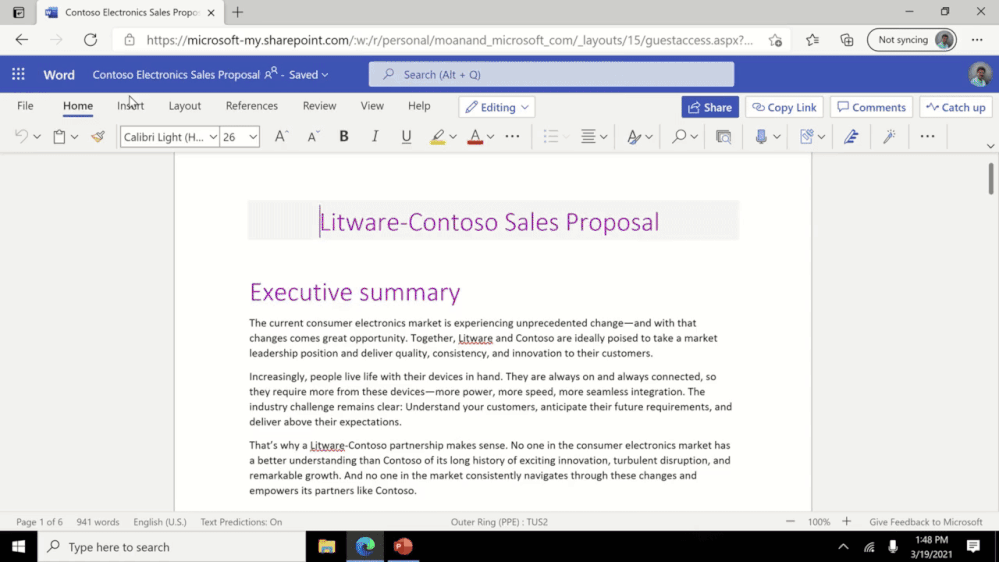
Real-world testing shows that this feature seems to work quite well and the conversion time is only a few seconds. Although the AI algorithm has a relatively complete grasp of the gist of a document, it still cannot completely replace the need to create slides manually. This is due to the following limitations: Currently, this feature only works for textual content and ignores other media-related content, such as images attached in documents. Second, the end result is not really perfect, especially in the way the document is organized and the keywords are categorized.
However, all of the above disadvantages can be completely overcome over time with the improvement of AI.
Source link: Microsoft introduces a new AI feature that converts Word documents into fully automatic PowerPoint slides
– https://techtipsnreview.com/






