What is MU Beyond Times game?
MU Beyond Times is a mobile MMORPG, MU Beyond Times will recreate the game MU Online for a while. With the same gameplay as MU Online on the computer, you will again experience the familiar “plug in the mouse” feeling in MU Online.
The game is currently available on mobile platforms with two operating systems iOS and Android. In addition, you can experience the version of MU Beyond Times on your computer with LDPlayer.
Instructions to install MU Beyond Time on your computer with LDPlayer
Step 1: Visit the download link above then choose to download the MU Over Time installation file on LDPlayer and double click to install. If you already have LDPlayer on your computer, you can skip this download step and start the Android emulator.
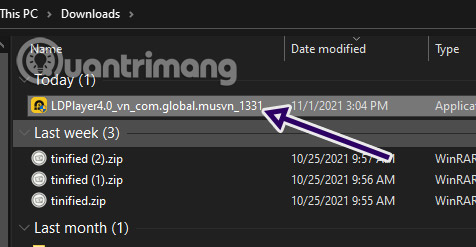
Step 2: When you have finished starting LDPlayer, select Setting.
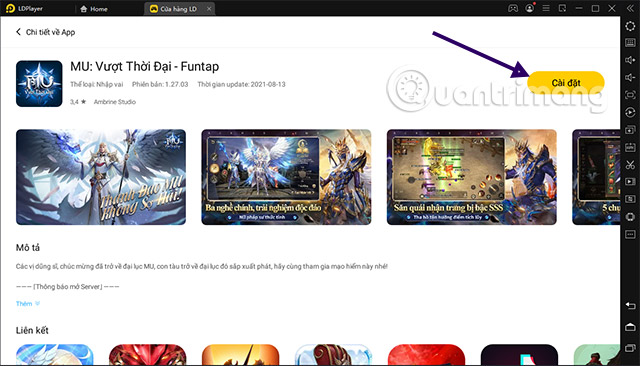
Step 3: The Google Player Store tab appears, select Settings.
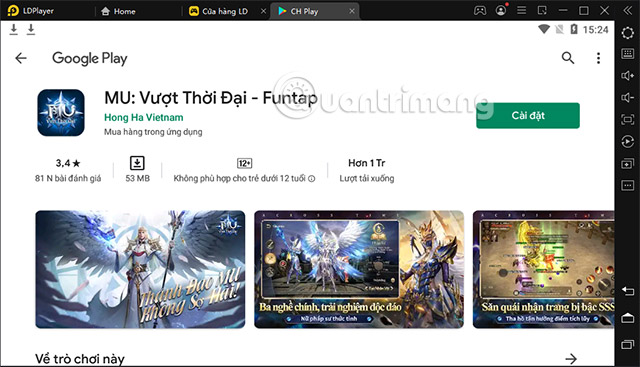
Step 4: Next, log in to your MU account, this account can be a Facebook, Google account or you can sign up for a Funtap account and log in to not link.
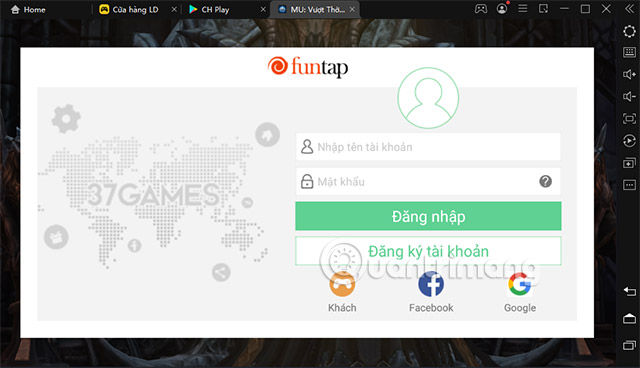
Step 5: Create the character class you want to play.
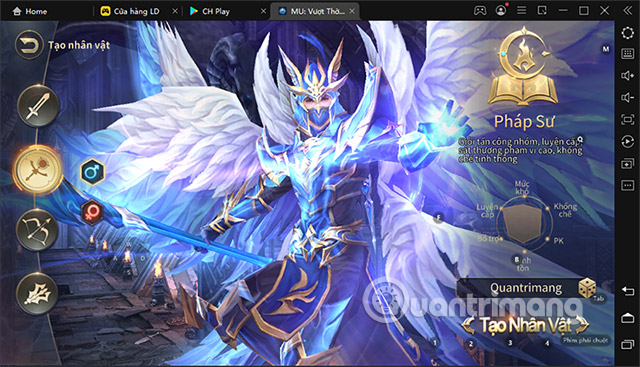
Character control shortcuts have been preset by LDPlayer for MU Beyond the Times. So you can rely on the shortcut symbols attached to each icon to use. In which there are 4 WASD keys which are the keys to move the character.

If you want to change the keyboard shortcut, select the keyboard icon on the right side.
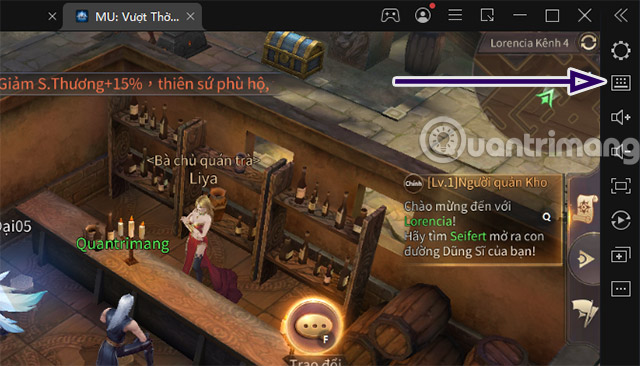
Then change the shortcut icon by selecting the letter A icon and clicking any icon on the desktop. Then press any key to change, if the key you set is duplicated, you will see the previously set shortcut disappear to set the current key.

MU gameplay beyond the PC era
MU Beyond Times owns the same gameplay as the original MU Online on the computer. You will choose the character classes in the game to start your journey. You will receive quests from NPCs in the game and complete quests to receive experience, zen and equipment and items.

The tasks in MU Beyond Time are very diverse and divided into many different types of tasks. Including story quests, boss fights, side quests, quests… By completing quests, you’ll gain experience points to level up quickly and upgrade your powers, skills and abilities. Explore more lands.
Features of each character class
Currently we will have 4 character classes in MU Beyond the Ages, including: Swordsman, Archer, Mage and Holy Master. Particularly, the Holy Master will require the player to have a character of level 300 to be able to create the Holy Master in the game.

Each character class will have its own strengths and weaknesses, the Mage deals high damage and good control, suitable for leveling. The Swordsman is good at melee combat and skill control, the Archer is good at long range attacks and has a fast attack speed. The Holy Master possesses explosive damage, survival and beneficial buffs in the game.
MU character’s skills surpass the PC era
Each character class will have its own unique set of skills and a maximum of 8 skills. As you level up your character, you will learn character skills through books or skill stones. You can upgrade your skills to make them stronger.

Items and item properties in MU Beyond the PC Age
The items in MU Beyond the Ages have many properties and levels as well as different levels, from normal, perfect, sophisticated… You can get items through doing quests, boss hunting, Blood Castle clone, Devil Square…

Features in MU Beyond the PC Era
Features such as Forging will help you increase the power of items through the stats increased from gem pressing. The Match feature allows you to stitch related items together into a complete item, it’s like spinning a Goblin in MU Online on PC.
A feature in the Points Shop that allows you to purchase items from different currencies that can be exchanged for Gems or Fame Points or purchased for Diamonds. Items include skill books, mounts…

The Guild feature allows players to join a Guild, much like a guild in many other MMORPGs. The Teams feature allows players to team up with other players to support and help each other.
Hunting bosses and extras

You can choose Boss Hunting sub-version to earn more items and exp besides the main quest with three types of bosses: World Boss, Personal Boss and Ancient Battlefield Relic. The rewards you get from these boss fighting activities include zen coins, enhancement gems, perfect items…
In addition, players also have two main copies, Blood Castle and Brave Challenge. With Blood Castle, you will in turn pass the gates from the low to the high floor.
With the Challenge of the Brave, you’ll need to defeat the dominating monsters to continue defeating stronger monsters to receive items with great rewards. In addition to the main activities above, you have many other activities in the game.
Configuration required to play MU Beyond the PC Era
You will need at least 4GB of RAM to be able to play MU Beyond the Ages on your computer. Your CPU must also be from Core i3 or higher to experience MU Beyond Time smoothly.
Source link: MU Beyond the Ages for computers
– https://techtipsnreview.com/





