- How to change the name of a YouTube channel on your phone
- Download Youtube videos, convert mp3 on Android with SaveTube
- Change the quality of Youtube videos when watching on Android phones
- How to download Youtube Videos on Android phones with Tubemate
- Enable Youtube music playback on Firefox for Android
Today, watching videos on Youtube is a very common thing, so YouTube videos always come with subtitles in many different languages to help viewers in many regions of the world better understand the content. The content of the video, how to turn on Youtube subtitles on Android brings many benefits to viewers, but there are also many users who find it inconvenient to watch videos with subtitles, captions or subtitles with small font size. making it difficult for viewers to follow all the content.

How to resize Youtube video captions for Android.
Instructions to resize captions in Youtube videos for Android
How to resize Youtube video captions for Android is done as follows:
Step 1: Open the Youtube application on your device, you should use the latest version of the Youtube application to be able to better support your Android, you can download the latest version of the Youtube application for Android at this:
Download Youtube for Android here: Download Youtube for Android.
Step 2: Click on the 3 dots in the upper right corner of the application
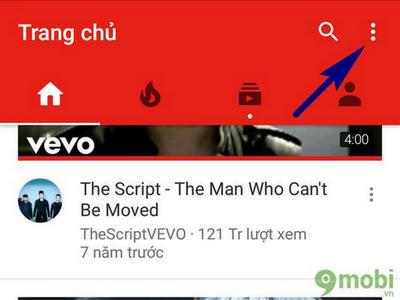
Step 3: From the dialog box, select Setting and choose Subtitle
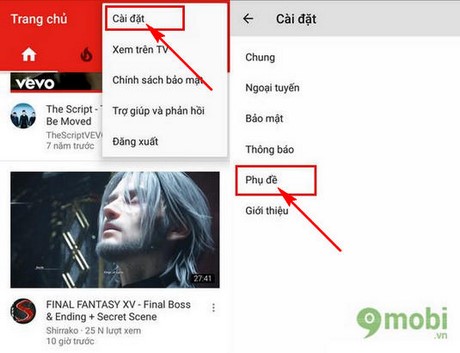
Step 4: Enable feature Subtitle by sliding the button in the upper right corner, then select the option Text Sizehere you will be able to change the size of Youtube video captions for Android as shown below.
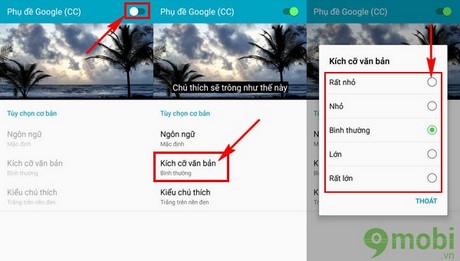
Once selected you will be able to see a preview of the changes you have made. Once you’re satisfied, you can go back to YouTube’s main interface and search for any video with subtitles available to enjoy.
So we have learned how to resize Youtube video captions for Android so that you can watch your favorite Youtube videos with subtitles that fit the device screen, in addition to the resize feature. subtitle text, Youtube also allows you create subtitles directly on Youtube For your personal videos, you can also download the latest version of Youtube application for iPhone and WinPhone devices here:
Download Youtube for iPhone here: Download Youtube for iPhone.
Download Youtube for WinPhone here: Download Youtube for WinPhone.
If you love watching programs that are being broadcast live on TV but can’t be found on Youtube, you can choose to use the VTV GO application that is attracting many people’s attention, how to watch and install VTV GO on the phone is quite easy for users to quickly install VTVGO for their device and watch their favorite programs.
https://9mobi.vn/doi-kich-thuoc-chu-thich-trong-video-youtube-cho-android-8894n.aspx
Source: Resize captions in Youtube videos for Android
– TechtipsnReview





