- Listen to Google Maps with Vietnamese voice directions
- Increase or decrease the volume of Google Maps navigation
- Google Maps adds the option to combine directions with different means of transportation
- Instructions for using Google Maps on Android
- Google Maps adds new improvements to the Live View feature
With Google Maps, we are quite familiar with listening to Google Map for directions, but many people feel uncomfortable when using this feature of listening to Google Maps for directions on their iPhone device. We have another way that is View directions on the iPhone lock screen with Google Maps

How to get directions on iPhone lock screen with Google Maps
To view directions on the iPhone lock screen with Google, you need:
– Download and install the latest version of Google Maps for iPhone here: Download Google Maps for iPhone.
– Your iPhone needs to use iOS 10 or higher operating system, if you have not done iOS 10 or later update for your device, you can review how iOS 10.3.2 update to upgrade and update the operating system for your iPhone device.
* How to see directions on iPhone lock screen
Step 1 : You access the Google Maps application for iPhone that has been downloaded and installed on your iPhone.
Step 2 : At the Google Maps application interface, the system will recognize our current location, guys Click the Search icon as shown below to search for the address you want to go to.
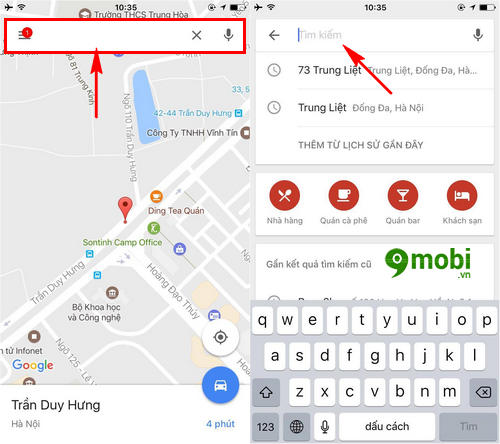
Then we move on Enter the address in the search box
Step 3 : Then the system will locate your destination as shown below, so that we can view directions on the iPhone lock screen with Google Maps. Click on the Move icon (Car picture).
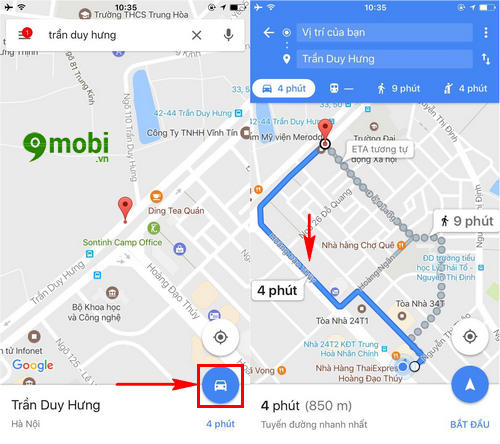
Immediately on the device screen will appear the route that you can choose to move the fastest to the destination you have just searched.
Step 4 : Now you Press the Home button to return to the main device screen and swipe the screen to the left to go to the Widgets page as shown below.
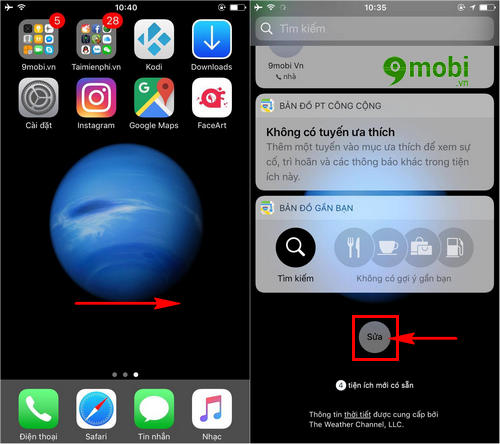
At this utility page we swipe the screen down to search and click Edit .
Step 5 : To see directions on the iPhone lock screen with Google Maps we Click on the “+” icon in the Directions section as shown below.
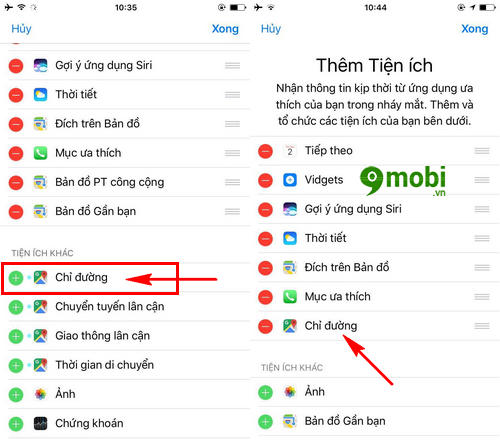
Soon, the Directions widget will be moved up so we can see directions on the iPhone lock screen using Google Maps.
Step 6 : To make it more convenient when you perform directions on the iPhone lock screen with Google Maps, you guys Click and hold on the icon 3 dashes this item and move up and down as shown below.
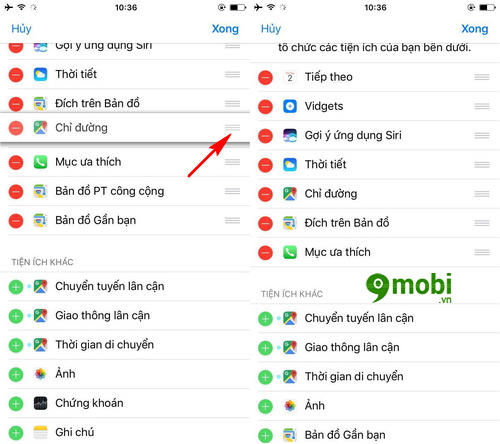
Select an appropriate position among the widgets in the Widgets Page and release the finger you are holding.
Step 7 : After you have successfully set up this operation, you can Click Done To confirm.
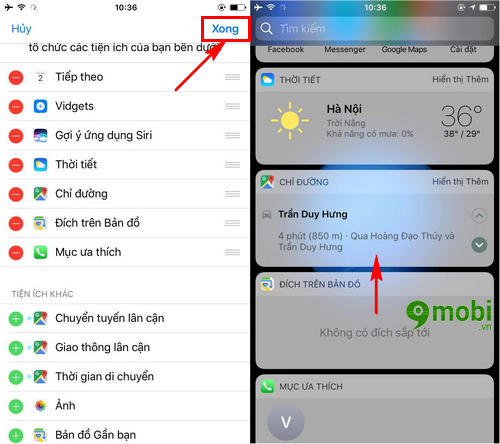
And immediately we were able to see directions on the iPhone lock screen using Google Maps
And so we have just completed the operation to view directions on the iPhone lock screen with Google Maps, which is extremely convenient so that you can move more easily with the Google Maps route search application. for this iPhone.
https://9mobi.vn/xem-huong-dan-chi-duong-tren-man-hinh-khoa-iphone-bang-google-maps-19086n.aspx
Besides, with the Google Maps application for iPhone, we also have a lot of other interesting tricks such as detecting traffic jams with Google Maps that have been updated and sent to you by 9Mobi.vn through the article. detect traffic jams with Google Maps has been posted before, you can review and refer to a useful tip for yourself.
Source: See directions on iPhone lock screen with Google Maps
– TechtipsnReview





