- Play wifi on iPhone, iPad for computer
- Play Wifi on HTC 10, share the connection network
- Share Wifi network via Bluetooth on Android
- Share Android and iPhone data with Sunshine
- Speed up the Internet on your phone with Speedify
In the foreknowledge article, readers already know how broadcast Wifi on iPhone In the following content, we guide you how to share the Internet from your computer to your iPhone, Samsung, HTC…
GUIDELINES TO SHARE INTERNET FROM PC TO PHONE
With devices of “Apple house”, you can completely play wifi on iPhone 6.5s, 5,4,4s, iPad for computer. So what about the reverse operation, you can do the following:
Step 1: From your computer, select Start Menu => type in “wireless” in the search box and then click Manage wireless networks.

Step 2: You continue to click the Add icon.
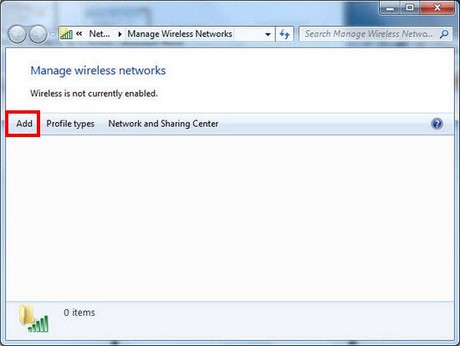
Step 3: You choose to continue Create an ad hoc network…
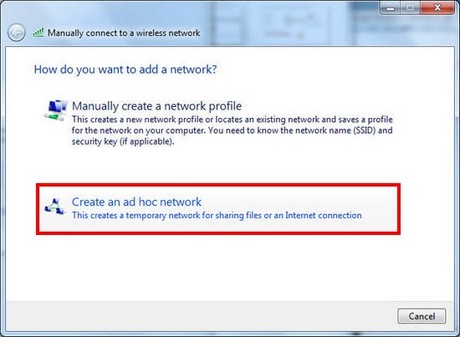
Step 4: You need to name the new network, create a password as well as check the box Save this network and then click Next.
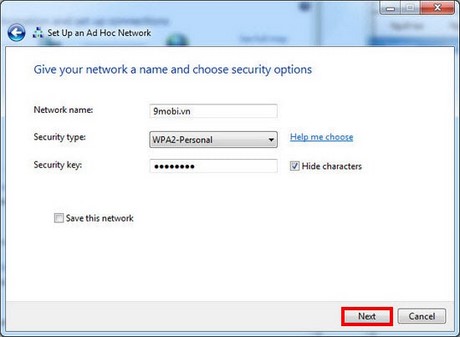
Step 5: Then wait a moment. From the network icon on the computer, check if the hotspot has been created successfully, in the picture below we have created the hotspot successfully.
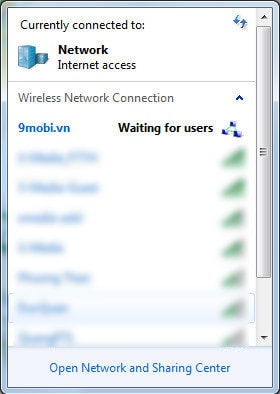
Step 6: To access the internet, from your iPhone, turn on wifi, detect and connect to the newly created network.
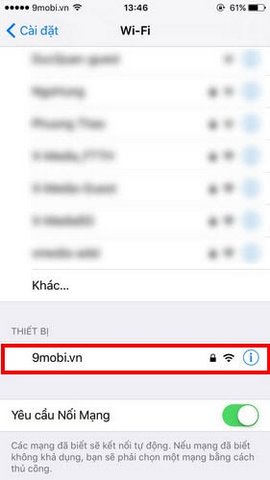
So, you have just learned how to share the internet from your computer to your iPhone 6, 5s, 5, 4s. In addition, the way connect iPhone to computer over Wifi by Air Transfer is also an interesting trick that you should not ignore. Good luck with your reading!
Source: Share Internet from computer to iPhone, Samsung, HTC…
– TechtipsnReview





