- How to fix common iOS 15 errors
- Should I update to iOS 14.7?
- What’s new in iOS 15.4? Should I update?
- iOS 15 officially launched: FaceTime upgrade and many new features
- The first iOS 15 release won’t include the SharePlay feature
As 9mobi.vn mentioned above, iOS 15 is the next major update, equipped with a series of new features and improvements, including new features for calls FaceTimenew notification experience, added security features, redesigned Safari browser, … .
- See also: How to fix common iOS 15 errors

iOS 15 update details
I. What’s new in iOS 15?
1. New improvements on FaceTime
With the iOS 15 update, Apple brings with it a host of new improvements to FaceTime, focused on making it easier for users to connect with friends and family, and improving picture and sound quality.
Spatial Audio technology makes video call users feel like they are in the same room.
After iOS 15 was released, not long after that, Apple also updated iOS 15.1 version focusing on fixing bugs still encountered in Beta version and adding features like SharePlay, camera improvements, .. to find out if iOS is available. What’s new in 15.1, please refer to our article on 9MOBI.
- See also: What’s new in iOS 15.1?

Next is the voice isolation feature (Voice isolation) in FaceTime that only focuses on the user’s voice and blocks, removing all background noise. Similarly, the Wide Spectrum feature allows users to hear whatever is happening in the surroundings of their friends.
In addition, FaceTime on iOS 15 also adds a grid view (Grid View), group call display and Portrait Mode. FaceTime links feature allows users to plan each call in advance.
2. New SharePlay Feature
The new SharePlay feature on iOS 15 allows users to share their screens with each other to watch a movie or listen to the same music.

The new feature is currently working with 3rd party apps and services like Disney+, Hulu, HBO Max, TikTok, NBA, Twitch, … .
3. Messages App
The Messages app on iOS 15 is integrated and works better with other Apple apps. Whenever someone sends you a message containing pictures, podcasts, …, a suggestion will appear on the screen to open those content on other Apple apps like Apple News, Photos, Apple Podcasts , Apple Music, … .

There are also options to hide group and individual chat notifications.
4. New notification interface
The notification interface on iOS 15 has also been redesigned, adding contact photos for users, and displaying larger application icons.

5. New Focus Mode
The new Focus mode on iOS 15 can filter apps and notifications based on what the user wants to focus on at a particular time.
6. Redesigned Safari Browser
Apple’s web browser is also “restored” quite a bit in the iOS 15 update, adding extensions on macOS.
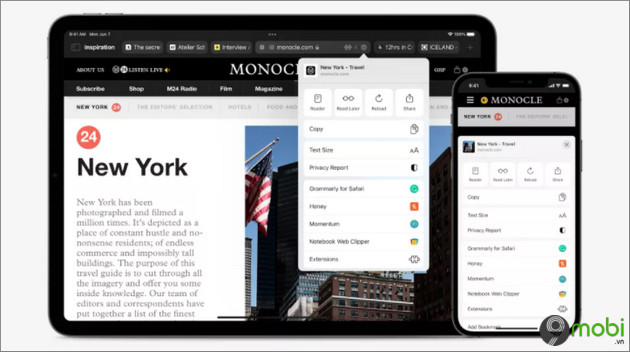
In addition, the browser address bar is also added with gestures to easily switch between tabs and return to full screen view, along with dragging to refresh the web window. New home screen that users can customize to their liking.
7. Live Text Feature
Similar to Google Lens, the new Live Text feature on iOS 15 allows users to copy text, documents and even translate these texts from screenshots, web images, … .
8. More features
The Magnifier tool is now working again on iOS 15, making it easy for users to search and observe the letters / words they want to manipulate.
The Weather app has been redesigned to show more detailed and accurate weather information. The weather map has a high resolution and users can track weather information around their area. There is also a notification when rain or snow is about to happen in the next hour.
The Apple Maps application also adds a few new improvements on iOS 15, displaying detailed lane information, driving directions, … .
II. Should I update to iOS 15?
iOS 15 is compatible with and supports older iPhone devices like the iPhone 6S. Here is the full list of iOS 15 enabled devices that 9mobi.vn has compiled and updated:
iPhone 13″
iPhone 13 Pro
iPhone 13 Pro Max
iPhone 13 mini
iPhone 12″
iPhone 12 mini
iPhone 12 Pro
iPhone 12 Pro Max
iPhone 11
iPhone 11 Pro
iPhone 11 Pro Max
iPhone XS
iPhone XS Max
iPhone XR
iPhone X
iPhone 8
iPhone 8 Plus
iPhone 7
iPhone 7 Plus
Phone 6s
Phone 6s Plus
iPhone SE (1st generation)
iPhone SE (2nd generation)
iPod touch (7th generation)
With each major iOS update, Apple will add new features as well as security patches for known bugs. Especially iOS 15 also supports older devices, so 9mobi.vn recommends that you update to iOS 15 as soon as possible to experience new features as well as improve device performance better.

III. How to update iOS 15
In case if your iPhone is eligible for upgrade, update to iOS 15. Follow the steps below to update to the latest iOS version:
First open the app Settings (settings) =>General (general settings) =>Software Update (Software updates).
- See also: How to upgrade iOS for iPhone
https://9mobi.vn/co-nen-cap-nhat-ios-15-khong-29069n.aspx
Basically, the above article 9mobi.vn has just answered your question Should you update to iOS 15? iOS 15 is officially available for global users. Have you updated to iOS 15 or not? Don’t forget to share your comments and reviews about the latest iOS update for 9mobi.vn.
Source: Should I update to iOS 15?
– TechtipsnReview





