Posting photos to the Community tab is one of the cool ways to engage with subscribers on YouTube. If your YouTube channel has reached at least 1000 subscribers, the same GhienCongListen reference how to post pictures on youtube with phone hereafter.

Advertisement
What is the Community Tab?
The Community tab is a tool that helps YouTubers with at least 1000 subscribers interact with their followers. You can choose to post with different types of content such as images, videos, GIFs, etc. This way, your followers will be more engaged with your channel.
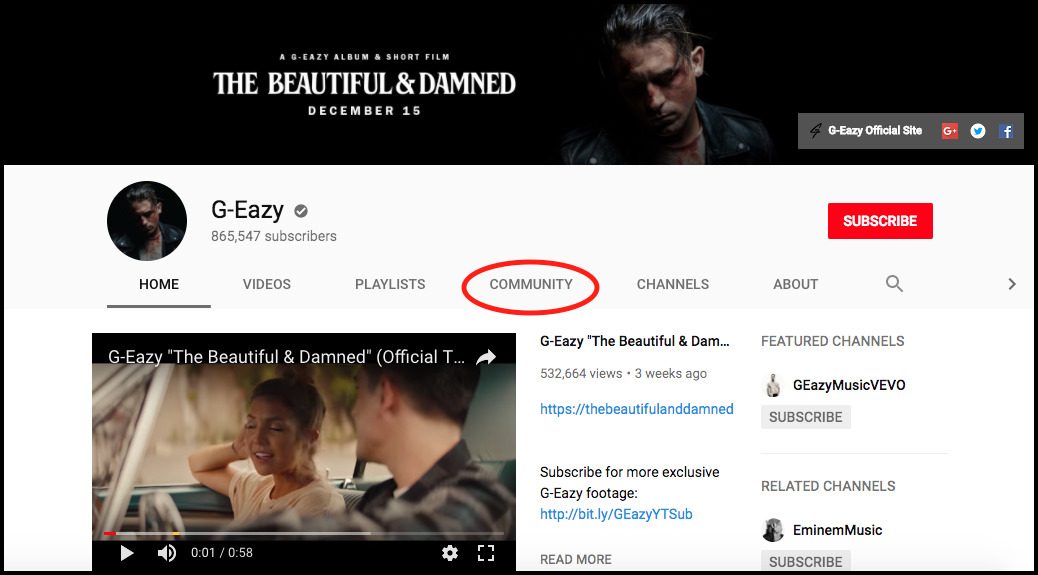
Advertisement
Anyone who visits your Community tab will see these posts. And they’ll get a notification every time you post to the Community tab if they sign up for notifications.
How to post photos on YouTube with your phone
This procedure you can apply to both iOS and Android devices.
Advertisement
- Open the YouTube app on your iPhone or Android.
- Click Create with the video camera icon.
- Select Post.
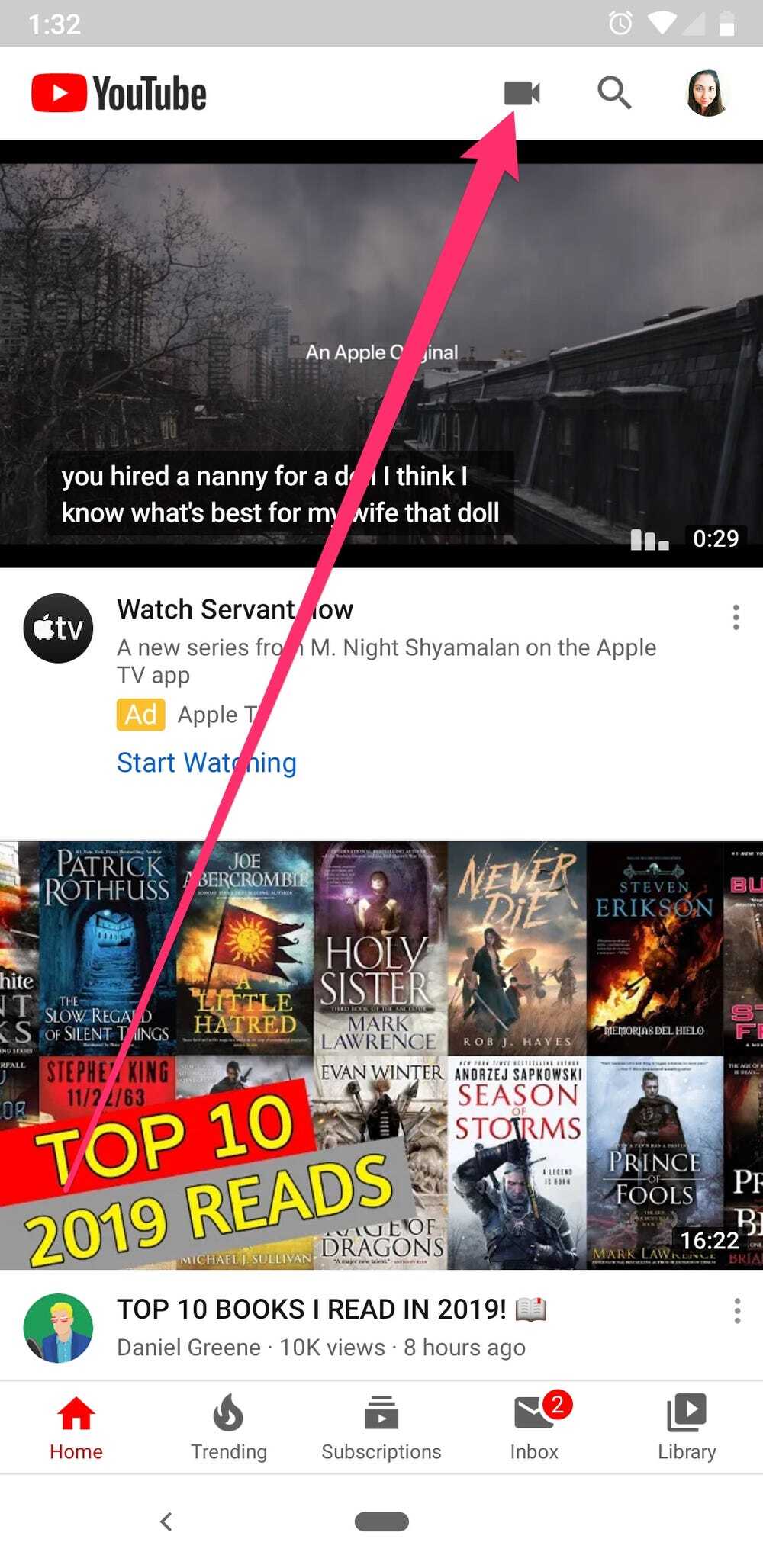
- Enter the content of your post and add images or other content that you want to add in the post.
- Select the type of post you want to create.
- Click Post.
Likewise, you can do the same things on your computer. Pay attention to your followers’ comments and interact with them.
Learn YouTube Post Types
In addition to images, you can also post various content on YouTube’s Community tab. Let’s find out what those content are and what are the criteria for the post.
Text Post
To create a text post, enter your content in the text box in your channel’s Community tab. You can choose to post only text or include a video, image, or GIF. You just can’t associate text posts with polls.
Playlist Posts
If you already use the Community posting feature, you can post playlists of songs you like. Simply copy and paste the link of that playlist into the post.
Image posts and GIFs
Here are the criteria for you to post images and GIFs on YouTube’s community tab.Size
- Size: Up to 16 MB.
- Image format: JPG, PNG, GIF or WEBP.
- Recommended aspect ratio: 1:1 ratio is recommended because the image will be displayed in the correct ratio that YouTube is using.
- Only use copyrighted images. You can also attach text content to image posts. Please note that all images are subject to YouTube’s community guidelines.
Video post
On your phone, you can share videos right in the Community tab.
When you post another person’s video, the author will get a notification when you post their video. This notification will let the author know when someone shares their video.
Note: your video post only appears once on the viewer’s homepage. This avoids displaying repetitive content on YouTube.
Posts like a poll
If you choose to add a poll to your post, you’ll see a message asking you to:
- Enter a question in the text field.
- Enter your answer in the field Add option.
- If you need more answers, click +Add another option then enter the question and answer.
Note: Each poll option can be up to 65 characters long.
So you can post many different types of posts on YouTube’s Community tab. Diversify your content to attract user interaction.
Learn some more cool YouTube tricks below:
GhienCongListen hopefully through this article you have learned how to post photos on YouTube with your phone and interact well with your channel followers. Don’t forget to Like & Share the article to support GhienCongListen to continue sharing more interesting and useful information.
Source: Suggestions on how to post photos to YouTube by phone to increase interaction for your channel
– TechtipsnReview






