The redesigned iPhone design can make many people feel confused when they can’t find the buttons they’re used to. In the article below, Quantrimang will summarize the location and use of basic buttons on iPhone models from old to new.
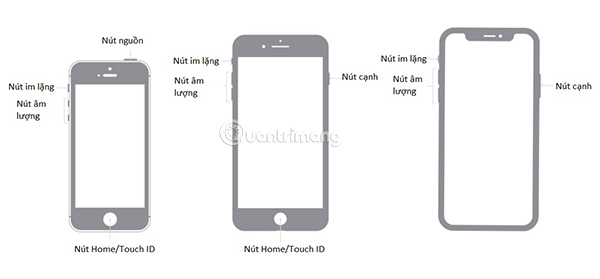
Side button on iPhone
On iPhone 6 and later, pressing the side button (located on the right side of the device) can turn on or lock the iPhone. On iPhone SE (first generation) and below, to lock or turn on the device, you must press the power button (located on the top of the device).
Turn on and off the ringer, silent mode
Use the ringer on/off button (located on the left above the volume up button) to mute the sound or alert.
If this button is orange, your iPhone is in silent mode and will vibrate when a notification or call comes in. In silent mode, alarms set up in the Clock application will still ring, calls from your favorite contacts list (Favorite) will still ring as usual.
Volume up and down buttons
Use the volume up and down buttons to adjust the sound when listening to music, watching videos or playing games.
When you press these 2 buttons, you will see the volume bar displayed on the screen. While not using any application, the volume up and down buttons will adjust the sound of the bell or notification tone. When you press it, you will see the volume bar showing the bell on the screen.
In addition, the volume up button is also used in conjunction with the side button to capture iPhone screen on some models.
Home button/Touch ID
Use the Home button to unlock your device or pay online via Touch ID. Press the Home button once to access the main screen. Press the Home button twice to open the multitasking, switch between apps. From iPhone X and above, there will be no Home button and Touch ID, replaced with Face ID).
From iPhone X and later, press and hold the side button and a volume button to restart the device. On iPhone SE (2nd generation), 8, 7, or 6, hold down the side button. On lower models, hold down the top power button.
Siri
Press and hold the side button or the Home button (if available) to activate and use Siri.
Source link: Summary of positions and uses of buttons on iPhone
– https://techtipsnreview.com/





