- Sync iPhone, Samsung, HTC… with computer
- How to block, prevent iTunes from syncing with iPhone, iPad
- Sync photos to camera roll on iOS of iPhone 6 plus, 6, ip 5s, 5, 4s, 4
- How to sync iPhone, iPad with Windows 10
- How to turn off syncing messages and calls with Zalo on Android and iPhone
Important bookmarks and addresses on your iOS device can now be easily backed up to your computer in the following ways:
first . Safari on Mac
Sync data between iOS and Windows/Mac via icloud is the only sync method officially supported by Apple. While this feature is mainly supported on Macs, the ability to sync bookmarks is also included in the iCloud app on Windows by Apple.
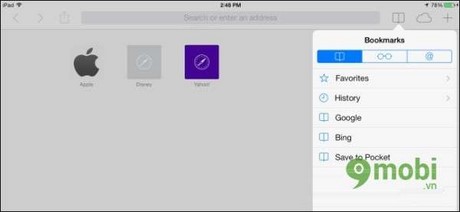
On a Mac, sync is turned on automatically. To check if this feature is enabled, you can open the System Preferences window, navigate to the iCloud section and check if the Safari option is enabled.
You should not use Safari on Windows because Apple stopped supporting this version a long time ago. Thanks to iCloud, you can sync between browsers on Windows and iPad/iPhone easily.
2 . Synchronize with Internet Explorer, Firefox and Chrome on Windows
First, you need to download and install Apple’s iCloud Control Panel application. You then sign in to this app with your Apple ID account.
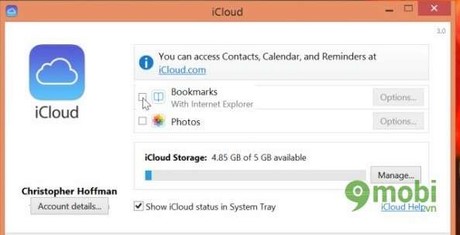
On the iCloud interface, click the Bookmarks option. Then, click the Options button to select the browsers you want to sync (on Internet Explorer, bookmarks are called “favorites” instead “bookmarks“).
3. Sync on Chrome
You can use the free Chrome app for iPad and iPhone provided by Google itself. If you use Chrome on both iOS and on Windows, you can sync your bookmarks easily by signing in to Chrome with your Google account after installation.
On Chrome’s Menu button, select “Sign in to Chrome” or “Sign in to Chrome” to log in. Then declare your Gmail account information.
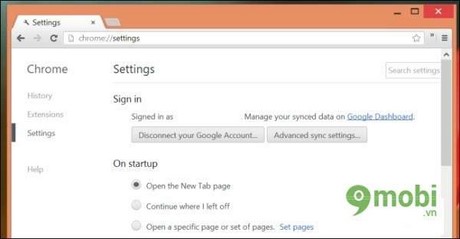
You can open Chrome’s Settings screen to check if Chrome Sync is enabled. Select the Advanced sync settings button and check if the Bookmark sync option is enabled.
Once you’ve enabled Chrome Sync, you can download and install Chrome apps from the App Store. Bookmarks and data such as the tabs you have open will also be synced automatically.
This is a better solution than using Safari and iCloud because Chrome is available on all popular operating systems today, and in addition to bookmarks you can also sync many other useful information from the browser. The minus point of Chrome is that this application is slower than Safari on iPhone and iPad. Not only that, but Apple also doesn’t let you install any non-Apple-made apps as default apps – including Chrome.
4 . Manual sync using iTunes
If you like how to synchronize data “classic” when you plug in the USB cable, you can select your device on iTunes and click on the Info tab. In the Bookmarks section, you can turn on the bookmark sync option.
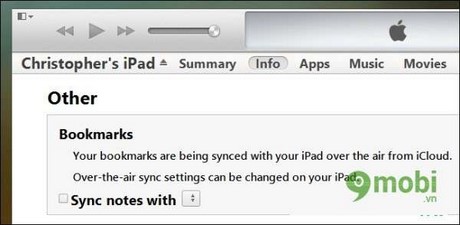
https://9mobi.vn/dong-bo-bookmark-tren-iphone-ipad-voi-may-tinh-790n.aspx
However, you can only use this feature when you have exited iCloud on your iPhone/iPad. When iCloud is turned on, the feature is locked.
Source: Sync Bookmarks on iPhone, iPad with computer
– TechtipsnReview





